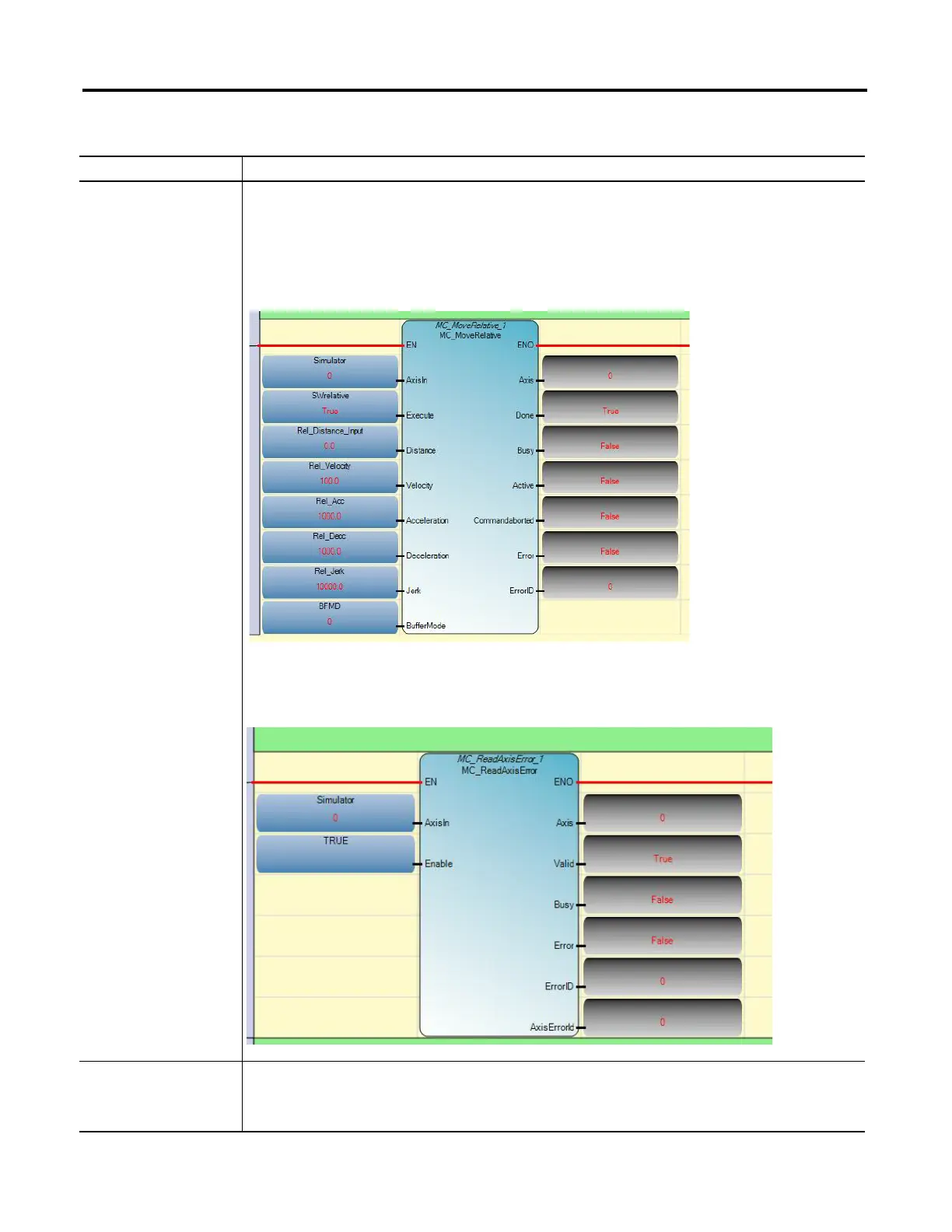76 Rockwell Automation Publication 2080-UM002G-EN-E - March 2015
Chapter 7 Motion Control
Output Exclusivity With Execute: The outputs Busy, Done, Error, and CommandAborted indicate the state of the function block and are
mutually exclusive – only one of them can be true on one function block. If execute is true, one of these outputs has to be
true.
The outputs Done, Busy, Error, ErrorID, and CommandAborted are reset with the falling edge of Execute. However, the
falling edge of Execute does not stop or even influence the execution of the actual function block. Even if Execute is reset
before the function block completes, the corresponding outputs are set for at least one cycle.
If an instance of a function block receives a new Execute command before it completes (as a series of commands on the
same instance), the new Execute command is ignored, and the previously issued instruction continues with execution.
With Enable: The outputs Valid and Error indicate whether a read function block executes successfully. They are
mutually exclusive: only one of them can be true on one function block for MC_ReadBool, MC_ReadParameter,
MC_ReadStatus.
The Valid, Enabled, Busy, Error, and ErrorID outputs are reset with the falling edge of Enable as soon as possible.
Axis output When used in Function Block Diagram, you can connect the axis output parameter to the Axis input parameter of another
motion function block for convenience (for example, MC_POWER to MC_HOME).
When used in a Ladder Diagram, you cannot assign a variable to the Axis output parameter of another motion function
block because it is read-only.
General Rules for the Motion Function Block
Parameter General Rules
