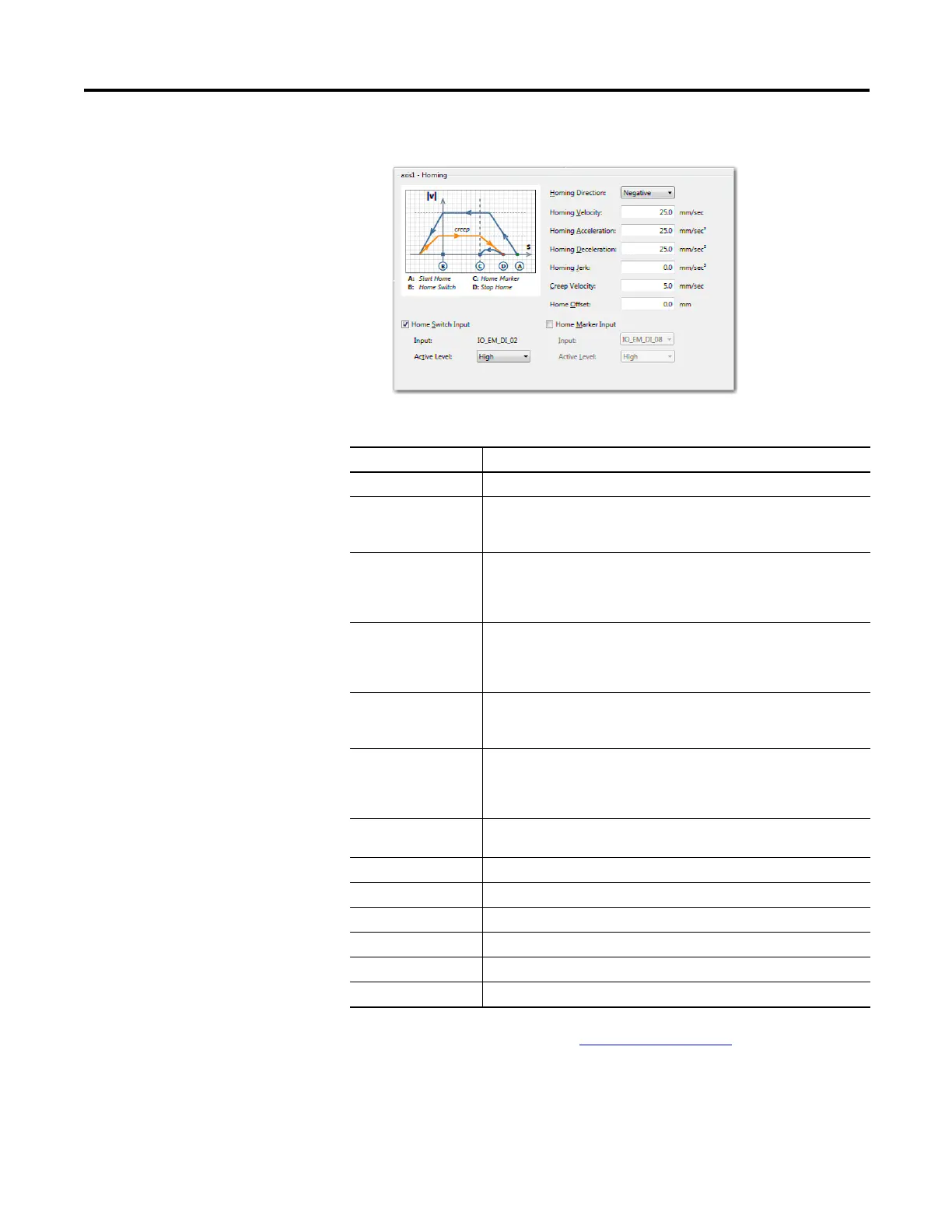Rockwell Automation Publication 2080-UM002K-EN-E - March 2019 117
Motion Control Chapter 7
4. Set Homing parameters based on the description below. Click Homing.
Homing Parameters
Parameter Value range
Homing Direction Positive (clockwise) or negative (counterclockwise).
Homing Velocity
(1)
(1)
The parameter is set as REAL (float) value in Connected Components Workbench. To learn more about
conversions and rounding of REAL values, see Real Data Resolution
on page 118.
Range: 1…100,000 pulse/sec
Default: 5,000.0 pulse/sec (25.0 mm/sec)
NOTE: Homing Velocity should not be greater than the maximum velocity.
Homing Acceleration
(1)
Range: 1…10,000,000 pulse/sec
2
Default: 5000.0 pulse/sec
2
(25.0 mm/sec
2
)
NOTE: Homing Acceleration should not be greater than Maximum
Acceleration.
Homing Deceleration
(1)
Range: 1…10,000,000 pulse/sec
2
Default: 5000.0 pulse/sec
2
(25.0 mm/sec
2
)
NOTE: Homing Deceleration should not be greater than Maximum
Deceleration.
Homing Jerk
(1)
Range: 0…10,000,000 pulse/sec
3
Default: 0.0 pulse/sec
3
(0.0 mm/sec
3
)
NOTE: Homing Jerk should not be greater than Maximum Jerk.
Creep Velocity
(1)
Range: 1…5,000 pulse/sec
Default: 1000.0 pulse/sec (5.0 mm/sec)
NOTE: Homing Creep Velocity should not be greater than Maximum
Velocity.
Homing Offset
(1)
Range: -1073741824…1073741824 pulse
Default: 0.0 pulse (0.0 mm)
Home Switch Input Enable home switch input by clicking the checkbox.
- Input Read only value specifying the input variable for home switch input.
- Active Level High (default) or Low.
Home Marker Input Enable the setting of a digital input variable by clicking the checkbox.
- Input Specify digital input variable for home marker input.
- Active Level Set the active level for the home switch input as High (default) or Low.
