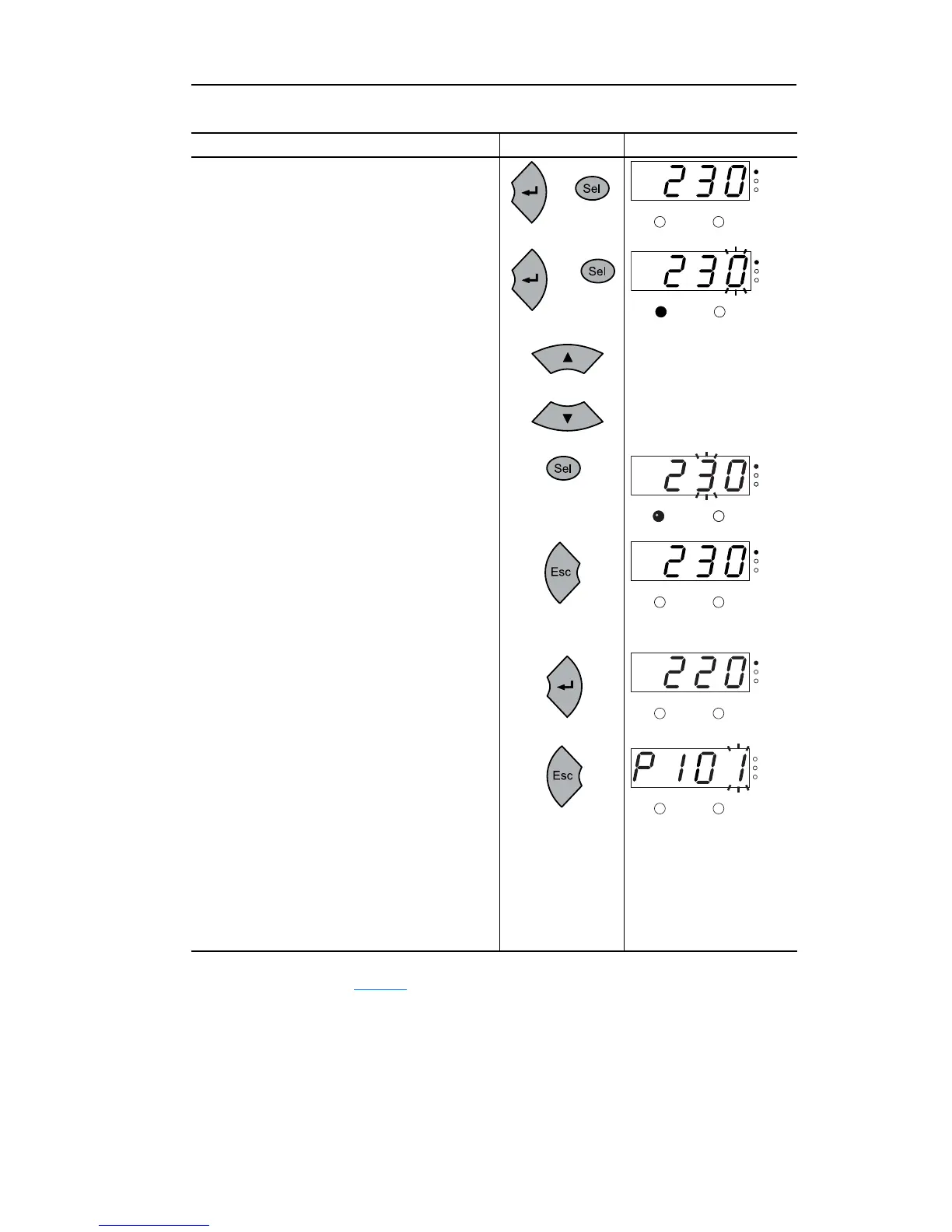Start Up 2-5
PowerFlex 4M Adjustable Frequency Drive FRN 1.xx - 2.xx User Manual
Publication 22F-UM001D-EN-E
The Basic Program Group (page 3-8) contains the most commonly changed parameters.
Step Key(s) Example Displays
6. Press Enter or Sel to view the value of a
par
ameter. If you do not want to edit the value,
press Esc to return to the parameter number.
7. Press Enter or Sel to enter program mode to
edit the paramet
er value. The rightmost digit will
flash and the Program LED will illuminate if the
parameter can be edited.
8. Press the Up Arrow or Down Arrow to change
th
e parameter value.
If desired, press Sel to move from digit to digit
or
bit to bit. The digit or bit that you can change
will flash.
9. Press Esc to cancel a change. The digit will
st
op flashing, the previous value is restored and
the Program LED will turn off.
Or
Press Enter to save a change. The digit will stop
flas
hing and the Program LED will turn off.
10.Press Esc to return to the parameter list.
Continue to press Esc to back out of the
pr
ogramming menu.
If pressing Esc does not change the display,
th
en d001 [Output Frequency] is displayed.
Press Enter or Sel to enter the group menu
again.
