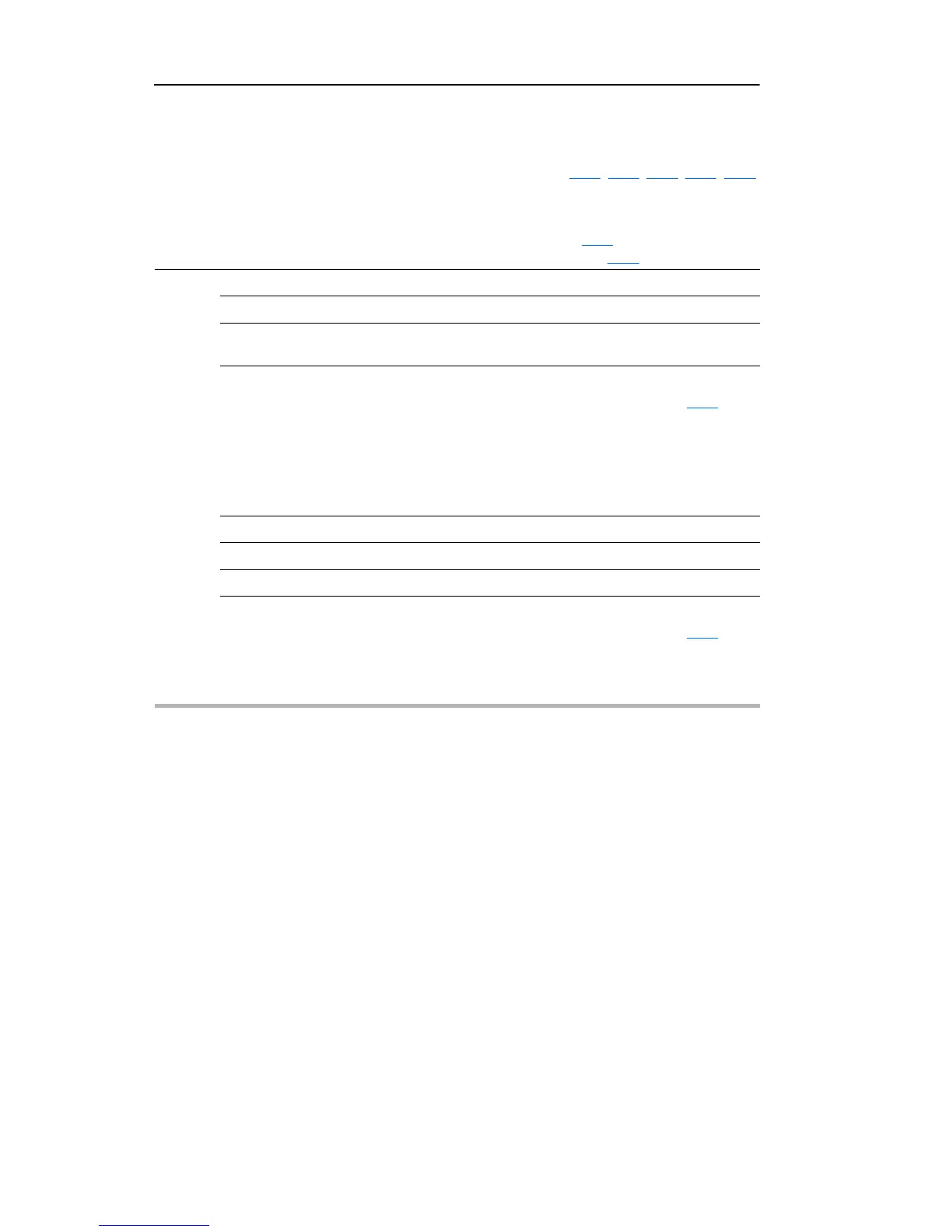3-10 Programming and Parameters
PowerFlex 4M Adjustable Frequency Drive FRN 1.xx - 2.xx User Manual
Publication 22F-UM001D-EN-E
Basic Program Group (continued)
P107 [Stop Mode] Related Parameter(s): P106, A418, A425, A427, C304
Active stop mode for all stop sources [e.g. keypad, run forward (I/O Terminal 02), run reverse (I/O
Terminal 03), RS485 port] except as noted below.
Important: I/
O Terminal 01 is always a coast to stop input except when P106 [Start Source] is set for
“3-Wire” control. When in three wire control, I/O Terminal 01 is controlled by
P107 [Stop Mode].
Options 0 “R
amp, CF”
(1)
(Default) Ramp to Stop. “Stop” command clears active fault.
1 “C
oast, CF”
(1)
Coast to Stop. “Stop” command clears active fault.
2 “D
C Brake, CF”
(1)
DC Injection Braking Stop. “Stop” command clears active
fault.
3 “D
CBrkAuto,CF”
(1)
DC Injection Braking Stop with Auto Shutoff.
• St
andard DC Injection Braking for value set in A424 [DC
Brake Time].
OR
• Dr
ive shuts off if the drive detects that the motor is
stopped.
“Stop” command clears active fault.
4 “R
amp” Ramp to Stop.
5 “C
oast” Coast to Stop.
6 “D
C Brake” DC Injection Braking Stop.
7 “D
C BrakeAuto” DC Injection Braking Stop with Auto Shutoff.
• St
andard DC Injection Braking for value set in A424 [DC
Brake Time].
OR
• Dr
ive shuts off if current limit is exceeded.
(1)
Stop input also clears active fault.
