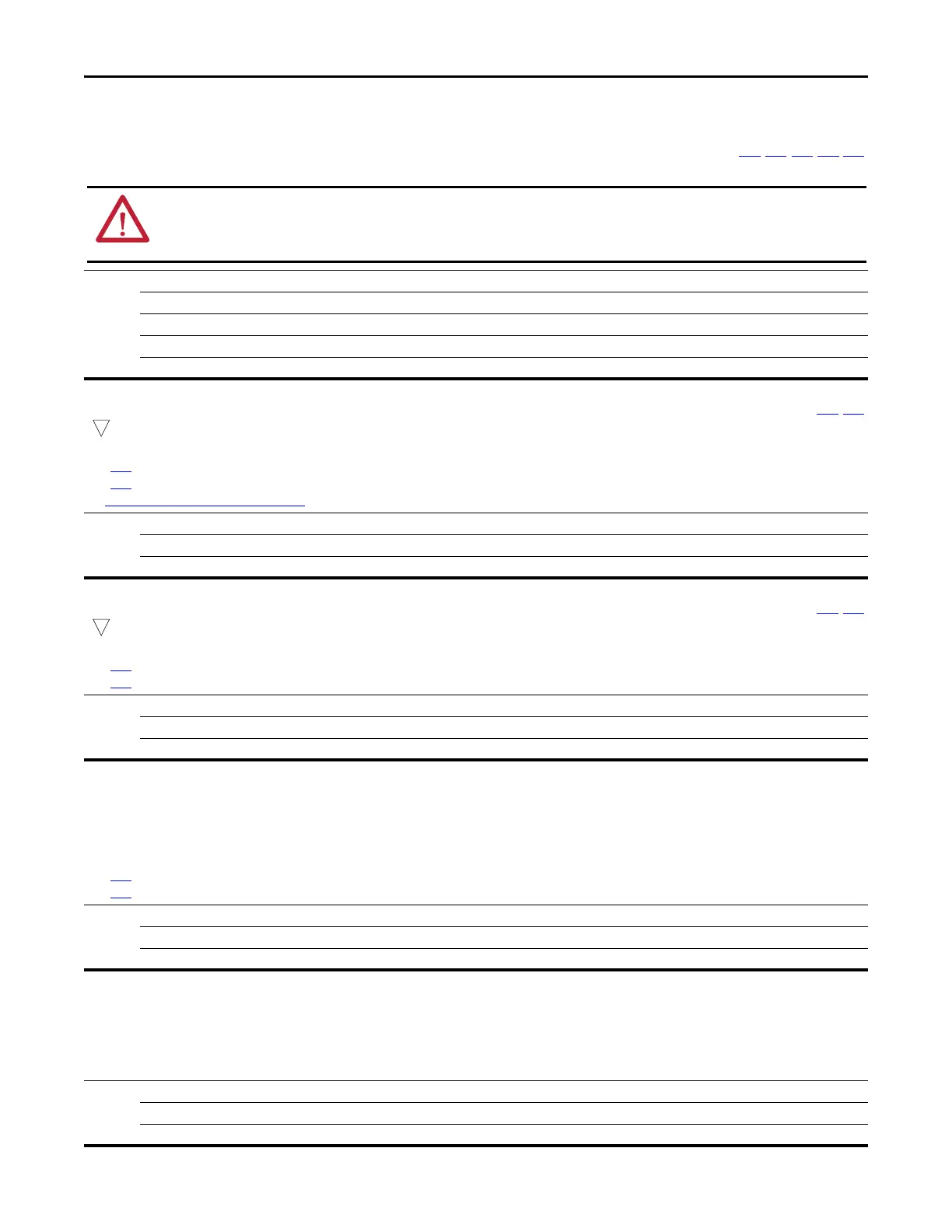88 Rockwell Automation Publication 520-UM001A-EN-E - February 2013
Chapter 3 Programming and Parameters
Communications Group (continued)
C144 [EN Idle Flt Actn] Related Parameter(s): P045, C145, C146, C147-C150
Sets the action that the EtherNet/IP interface and drive takes if the EtherNet/IP interface detects that the scanner is idle because the controller was switched to program mode.
Options 0“Fault” (Default)
1 “Stop” Drive stops per P045 [Stop Mode] setting.
2 “Zero Data” Note: The Reference and Datalink values transmitted to the drive will be set to “0”.
3 “Hold Last” Note: The Reference and Datalink values transmitted to the drive will be held at their last value.
4 “Send Flt Cfg” Note: The Logic, Reference, and Datalink values will be transmitted to the drive as configured in C145, C146, and C147...C150.
ATTENTION: Risk of injury or equipment damage exists. Parameter C144 [EN Idle Flt Actn] lets you determine the action of the EtherNet/IP interface and
connected drive if the scanner is idle. By default, this parameter faults the drive. you can set this parameter so that the drive continues to run. Precautions
should be taken to ensure that the setting of this parameter does not create a risk of injury or equipment damage. When commissioning the drive, verify that
your system responds correctly to various situations (for example, a disconnected drive).
C145 [EN Flt Cfg Logic] Related Parameter(s): C143, C144
32 bit parameter.
Sets the Logic Command data that is sent to the drive if any of the following is true:
– C143
[EN Comm Flt Actn] is set to 4 “Send Flt Cfg” and communications are disrupted.
– C144 [EN Idle Flt Actn] is set to 4 “Send Flt Cfg” and the scanner is put into Program or Test mode.
See Writing (06) Logic Command Data on page 175 for more information.
Values Default: 0000 0000 0000 0000
Min/Max: 0000 0000 0000 0000/1111 1111 1111 1111
Display: 0000 0000 0000 0000
C146 [EN Flt Cfg Ref] Related Parameter(s): C143, C144
32 bit parameter.
Sets the Reference data that is sent to the drive if any of the following is true:
– C143 [EN Comm Flt Actn] is set to 4 “Send Flt Cfg” and communications are disrupted.
– C144 [EN Idle Flt Actn] is set to 4 “Send Flt Cfg” and the scanner is put into Program or Test mode.
Values Default: 0
Min/Max: 0/50000
Display: 1
C147 [EN Flt Cfg DL 1]
C148 [EN Flt Cfg DL 2]
C149 [EN Flt Cfg DL 3]
C150 [EN Flt Cfg DL 4]
Sets the Ethernet Datalink Input data that is sent to the drive if any of the following is true:
– C143
[EN Comm Flt Actn] is set to 4 “Send Flt Cfg” and communications are disrupted.
– C144
[EN Idle Flt Actn] is set to 4 “Send Flt Cfg” and the scanner is put into Program or Test mode.
Values Default: 0
Min/Max: 0/65535
Display: 1
C153 [EN Data In 1]
C154 [EN Data In 2]
C155 [EN Data In 3]
C156 [EN Data In 4]
Datalink parameter number whose value is written from the embedded EtherNet/IP data table.
Values Default: 0
Min/Max: 0/800
Display: 1