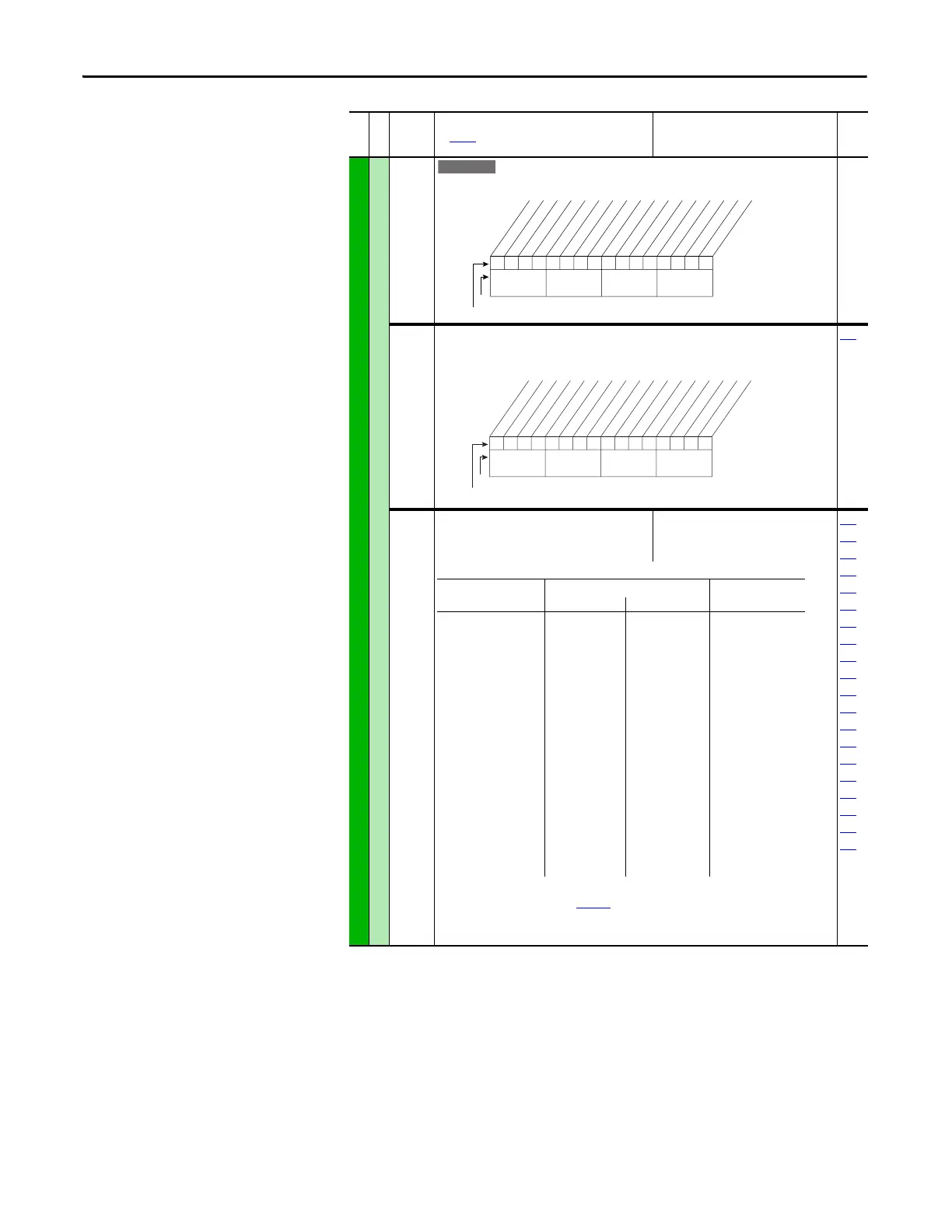66 Rockwell Automation Publication 20A-UM001N-EN-P - July 2013
Chapter 1 Programming and Parameters
INPUTS and OUTPUTS (file J)
Analog Outputs
340 [Anlg Out Config]
Selects the mode for the analog outputs.
341 [Anlg Out Absolut]
Selects whether the signed value or absolute value of a parameter is used before being scaled
to drive the analog output.
342
342 [Analog Out1 Sel]
Selects the source of the value that drives the
analog output.
Default:
Options:
0“Output Freq”
See Table
001
002
003
004
005
007
006
012
135
136
137
138
220
219
024
441
023
025
015
377
(1)
Refer to Option Definitions on page 71.
(2)
Enhanced firmware revision 1.001 and later.
(3)
Enhanced firmware revision 2.002 and later.
File J
Group
No.
Parameter Name and Description
See page 14 for symbol descriptions
Values
Related
xxx 0xxxxxxxxxxxx
10 01234567891112131415
1=Current
0=Voltage
x =Reserved
Bit #
Factory Default Bit Values
Analog Out1
Nibble 1Nibble 2Nibble 3Nibble 4
xxx 1xxxxxxxxxxxx
10 01234567891112131415
1 = Absolute
0 = Signed
x = Reserved
Bit #
Factory Default Bit Values
Analog Out1
Nibble 1Nibble 2Nibble 3Nibble 4
Options [Analog Out1 Lo] Value [Analog Out1 Hi]
Value
Param. 341= Signed Param. 341 = Absolute
0
1
2
3
4
5
6
7
8
9
10
11
12
13
14
15
16
17
19
24
25
“Output Freq”
“Command Freq”
“Output Amps”
“Torque Amps”
“Flux Amps”
“Output Power”
“Output Volts”
“DC Bus Volts”
“PI Reference”
(1)
“PI Feedback”
“PI Error”
“PI Output”
“%Motor OL”
“%Drive OL”
“CommandedTrq:”
(3)
“MtrTrqCurRef”
(1)(3)
“Speed Ref”
(3)
“Speed Fdbk”
(3)
“Torque Est”
(1)(3)
“Param Cntl”
(1)(2)
“SpdFdBk NoFilt”
(1)
–[Maximum Speed]
–[Maximum Speed]
0 Amps
–200%
0 Amps
0 kW
0 Volts
0 Volts
–100%
–100%
–100%
–800%
0%
0%
–800%
–200%
–[Maximum Speed]
–[Maximum Speed]
–800%
–[Maximum Speed]
0 Hz
0 Hz
0 Amps
0 Amps
0 Amps
0 kW
0 Volts
0 Volts
0%
0%
0%
0%
0%
0%
0%
0 Amps
0 Hz
0 Hz
0%
0 Hz
+[Maximum Speed]
+[Maximum Speed]
200% Drive Rated
200% Drive Rated
200% Drive Rated
200% Drive Rated
120% Drive Rated
200% Drive Rated
100%
100%
100%
800%
100%
100%
800% Motor Rated
200% Motor Rated
[Maximum Speed]
[Maximum Speed]
800% Motor Rated
[Maximum Speed]
