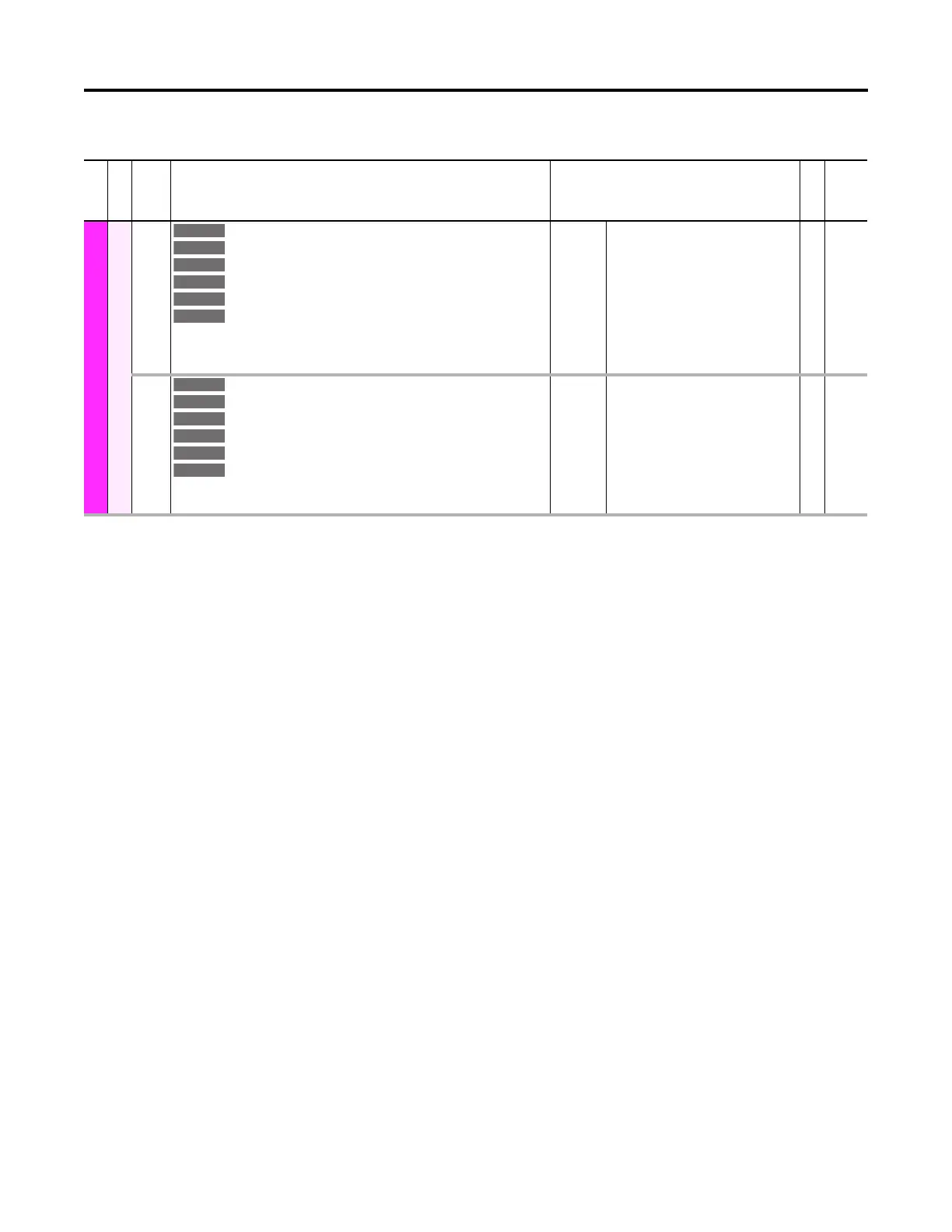228 Rockwell Automation Publication 750-PM001N-EN-P - February 2017
Chapter 4 Port 10 and Port 11 Parameters
File
Group
No. Display Name
Full Name
Description
Values
Read-Write
Data Type
PRECHARGE N
Testpoints
140
142
240
242
340
342
P1 Testpt Sel 1
P1 Testpt Sel 2
P2 Testpt Sel 1
P2 Testpt Sel 2
P3 Testpt Sel 1
P3 Testpt Sel 2
Precharge n Testpoint Selection 1, 2
Selects a source for [Pn Testpt Val n]. Used by the factory, typically for diagnostic
purposes.
Default:
Min/Max:
0
0 / 65535
RW 32-bit
Integer
141
143
241
243
341
343
P1 Testpt Val 1
P1 Testpt Val 2
P2 Testpt Val 1
P2 Testpt Val 2
P3 Testpt Val 1
P3 Testpt Val 2
Precharge n Testpoint Value 1, 2
Displays the data selected by or [Pn Testpt Sel n].
Default:
Min/Max:
0.000000
–/+220.000000
RO Real