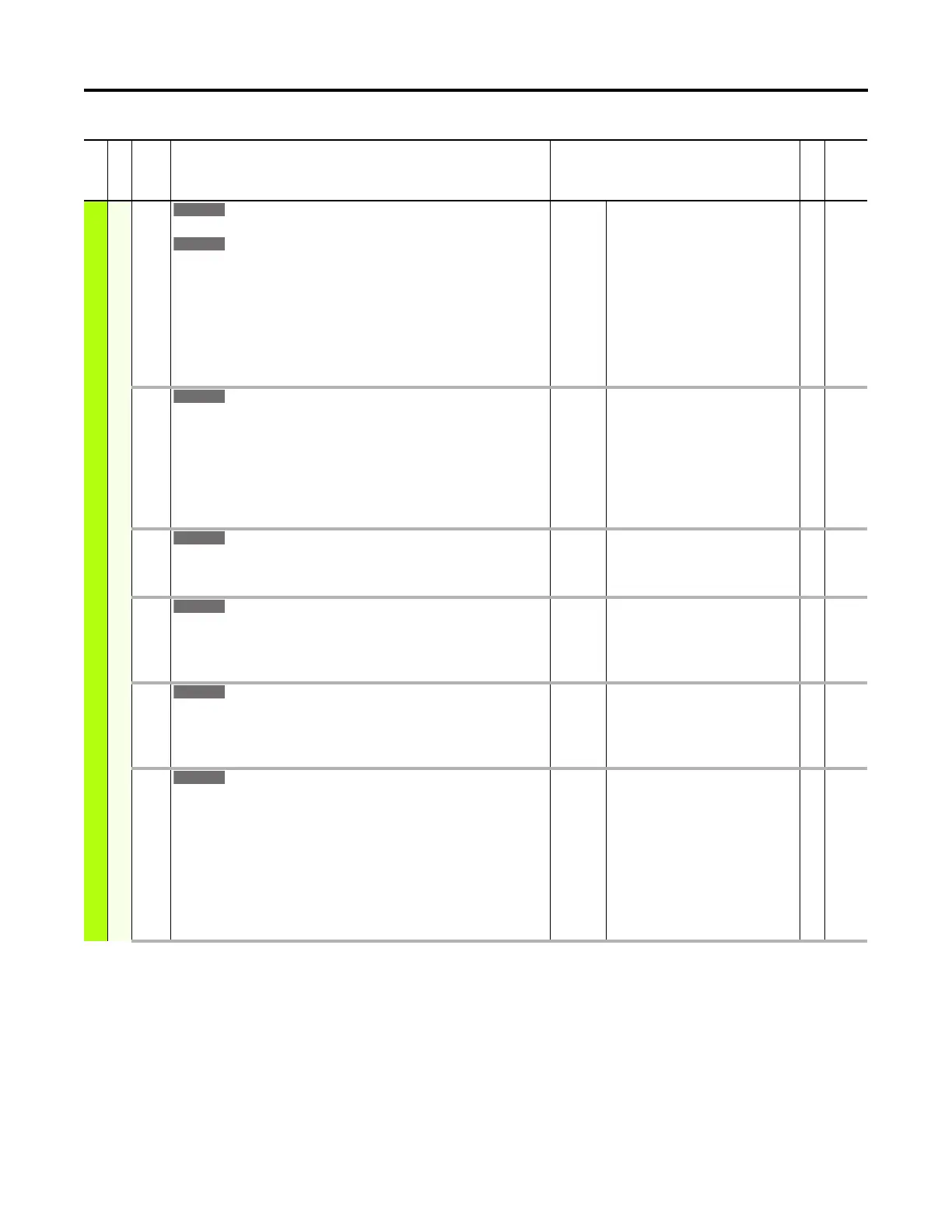234 Rockwell Automation Publication 750-PM001N-EN-P - February 2017
Chapter 5 Embedded Feature and Option Module Parameters
Embedded EtherNet/IP
60
Thru
75
Flt Cfg DL 01
Flt Cfg DL 16
Fault Configure DeviceLogix
Sets the data that is sent to the Datalink in the drive if any of the following is true:
• P54 [Comm Flt Action] is set to 4 “Send Flt Cfg” and I/O communications are
disrupted.
• P55 [Idle Flt Action] is set to 4 “Send Flt Cfg” and the controller is idle.
• P56 [Peer Flt Action] is set to 4 “Send Flt Cfg” and Peer I/O communications are
disrupted.
• P57 [Msg Flt Action] is set to 4 “Send Flt Cfg” and explicit messaging for drive control
is disrupted.
Default:
Min/Max:
0
0 / 4294967295
RW 32-bit
Integer
76 DLs Fr Peer Cfg
Datalinks From Peer Configure
Sets the number of network-to-drive Datalinks (parameters) that are used for peer I/O.
The Datalinks being used are allocated from the end of the list. For example, if this
parameter's value is set to 3, Datalinks 14…16 are allocated for the three selected
Datalinks. The Datalinks allocated for peer I/O cannot overlap with other assigned DL
From Net 01…16 parameters.
For detailed information on peer communications, refer to the PowerFlex 755 Drive
Embedded EtherNet/IP Adapter User Manual, publication 750COM-UM001.
Default:
Min/Max:
0
0 / 16
RW 32-bit
Integer
77 DLs Fr Peer Act
Datalinks From Peer Action
Displays the value of P76 [DLs Fr Peer Cfg] at the time the drive was reset. This is the
number of actual peer-to-drive Datalinks that the drive is expecting.
Default:
Min/Max:
0
0 / 16
RO 32-bit
Integer
78 Logic Src Cfg
Logic Source Configure
Controls which of the peer-to-drive Datalinks contain the Logic Command for the drive.
For detailed information on peer communications, refer to the PowerFlex 755 Drive
Embedded EtherNet/IP Adapter User Manual, publication 750COM-UM001.
Default:
Min/Max:
0
0 / 16
RW 32-bit
Integer
79 Ref Src Cfg
Reference Source Configure
Controls which of the peer-to-drive Datalinks contain the Reference for the drive.
For detailed information on peer communications, refer to the PowerFlex 755 Drive
Embedded EtherNet/IP Adapter User Manual, publication 750COM-UM001.
Default:
Min/Max:
0
0 / 16
RW 32-bit
Integer
80 Fr Peer Timeout
From Peer Timeout
Sets the timeout for a Peer I/O connection. If the time is reached without the adapter
receiving (consuming) a message, the adapter will respond with the action specified in
P56 [Peer Flt Action].
In an adapter receiving (consuming) Peer I/O, the value of this parameter must be
greater than the product of the value of P89 [To Peer Period] in the adapter transmitting
(producing) Peer I/O multiplied by the value of P90 [To Peer Skip] in the adapter
transmitting (producing) Peer I/O.
For detailed information on peer communications, refer to the PowerFlex 755 Drive
Embedded EtherNet/IP Adapter User Manual, publication 750COM-UM001.
Units:
Default:
Min/Max:
Secs
10.00
0.00 / 200.00
RW Real
File
Group
No. Display Name
Full Name
Description
Values
Read-Write
Data Type