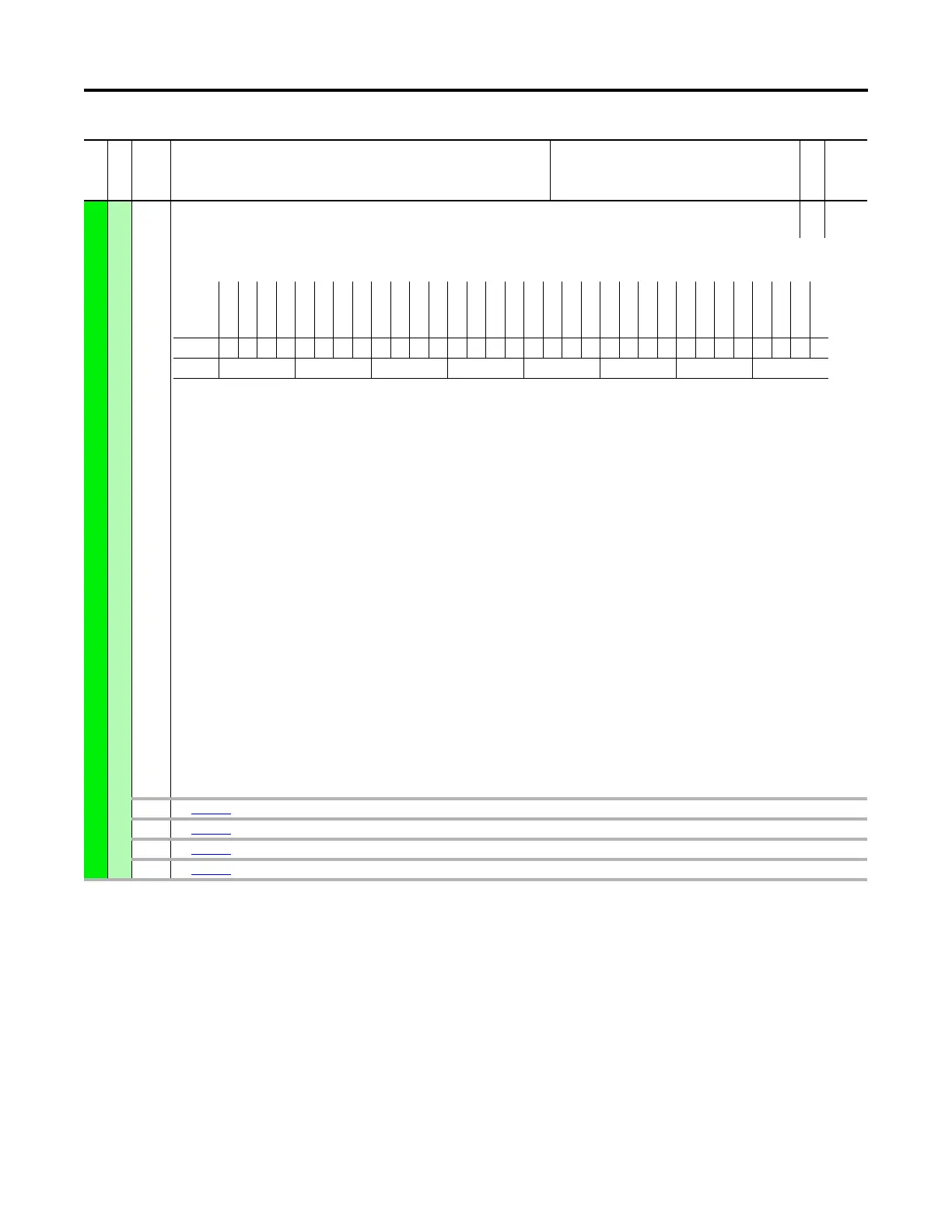300 Rockwell Automation Publication 750-PM001N-EN-P - February 2017
Chapter 5 Embedded Feature and Option Module Parameters
Safe Speed Monitor
Faults
69 IO Diag Status
I/O Diagnostics Status
RO 32-bit
Integer
Indicates present state of I/O used for diagnostics.
Important: When the safety option is not in the Run mode, this parameter is not updated.
Bit 0 “SS In Ch 0” – SS_in_ch_0 status
Bit 1 “SS In Ch 1” – SS_in_ch_1 status
Bit 2 “SS Out Ch 0” – SS_out_ch_0 status
Bit 3 “SS Out Ch 1” – SS_out_ch_1 status
Bit 4 “SLS In Ch 0” – SLS_in_ch_0 status
Bit 5 “SLS In Ch 1” – SLS_in_ch_1 status
Bit 6 “SLS Out Ch 0” – SLS_out_ch_0 status
Bit 7 “SLS Out Ch 1” – SLS_out_ch_1 status
Bit 8 “ESM In Ch 0” – ESM_in_ch_0 status
Bit 9 “ESM In Ch 1” – ESM_in_ch_1 status
Bit 10 “DM In Ch 0” – DM_in_ch_0 status
Bit 11 “DM In Ch 1” – DM_in_ch_1 status
Bit 12 “DC Out Ch 0” – DC_out_ch_0 status
Bit 13 “DC Out Ch 1” – DC_out_ch_1 status
Bit 14 “LM In Ch 0” – LM_in_ch_0 status
Bit 15 “LM In Ch 1” – LM_in_ch_1 status
Bit 16 “Reset In” – Reset_In status
Bit 17 “Reserved”
Bit 18 “SLS Cmd” – SLS_command status
Bit 19 “Stop Cmd” – Stop_command status
Bit 20 “MP Out Ch 0” – MP_Out_Ch_0 status
Bit 21 “MP Out Ch 1” – MP_Out_Ch_1 status
70 See page 290
.
72 See page 291
.
73 See page 291
.
74 See page 296
.
File
Group
No. Display Name
Full Name
Description
Values
Read-Write
Data Type
Options
Reserved
Reserved
Reserved
Reserved
Reserved
Reserved
Reserved
Reserved
Reserved
Reserved
MP Out Ch 1
MP Out Ch 0
Stop Cmd
SLS Cmd
Reserved
Reset In
LM In Ch 1
LM In Ch 0
DC Out Ch 1
DC Out Ch 0
DM In Ch 1
DM In Ch 0
ESM In Ch 1
ESM In Ch 0
SLS Out Ch 1
SLS Out Ch 0
SLS In Ch 1
SLS In Ch 0
SS Out Ch 1
SS Out Ch 0
SS In Ch 1
SS In Ch 0
Default00000000000000000000000000000000
Bit 313029282726252423222120191817161514131211109876543210
0 = Open
1 = Closed