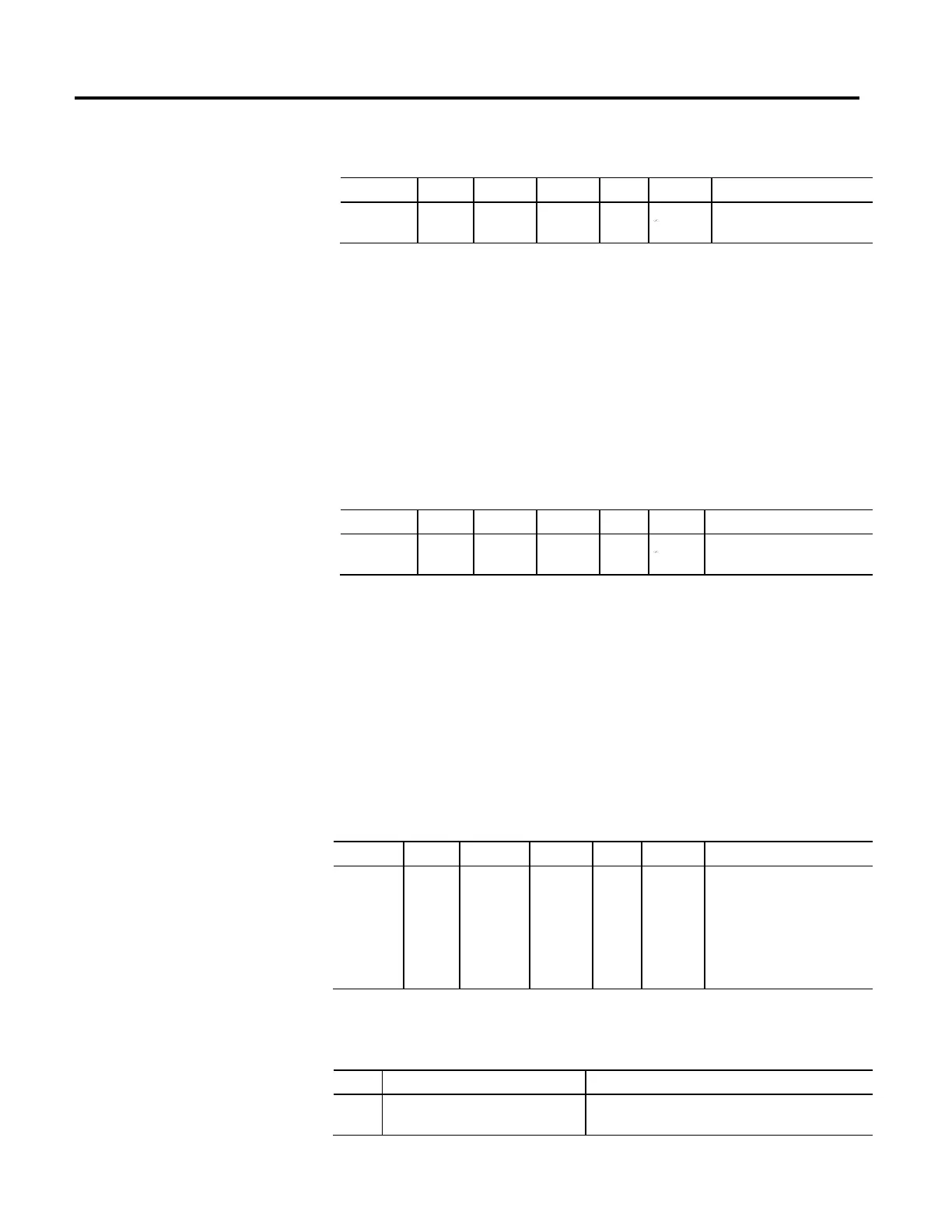356 Rockwell Automation Publication MOTION-RM003I-EN-P - February 2018
Maximum Acceleration Jerk
Usage Access Data Type Default Min Max Semantics of Values
Required - FPV
Set/
SSV
REAL FD 0
Position Units / Sec
3
The Maximum Acceleration Jerk attribute value is used by motion instructions,
for example, MAM and MAJ, to determine the acceleration jerk to apply to the
axis when the acceleration jerk is specified as a percent of the Maximum. This
value is only used by an S-Curve profile.
Maximum Acceleration Jerk may be calculated in terms of a percent of
acceleration time spent while S-Curving.
In this case, 0 <= %time <= 100 %
Maximum Deceleration Jerk
Usage Access Data Type Default Min Max Semantics of Values
Required - FPV
Set/
SSV
REAL FD 0
Position Units / Sec
3
The Maximum Deceleration Jerk attribute value is used by motion instructions,
for example, MAM and MAJ, to determine the deceleration jerk to apply to the
axis when the deceleration jerk is specified as a percent of the Maximum. This
value is only used by an S-Curve profile.
Maximum Deceleration Jerk may be calculated in terms of a percent of
deceleration time spent while S-Curving.
In this case, 0 <= %time <= 100 %
Dynamics Configuration Bits
Usage Access Data Type Default Min Max Semantics of Values
Required -
FPV
Set/
SSV
DWORD 0:1
1:1
2.0
- - 0 = Reduce S-Curve Stop Delay
1 = Prevent S-Curve Velocity
Reversals
2 = Reduced Extreme Velocity
Overshoot
3...31 = Reserved
This attribute is a collection of bits that control the operation of the motion
planner dynamics.
Bit Name Description
0 Reduce S-Curve Stop Delay
Enables or disables the reduction of latency time when stopping
motion with S-Curve velocity profile (MAS instruction).
