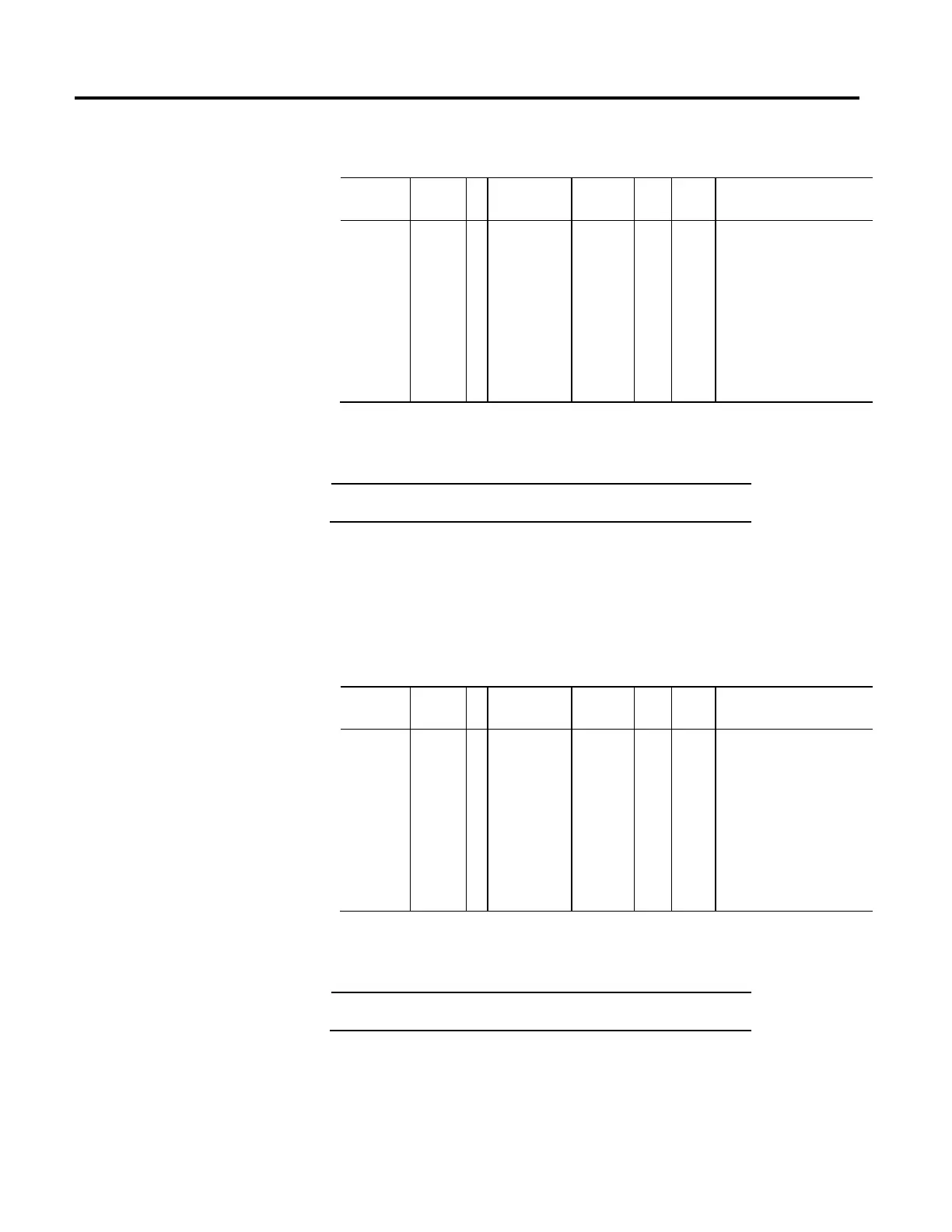Module Configuration Attributes
Rockwell Automation Publication MOTION-RM003I-EN-P - February 2018 493
Number of Configurable Inputs
Usage Access T Data Type Default Min Max Semantics of Values
Optional - All
FW*
USINT[8] [] = 0 0 8 Number of inputs
[ Axis 1 Inputs,
Axis 2 Inputs,
Axis 3 Inputs,
Axis 4 Inputs,
Axis 5 Inputs,
Axis 6 Inputs,
Axis 7 Inputs,
Axis 8 Inputs]
Firmware only parameter (does not go to the device) that controls how much of
the Digital Input Configuration array is sent to the device for a given axis instance.
Important: This attribute is only needed if Digital Input Configuration is supported.
The number of configurable inputs can vary for each axis instance supported by a
multi-axis drive module. The indexed elements of this array correspond to axis
instances 1 thru 8. Array elements that are not applicable or configured are set to
0.
Source of Configurable Inputs
Usage Access T Data Type Default Min Max Semantics of Values
Optional - All
FW*
USINT[8] [] = 0 0 8 Number of inputs
[ Axis 1 Input Source,
Axis 2 Input Source,
Axis 3 Input Source,
Axis 4 Input Source,
Axis 5 Input Source,
Axis 6 Input Source,
Axis 7 Input Source,
Axis 8 Input Source]
Firmware only parameter (does not go to the device) that specifies the axis
instance that sources the configurable digital inputs for a given axis of the device.
Important: This attribute is only needed if Digital Input Configuration is supported.
While axis instances generally provide their own set of configurable inputs, in
some cases axis instances, like feedback only axis instances, utilize the digital inputs
from another axis instance. The Source of Configurable Inputs element can be
used to identify another axis instance as the source for its digital inputs. The
