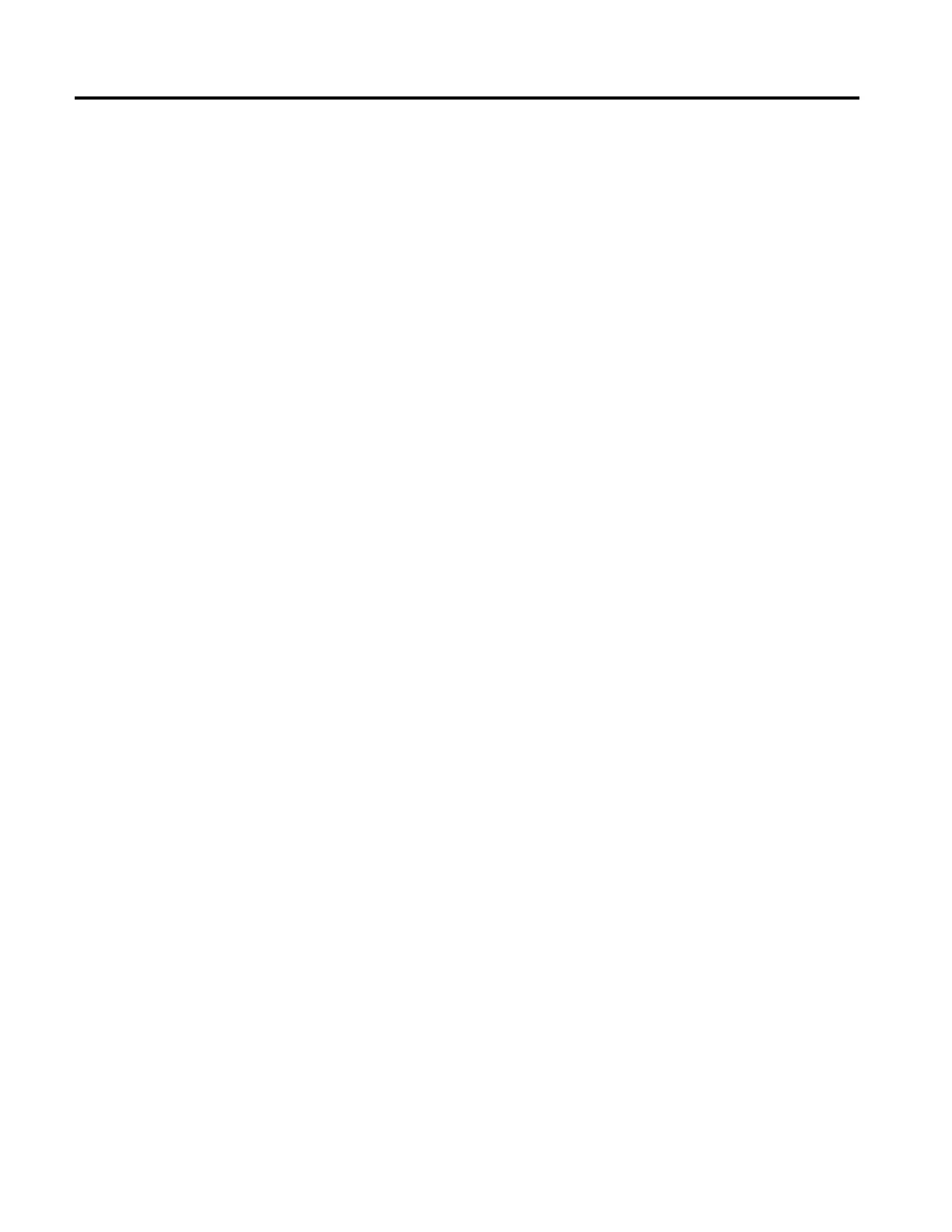Behavior models used in CIP Motion
Rockwell Automation Publication MOTION-RM003I-EN-P - February 2018 65
conditions are met, the axis state transitions to either the Running state or the
Testing state.
Running State
The Running state is where the work gets done. In this state, the device's power
structure is active (Power Structure Enabled status bit set) and the selected
Control Mode is enabled and actively tracking command data from the controller
based or device based motion planner output to impact axis motion (Tracking
Command status bit set). In the case of a Feedback Only Control Mode, the
Running state simply indicates that the feedback device is fully operational. The
motion axis remains in the Running state until either a fault occurs or it is
explicitly commanded to stop using an Axis Control request.
In the case of an axis with no active control function (Control Mode = No
Control), the Running state simply indicates that the feedback device is fully
operational (Power Structure Enabled and the Tracking Command status bits
clear). The motion axis remains in the Running state until either a fault occurs or
it is explicitly commanded to Shutdown using an Axis Control request.
Testing State
When any one of the Run Test request services is sent to the motion axis while in
the Stopped state, for example, services that require an active power structure to
execute, the axis immediately transitions to the Starting State (Power Structure
Enabled status bit set), and then once the Starting conditions are met, the axis
transitions to the Testing state. This Testing state is like the Running state in that
the device's power structure is active, but in the Testing state one of the device's
built-in test algorithms is controlling the motor, not command data from a
motion planner (Tracking Command status bit clear). In the Testing state the
device excites the motor in various ways while performing measurements to
determine characteristics of the motor and load. The motion axis remains in this
state for the duration of the requested test procedure and then stops and returns
to the Stopped state. The motion axis can also exit the Testing state by either a
fault or an explicit Axis Control request. In all these exit cases, the device executes
a Category 0 Stopping Sequence.
Start Inhibited State
The Start Inhibited state is the same as the Stopped state with the exception that
the axis has one or more 'start inhibit' conditions that prevent it from successfully
transitioning to the Starting state. These conditions can be found in the Start
Inhibits attributes. Once corrected, the axis state automatically transitions back to
the Stopped state.
For an axis with no active control function (Control Mode = No Control), an axis
in the Start Inhibited state is prevented from transitioning to the Running state by
