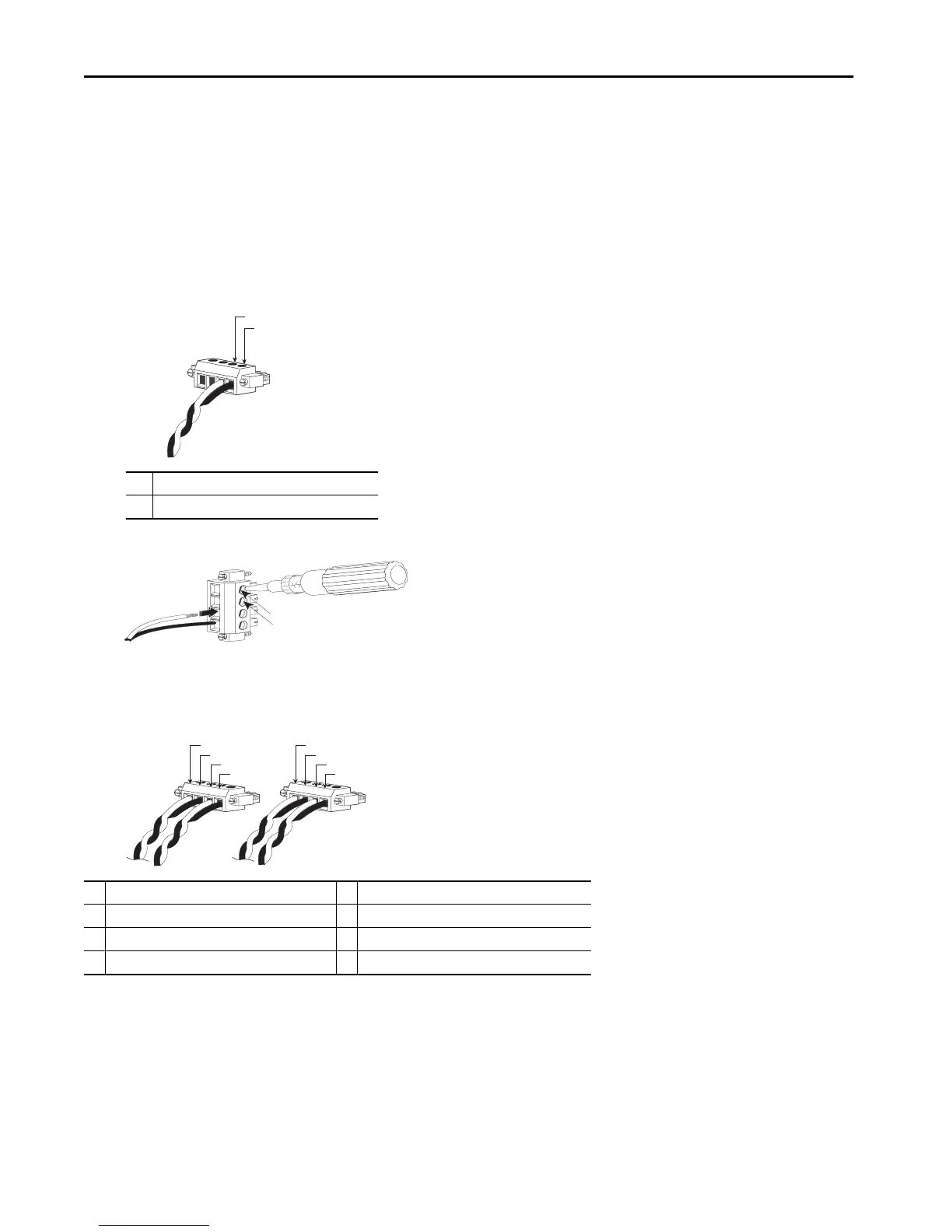Rockwell Automation Publication 1783-IN012A-EN-P - July 2017 11
Stratix 8000 and 8300 Ethernet Managed Switches
Wire External Alarms
The alarm relays on the switch are normally open. To connect an external alarm device to the relays, you must connect two relay contact wires to
complete an electrical circuit. Because each external alarm device requires two connections to a relay, the switch supports a maximum of two
external alarm devices.
To wire alarms, follow these steps.
1. Measure two strands of twisted-pair wire (18…20 AWG) long enough to connect to the external alarm device.
2. Use a wire stripper to remove the casing from both ends of each wire to 6.3 mm (0.25 in.) ± 0.5 mm (0.02 in.).
3. Insert the exposed wires for the external alarm device into the two connections labeled A, as shown in the following figure.
4. Use a screwdriver to torque the power and relay connector captive screw (above the installed wire leads) to 0.23 N•m (2.0 lb•in).
5. Repeat these steps to insert the input and output wires of an additional external alarm device into the second power and relay connector.
The following figure shows the completed wiring for two power supplies and two external alarm devices.
1 External device, relay wire A connection 1
2 External device, relay wire A connection 2
1 Power source A positive connection 5 Power source B positive connection
2 Power source A return connection 6 Power source B return connection
3 External device 1, relay wire major alarm connection 7 External device 2, relay wire minor alarm connection
4 External device 1, relay wire major alarm connection 8 External device 2, relay wire minor alarm connection
-
24
!
6
!
1
2
VRTA A
31785-M
V
RT
-
24
!
6
!
24
!
6
!
1
2
3
4
5
6
7
8
