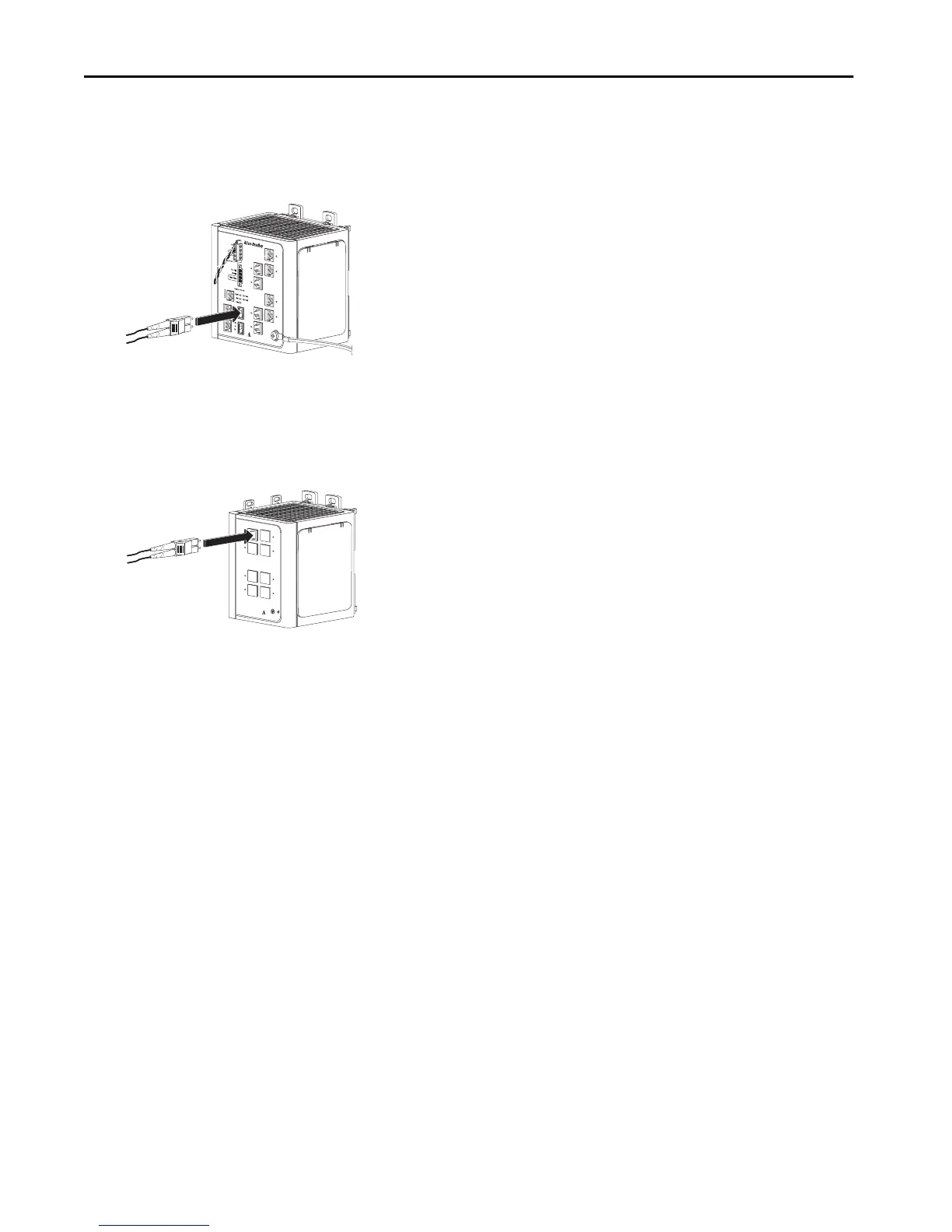16 Rockwell Automation Publication 1783-IN012A-EN-P - July 2017
Stratix 8000 and 8300 Ethernet Managed Switches
Connect to SFP Fiber Ports
If you installed an SFP module, follow these steps.
1. Insert a fiber-optic cable with an LC connector into the SFP fiber port.
2. Insert the other cable end into the other device.
Connect to 100BaseFX Ports
1. Insert a fiber-optic cable with an LC connector into the 100BASE-FX port of the 1783-MX08F expansion module.
2. Insert the other cable end into the other device.
Remove Power from an Expansion Module with PoE
Expansion modules with PoE capability in the following configuration require special instructions to disconnect power:
• The modules are connected to the same power supply
• The PoE ports on both modules are connected to each other via Ethernet cables
If you use the above configuration, you must disconnect both DC+ and DC- connections to power down an individual module.
VRTAA
31797-M
