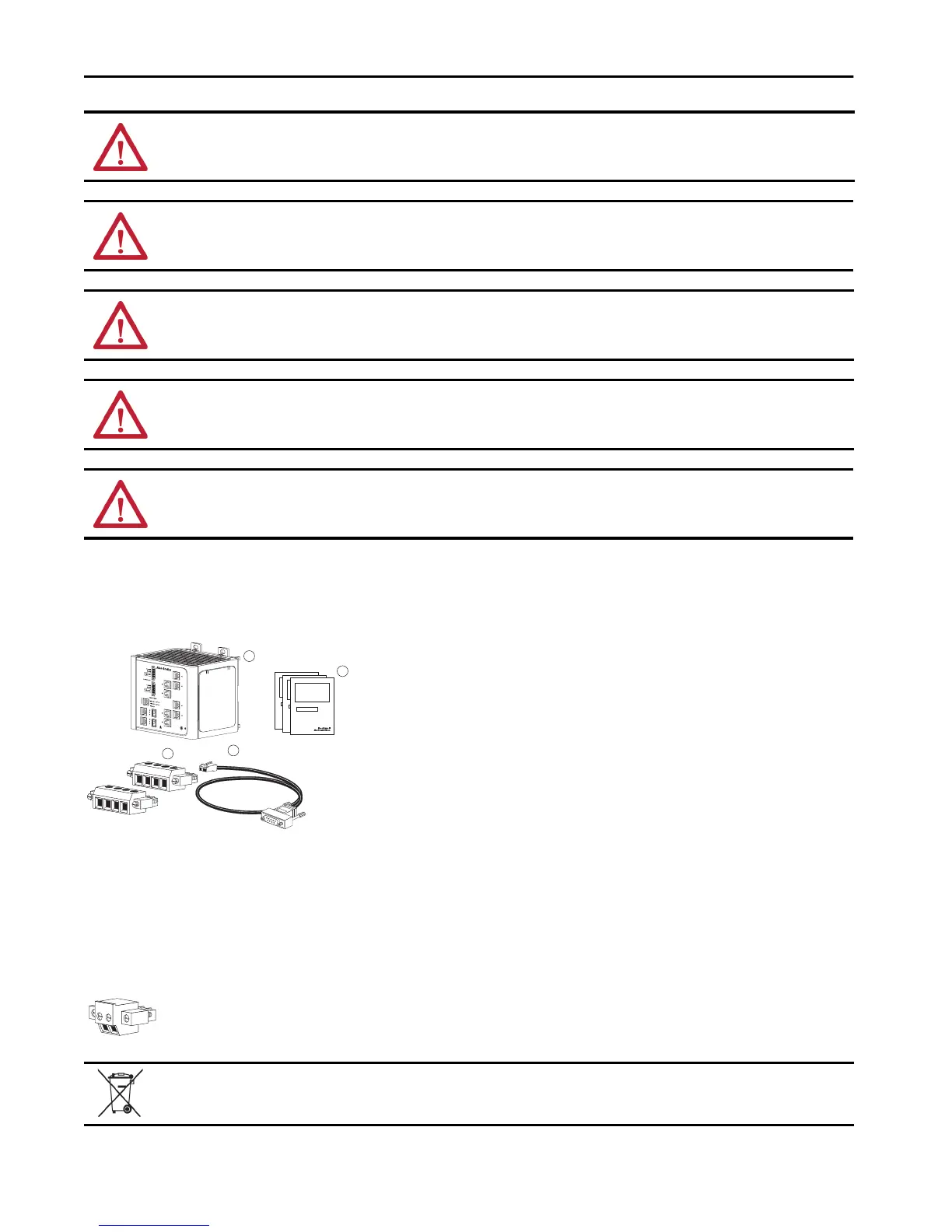Rockwell Automation Publication 1783-IN012A-EN-P - July 2017 5
Stratix 8000 and 8300 Ethernet Managed Switches
Parts List
Verify that you have these items.
If you plan to install a PoE expansion module, verify that you have a PoE power connector.
WARNING: If you connect or disconnect the communications cable with power applied to this module or any device on the network, an electric arc can occur.
This could cause an explosion in hazardous location installations. Be sure that power is removed or the area is nonhazardous before proceeding.
WARNING: If you connect or disconnect wiring while the field-side power is on, an electric arc can occur. This could cause an explosion in hazardous location
installations. Be sure that power is removed or the area is nonhazardous before proceeding.
WARNING: When you insert or remove the CompactFlash while power is on, an electric arc can occur. This could cause an explosion in hazardous location
installations. Be sure that power is removed or the area is nonhazardous before proceeding.
WARNING: When you insert or remove the small form-factor pluggable (SFP) optical transceiver while power is on, an electrical arc can occur. This could cause
an explosion in hazardous location installations. Be sure that power is removed or the area is nonhazardous before proceeding.
WARNING: The USB port is intended for temporary local programming purposes only and not intended for permanent connection. If you connect or disconnect
the USB cable with power applied to this module or any device on the USB network, an electric arc can occur. This could cause an explosion in hazardous location
installations. Be sure that power is removed or the area is nonhazardous before proceeding.
1 Stratix® 8000/8300 switch
2 Documentation
3 Power and alarm relay connectors (qty. 2)
4 Console cable
At the end of its life, this equipment should be collected separately from any unsorted municipal waste.
5
1
2
3
4
RT
A
V
A
RT
A
V
A
31774-M
