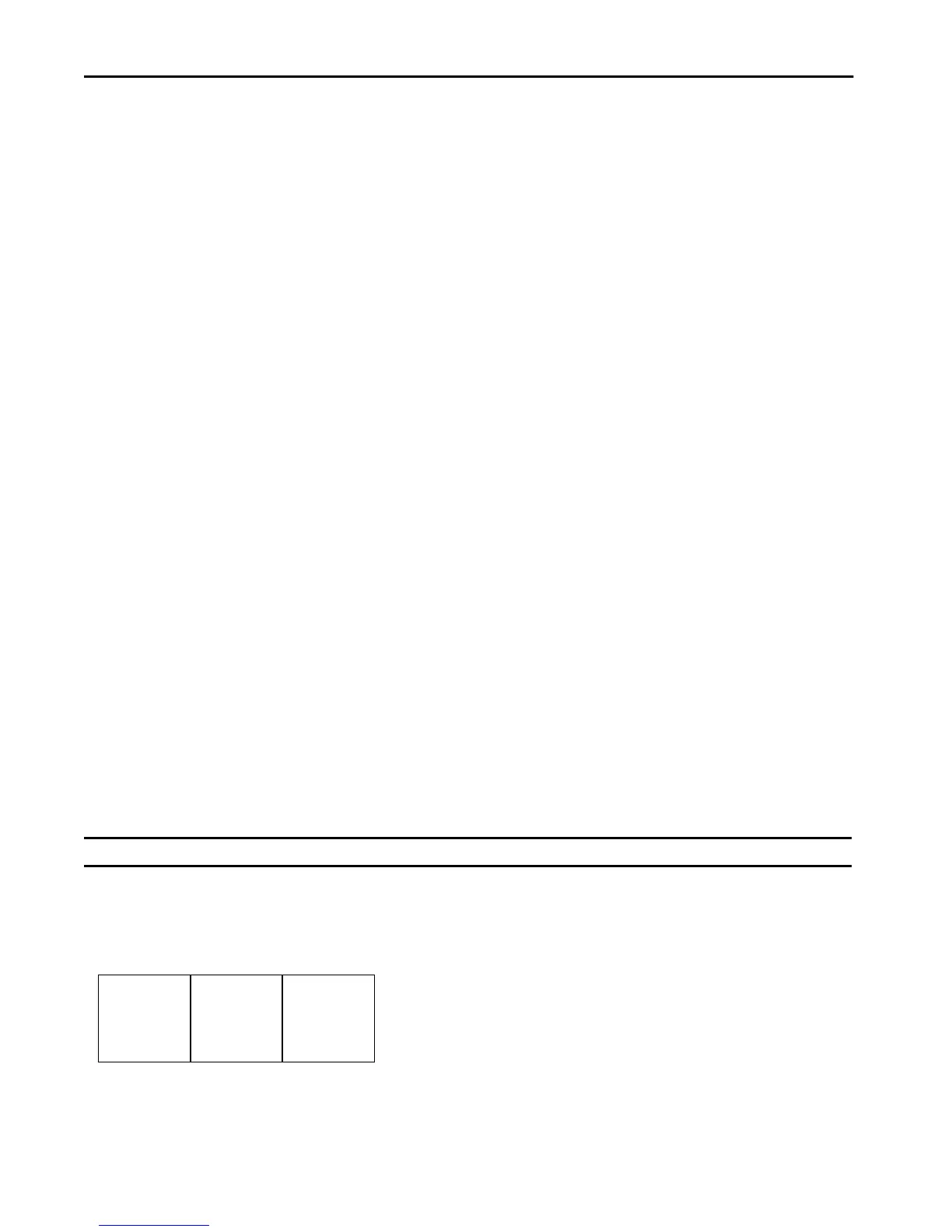6 Rockwell Automation Publication 1783-IN012A-EN-P - July 2017
Stratix 8000 and 8300 Ethernet Managed Switches
Required Tools
Obtain these tools:
• Ratcheting torque screwdriver that exerts up to 1.69 N
•m (15 in•lbs) of pressure
• #6 ring terminal lug for 5.3 mm
2
(10 AWG) wire, such as Thomas & Bett part number 10RC6 or equivalent
• Crimping tool, such as Thomas & Bett part number WT2000, ERG-2001, or equivalent
• 5.3 mm
2
(10 AWG) copper ground wire, such as Belden part number 9912 or equivalent
• Wire-stripping tool
• For panel-mounting without a DIN rail, M5 or #10-24 or #10-32 bolts or screws with 1.27 cm (0.5 in.) O.D. flat washers
For simplified cabling, the automatic medium-dependent interface crossover (auto-MDIX) feature is enabled by default on the switch. With
auto-MDIX enabled, the switch detects the required cable type for copper Ethernet connections and configures the interfaces accordingly. You can
use either a crossover or a straight-through cable for connections to a 10/100 or 10/100/1000 Ethernet switch port, regardless of the type of device
on the other end of the connection.
Site Requirements
Observe these site requirements:
• Clearance to front and rear panels meets these conditions:
– Front-panel status indicators can be easily read.
– Access to ports is sufficient for unrestricted cabling.
– Front-panel direct current (DC) power and relay connector is within reach of the connection to the DC power source.
• To prevent the switch from overheating, observe these minimum clearances:
– Top and bottom: 105 mm (4.13 in.)
– Left and right: 90 mm (3.54 in.)
– Front: 65 mm (2.56 in.)
• Temperature surrounding the unit does not exceed 60 °C (140 °F).
• Cabling is away from sources of electrical noise, such as radios, power lines, and fluorescent lighting fixtures.
Attach Expansion Modules
The switch can operate as a standalone device with two uplink ports and four or eight Fast Ethernet ports, or you can increase the number of Fast
Ethernet ports by 8 or 16 by connecting expansion modules.
You can install as many as two expansion modules per base unit. However, only one of the two modules can be a 1783-MX08F or 1783-MX08S
fiber expansion module. If you install a 1783-MX08F or 1783-MX08S fiber expansion module, the module must be in the right-most position.
Depending on the mix of switches and expansion modules, you can have as many 24 Fast Ethernet ports.
IMPORTANT If you are adding expansion modules, attach the expansion modules to the switch before mounting the switch.
Base Unit
Expansion Module
1783-MX08F or
1783-MX08S
Expansion Module
