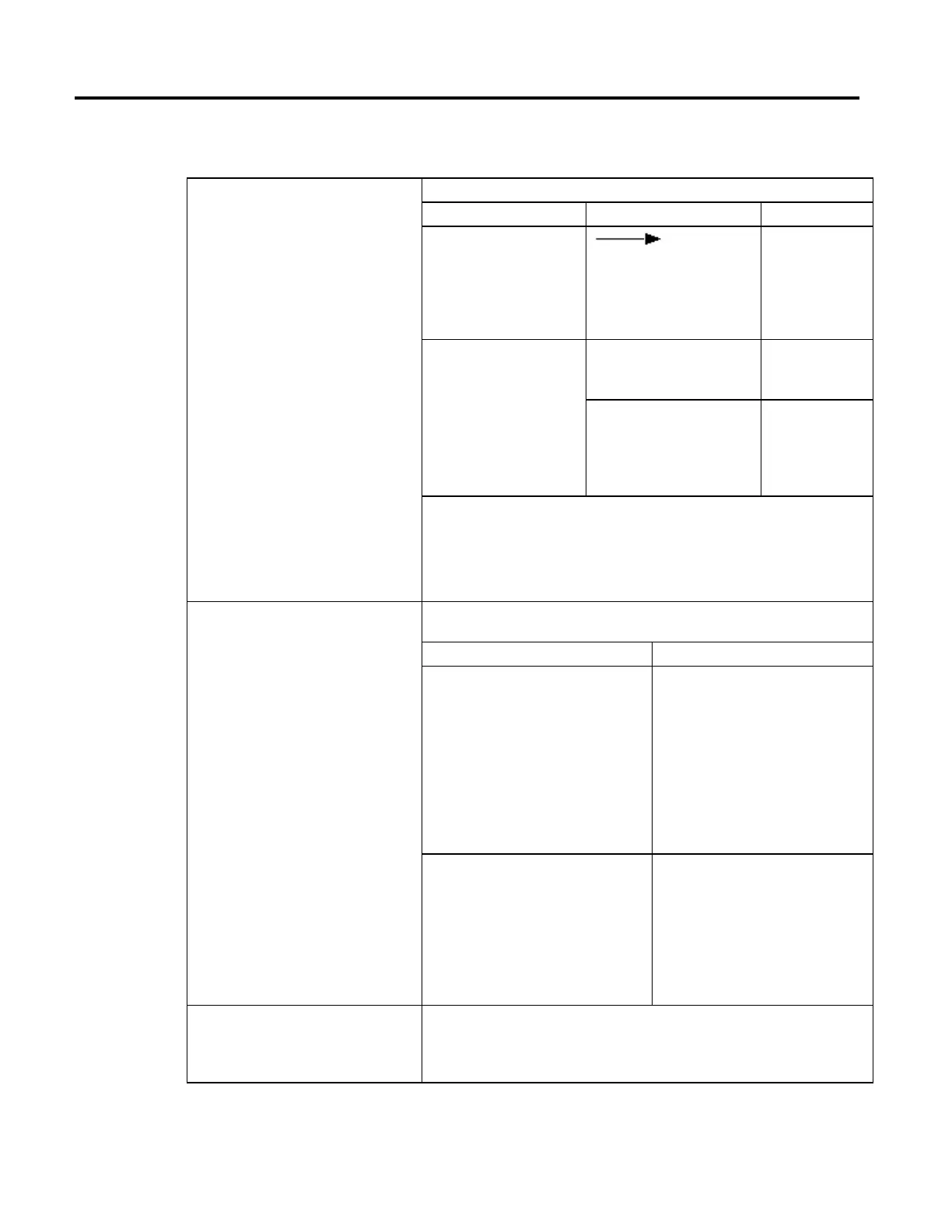Rockwell Automation Publication MOTION-RM002H-EN-P-February 2018 119
Use Merge to cancel the motion of other instructions How you want to handle any motion that’s already in process?
If you want to And you want to Then set
Add the move to any motion
already in process
Merge = Disabled
Merge Speed =
Programmed
The instruction ignores
Merge Speed but you
must fill it in anyway.
End the motion from other
instructions and just jog
Move at the Speed that you set in this
instruction
Merge = Enabled
Merge Speed =
Programmed
Move at the speed that the axis is
already moving
Merge = Enabled
Merge Speed = Current
The instruction ignores
the value that you put
in the Speed operand.
Is This an Absolute or Incremental Master Offset Move?
If this is an Absolute or Incremental Master Offset move and Merge is Enabled, then the following is
true.
• The move only ends an Absolute or Incremental Master Offset move that is already in process.
• The move does not affect any other motion that is already in process.
Use a second MAM instruction to change one that is
already in process.
You can change the position, speed, acceleration, or deceleration. The change immediately takes
effect.
To Change the Position of An Set Up a Second MAM Instruction Like This
Absolute Move Either:
• Set the Move Type to Absolute and the
Position to the new position.
• Set the Move Type to Incremental and set the
Position to the distance to change the end
position. The new end position is the old end
position plus the new incremental distance.
In either case, the axis moves to the new position
without stopping at the old position—including
any required change of direction.
Incremental Move Either:
• Set the Move Type to Absolute and the
Position to the new position. The axis goes
directly to the new position without
completing the incremental move.
• Set the Move Type to Incremental and set the
Position to the additional distance. The axis
moves the total of both incremental moves.
Combine a move with gearing for complex profiles
and synchronization.
You can use a Motion Axis Gear (MAG) instruction together with an MAM instruction. This
superimposes the gearing on top of the move or the move on top of the gearing.
Example: Superimpose an incremental move on top of electronic gearing for phase advance and
retard control.
