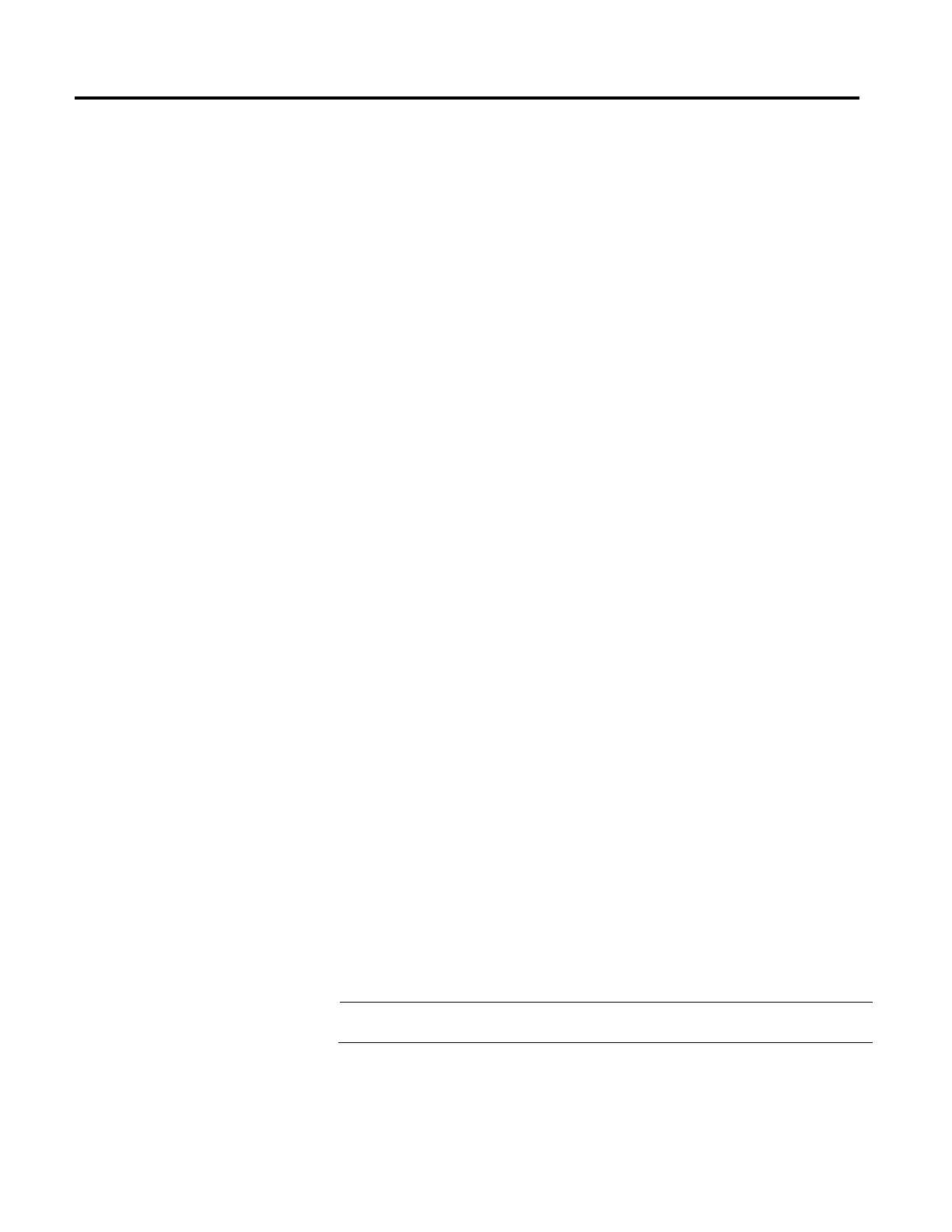Rockwell Automation Publication MOTION-RM002H-EN-P-February 2018 131
Gear in the Same Direction
When Same is selected or entered as the Direction, the slave axis moves in its
positive direction at the specified gear ratio when the master axis moves in its
positive direction and vice-versa.
Gear in the Opposite Direction
When Opposite is selected or entered as the Direction, the slave axis moves in its
negative direction at the specified gear ratio when the master axis moves in its
positive direction and vice-versa.
Change the Gear Ratio
When Unchanged is selected or entered as the Direction, the gear ratio may be
changed while preserving the current gearing direction (same or opposite). This is
useful when the current direction is not known or not important.
Reverse the Gearing Direction
When Reverse is selected or entered as the Direction, the current direction of the
electronic gearing is changed from same to opposite or from opposite to same.
This is very useful for winding applications where the gear ratio must be reversed
at each end of the wind.
Real Number Gear Ratio
When Ratio Format is selected or entered as Real, the gear ratio is specified as a
real number or tag variable with a value between 0.00001 and 9.99999 (inclusive)
representing the desired ratio of slave axis position units to master axis position
units. A gear ratio expressed this way is easy to interpret since it is defined in the
axes’ configured position units.
Fraction Gear Ratios
When Ratio Format is selected or entered as Fraction, the gear ratio is specified as
a pair of integer numbers or tag variables representing the ratio between the
number of slave axis feedback counts and the number of master axis feedback
counts. See The Tag variable Builder earlier in this manual for information on tag
variables.
Important:
The Conversion Constant entered as part of the axis configuration procedure is not used when the
Ratio Format for the MAG instruction is specified as a Fraction.
If your gear ratio cannot be exactly expressed as a real number with a maximum of
five digits to the right of the decimal point, use Fraction as the Ratio Format.
