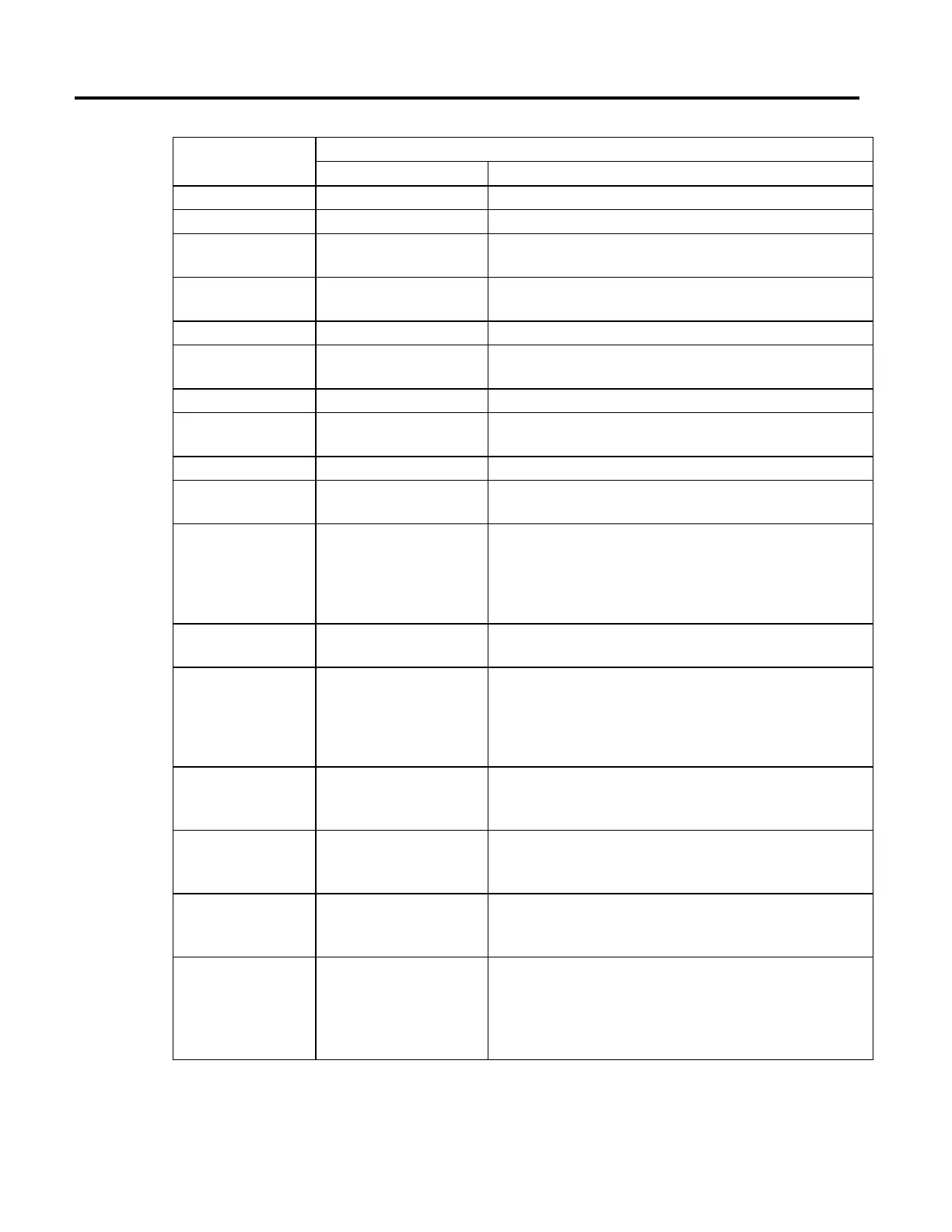Rockwell Automation Publication MOTION-RM002H-EN-P-February 2018 141
This Operand Has These Options Which You
Enter as Text Or Enter as a Number
Axis No enumeration Tag
MotionControl No enumeration Tag
MotionType jog
move
0
1
ChangeSpeed no
yes
0
1
Speed No enumeration Immediate or Tag
ChangeAccel no
yes
0
1
AccelRate No enumeration Immediate or Tag
ChageDecel no
yes
0
1
DecelRate No enumeration Immediate or Tag
ChangeAccelJerk No enumeration 0 = No
1 = Yes
AccelJerk No enumeration Immediate or tag
You must always enter a value for the Accel operand. This instruction only uses the
value if the Profile is configured as S-curve.
Use this value to get started.
Accel Jerk = 100
ChangeDecelJerk No enumeration 0 = No
1 = Yes
DecelJerk No enumeration Immediate or tag
You must always enter a value Decel Jerk operand. This instruction only uses the value
if the Profile is configured as S-curve.
Use this value to get started.
Decel Jerk = 100
SpeedUnits unitspersec
%ofmaximum
unitspermasterunit
0
1
4
AccelUnits unitspersec
2
%ofmaximum
unitspermasterunit
2
0
1
4
DecelUnits unitspersec
2
%ofmaximum
unitspermasterunit
2
0
1
4
JerkUnits unitspersec
3
%ofmaximum
%oftime
unitspermasterunit
3
%oftimemasterdriven
0
1
2
4
6
