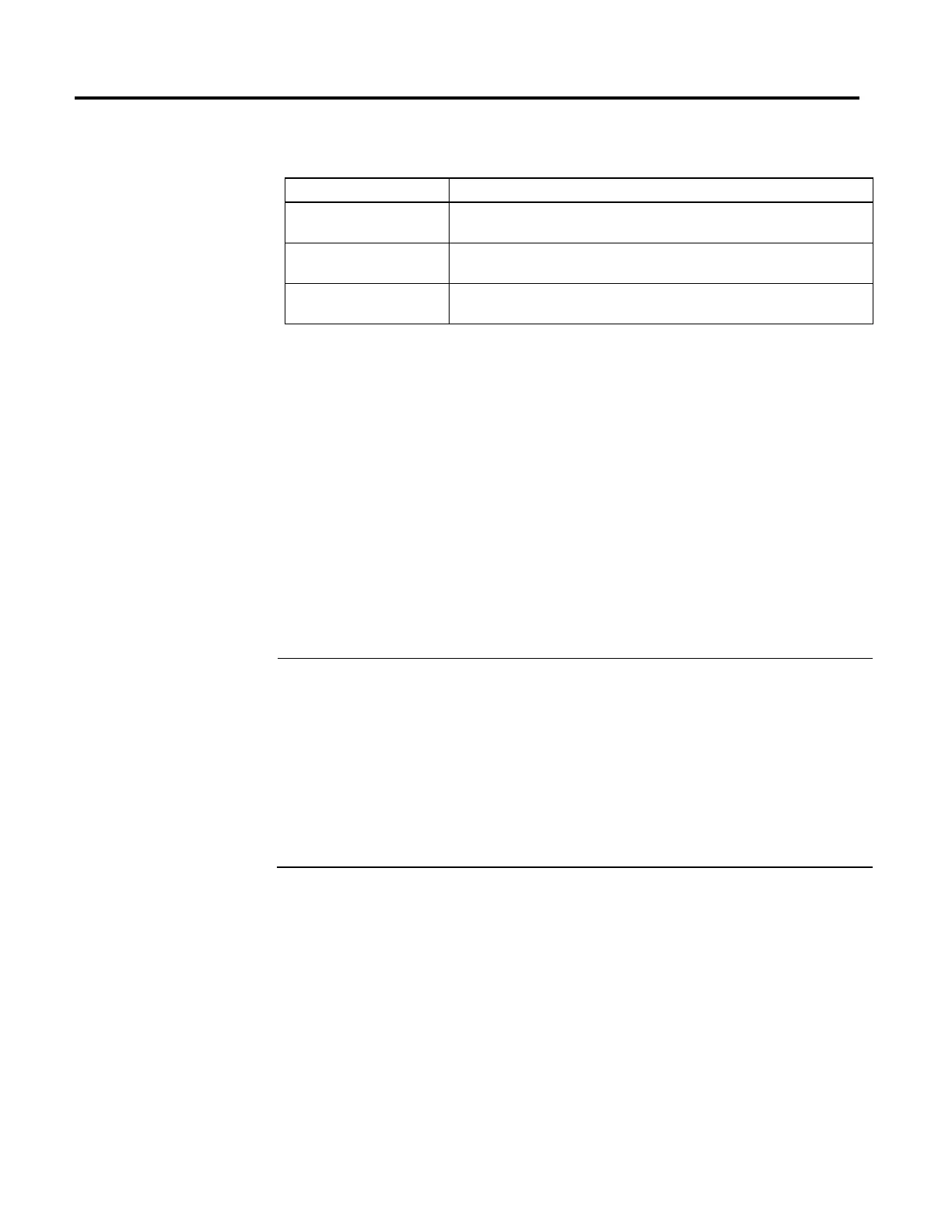142 Rockwell Automation Publication MOTION-RM002H-EN-P-February 2018
MOTION_INSTRUCTION Structure
Mnemonic Description
.EN (Enable) Bit 31 It is set when the rung makes a false-to-true transition and remains set until the servo message
transaction is completed and the rung goes false.
.DN (Done) Bit 29 It is set when axis change dynamics has been successfully initiated. The instruction execution
completes in a single scan, and the DN bit is set immediately.
.ER (Error) Bit 28 It is set to indicate that the instruction detected an error, such as if you specified an unconfigured
axis.
Description
The MCD instruction changes the speed of profile moves on-the-fly and the
speed, acceleration, and deceleration of trapezoidal profile jogs on-the-fly. Choose
the desired physical axis and type of motion and enter values or tag variables for
the Speed, Accel, and Decel. Speed, acceleration, and deceleration values can be
entered as percentages of the current maximum configured value or directly in the
configured speed or acceleration units of the axis.
If the targeted axis does not appear in the list of available axes, the axis has not
been configured for servo operation. Use the Tag Editor to create and configure a
new axis.
Programming Guidelines
Important:
Risk of Velocity and/or End Position Overshoot
If you change move parameters dynamically by any method, that is by changing move dynamics [Motion Change
Dynamics (MCD) instruction or Motion Coordinated Change Dynamics (MCCD)] or by starting a new instruction
before the last one has completed, be aware of the risk of velocity and/or end position overshoot.
A Trapezoidal velocity profile can overshoot if maximum deceleration is decreased while the move is decelerating
or is close to the deceleration point.
An S-curve velocity profile can overshoot if:
maximum deceleration is decreased while the move is decelerating or close to the deceleration point; or
maximum acceleration jerk is decreased and the axis is accelerating. Keep in mind, however, that jerk can be
changed indirectly if it is specified in % of time.
For more information, see Troubleshoot Axis Motion.
In this transitional instruction, the relay ladder, toggle the Rung-condition-in
from cleared to set each time the instruction should execute.
Changing Move Dynamics
When a Motion type of Move is entered or chosen, the speed, acceleration, and/or
deceleration of a Move in progress may be changed to the specified value. The
speed change occurs at the specified acceleration rate if the new speed is higher
than the current speed or at the specified deceleration rate if the new speed is
lower than the current speed.
