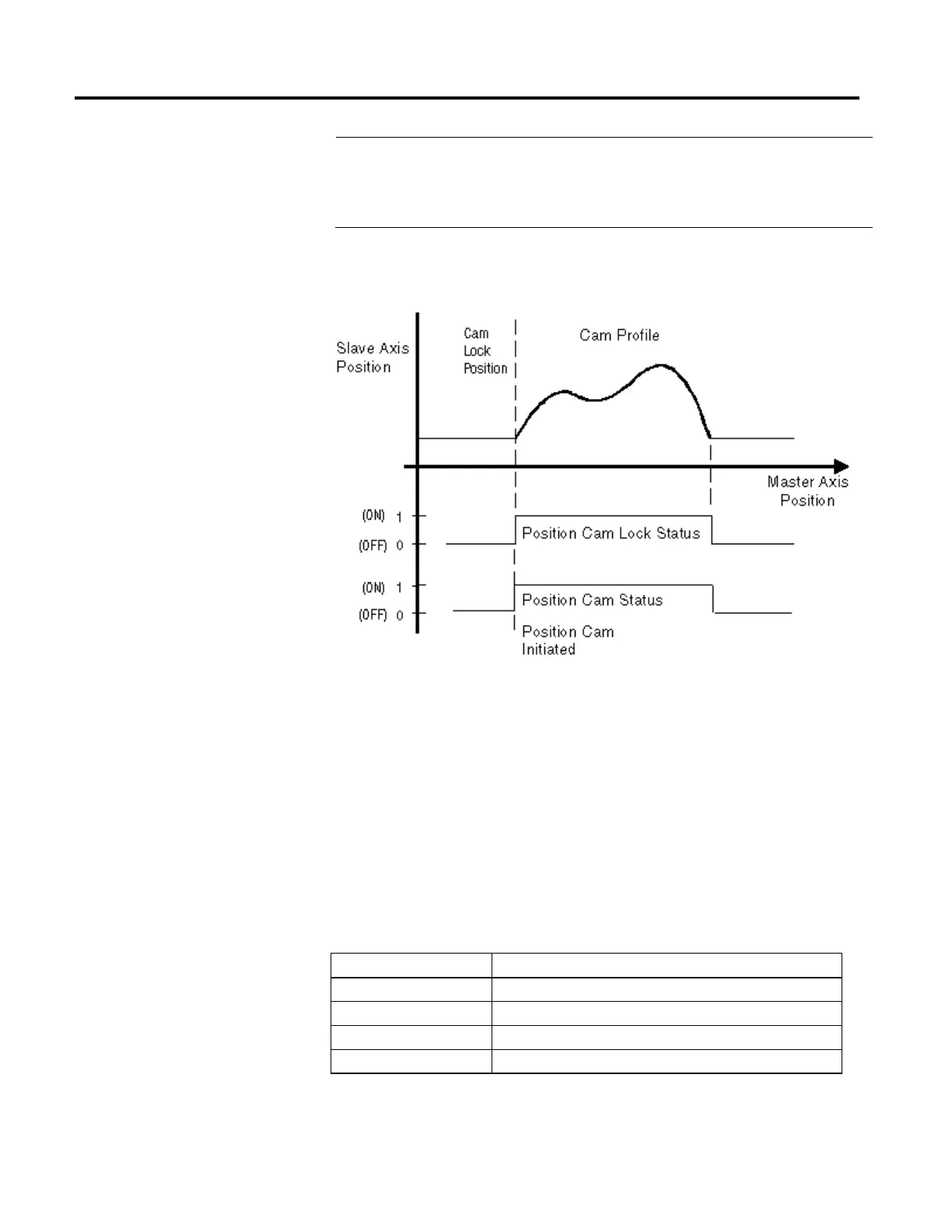Rockwell Automation Publication MOTION-RM002H-EN-P-February 2018 185
Important: The MAPC instruction execution completes in a single scan, thus the Done (.DN) bit and the In Process
(.IP) bit are set immediately. The In Process (.IP) bit remains set until the initiated PCAM process
completes, is superseded by another MAPC instruction, terminated by a Motion Axis Stop command,
Merge operation, or Servo Fault Action. The Process Complete bit is cleared immediately when the MAPC
executes and sets when the cam process completes when configured for Once Execution Mode.
In this transitional instruction, the relay ladder, toggle the Rung-condition-in
from cleared to set each time the instruction should execute.
Affects Math Status Flags
No
Major/Minor Faults
None specific to this instruction. See Common Attributes for operand-related
instructions.
Execution
Ladder Diagram
Condition/State Action Taken
Prescan The .EN, .DN, .ER, and .IP bits are cleared to false.
Rung-condition-in is false The .EN bit is cleared to false if either the .DN or .ER bit is true.
Rung-condition-in is true The .EN bit is set to true and the instruction executes.
Postscan N/A
