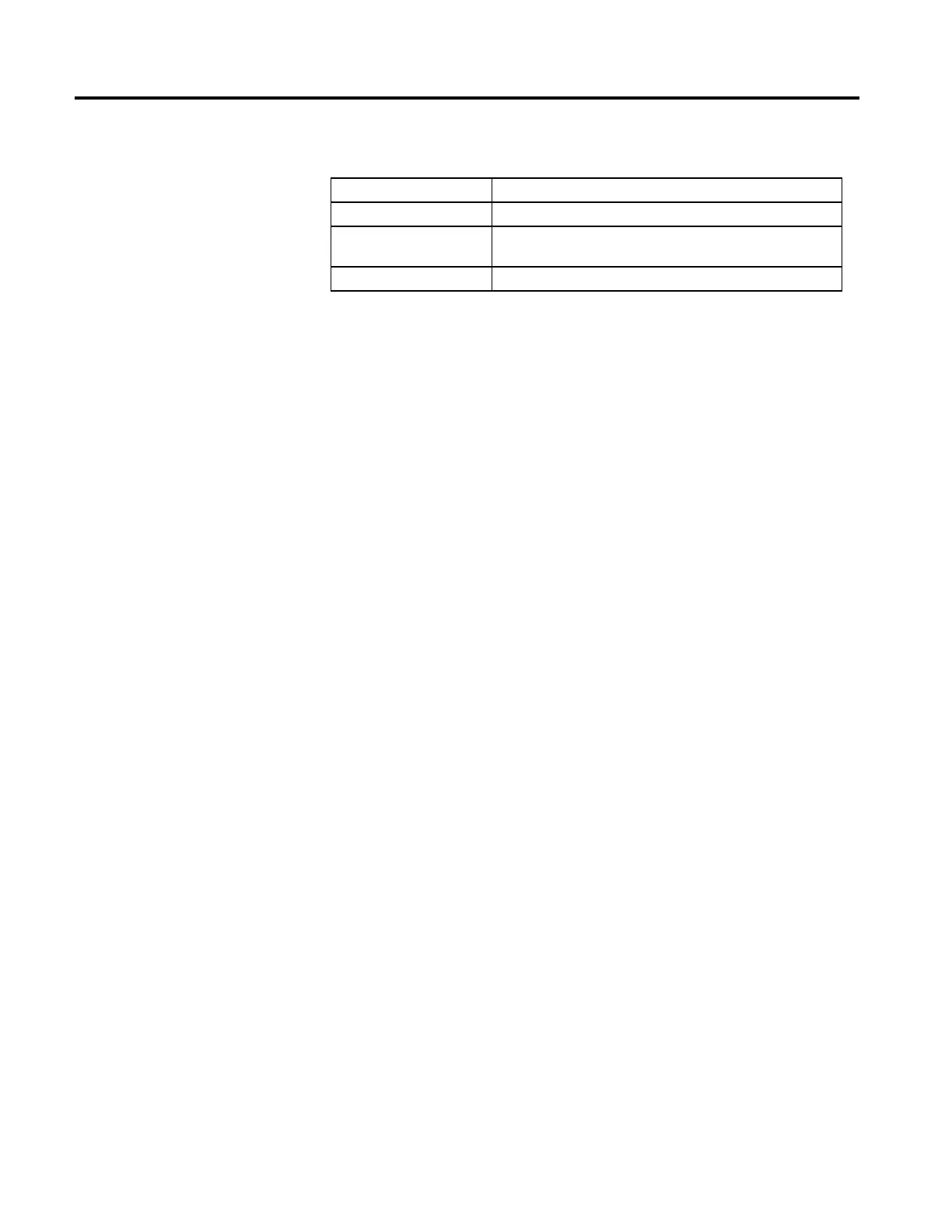186 Rockwell Automation Publication MOTION-RM002H-EN-P-February 2018
Structured Text
Condition/State Action Taken
Prescan See Prescan in the Ladder Diagram table.
Normal execution See Rung-condition-in is false, followed by rung is true in the Ladder Diagram
table.
Postscan See Postscan in the Ladder Diagram table.
Error Codes
See Motion Error Codes (.ERR) for motion instructions.
Extended Error Codes
Extended Error Codes provide additional instruction specific information for the
Error Codes that are generic to many instructions.
Extended Error Codes for Axis Not Configured (11) error code are as follows:
• Extended Error Code 1 signifies that the Slave Axis is not configured.
• Extended Error Code 2 signifies that the Master Axis is not configured.
Extended Error codes for the Parameter Out of Range (13) error code lists a
number that refers to the number of the operand as they are listed in the faceplate
from top to bottom with the first operand being counted as zero. Therefore for
the MAPC instruction, an extended error code of 5 would refer to the Slave
Scaling operand’s value. You would then have to check your value with the
accepted range of values for the instruction.
For the Error Code 54 – Maximum Deceleration Value is Zero, if the Extended
Error returns a positive number (0-n) it is referring to the offending axis in the
coordinate system. Go to the Coordinate System Properties General Tab and look
under the Brackets ([ ])column of the Axis Grid to determine which axis has a
Maximum Deceleration value of 0. Click on the ellipsis button next to the
offending axis to access the Axis Properties screen. Go to the Dynamics tab and
make the appropriate change to the Maximum Deceleration Value. If the
Extended Error number is -1, this means the Coordinate System has a Maximum
Deceleration Value of 0. Go to the Coordinate System Properties Dynamics Tab
to correct the Maximum Deceleration value. See Motion Error Codes (.ERR) for
motion instructions.
