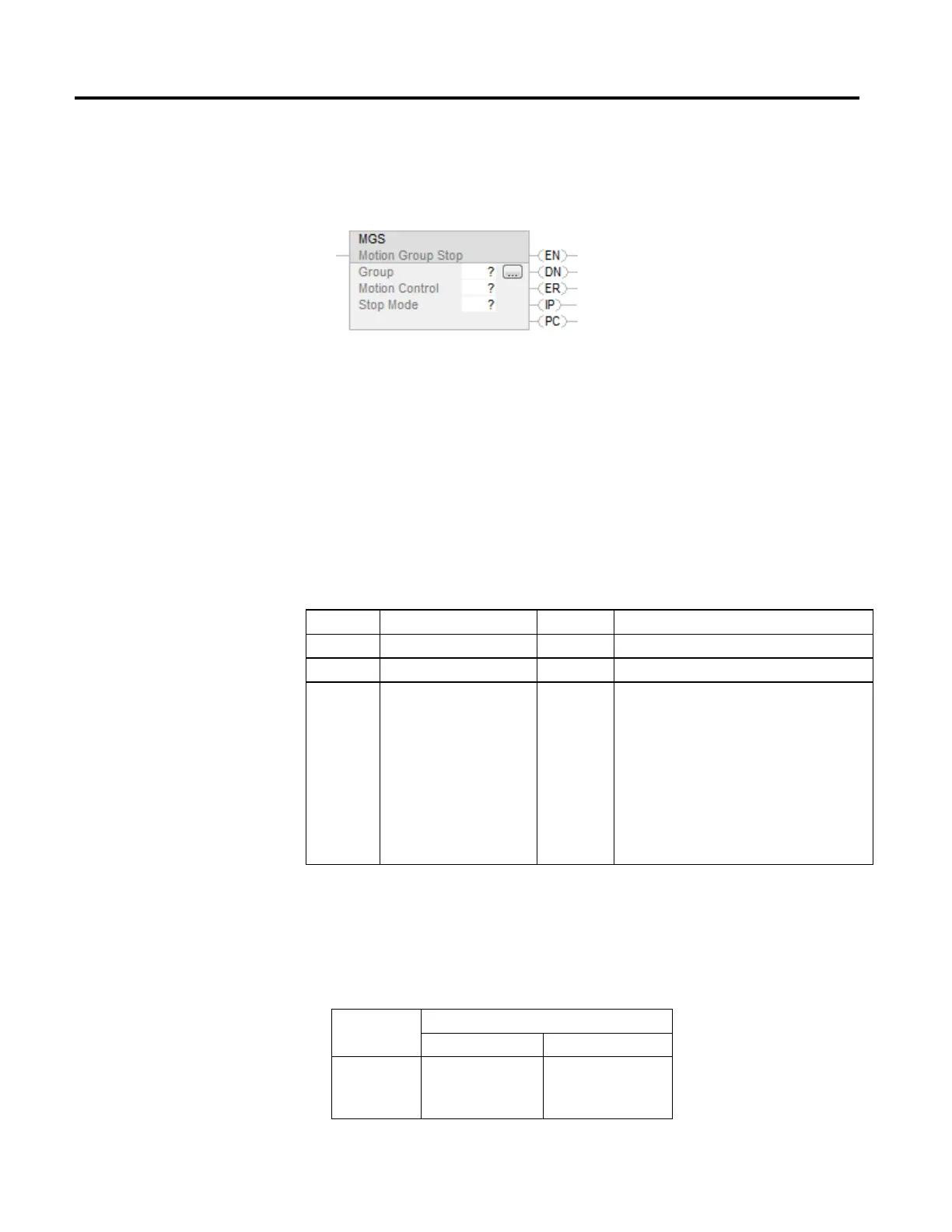Motion Group Instructions
Rockwell Automation Publication MOTION-RM002H-EN-P-February 2018 213
Available Languages
Ladder Diagram
Function Block
This instruction is not available in function block.
Structured Text
MGS(Group,MotionControl, StopMode);
Operands
Ladder Diagram and Structured Text
Operand Type Format Description
Group MOTION_GROUP Tag Name of the group of axes to perform operation on
Motion Control MOTION_INSTRUCTION Tag Structure used to access instruction status parameters.
Stop Mode UDINT Immediate Controls how the axes in the group are stopped. Select
one of the following methods:
0 = Programmed - each axis is stopped according to how
the individual axis has been configured.
1 = Fast Stop - each axis in the group is decelerated at the
Maximum Deceleration rate and the stopped axis is left in
the Servo Active state.
2 = Fast Disable - each axis in the group is decelerated at
the Maximum Deceleration rate and the stopped axis is
placed in the Axis Ready state.
See Structured Text Syntax for more information on the syntax of expressions
within structured text.
For the operands that require you to select from available options, enter your
selection as:
This Operand Has These Options Which You
Enter as Text Or Enter as a Number
StopMode programmed
faststop
fastdisable
0
1
2
