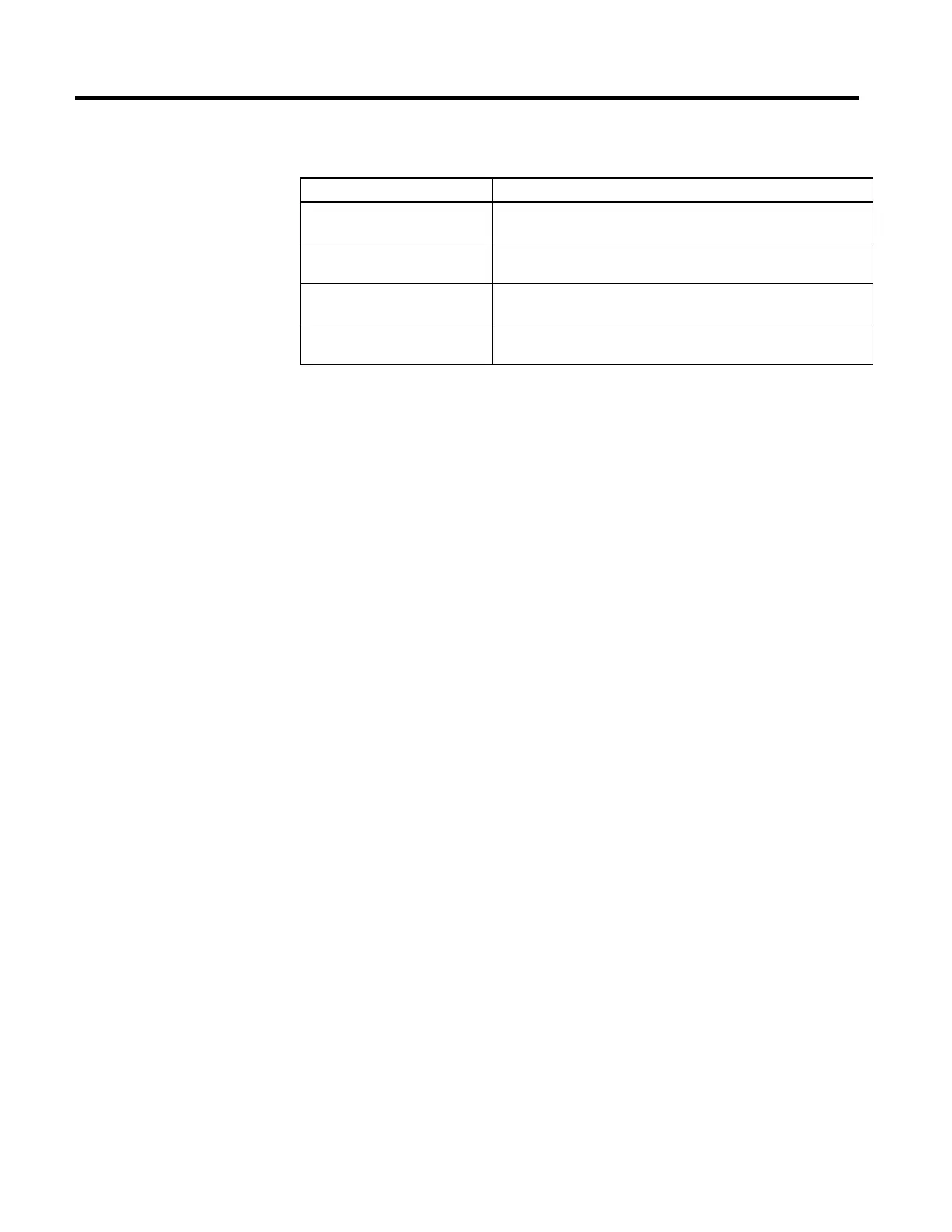Motion Group Instructions
214 Rockwell Automation Publication MOTION-RM002H-EN-P-February 2018
MOTION_INSTRUCTION Structure
Mnemonic Description
.DN (Done) Bit 29 It is set when the group Programmed Stop has been successfully initiated for all axes
in the group.
.ER (Error) Bit 28 It is set to indicate that the instruction detected an error, such as if you specified an
unconfigured group.
.IP (In Process) Bit 26 It is set on positive rung transition and cleared after the Motion Group Stop is
complete.
.PC (Process Complete) Bit 27 It is set after all the axes in group have been successfully brought to a stop according
to each axis’ Programmed Stop Mode configuration.
Description
With the Stop Mode parameter set for Programmed, the MGS instruction brings
motion for all of the axes in the specified group to a stop according to the
configured Programmed Stop Mode for each axis. If the axis has both single axis
motion moves and coordinated moves occurring, the MGS stops the single axis
motion using the axis’ maximum deceleration rate and stops the coordinated axes
motion using the coordinate system’s maximum deceleration rate. A trapezoidal
profile is always used for the deceleration regardless of the programmed profile
type.
The MGS instruction initiates the same programmed stopping action that is
automatically applied when the processor’s operating system changes operating
mode (for example, Run Mode to Program Mode). This is particularly useful in
designing custom motion fault handlers.
If the MGS Stop Mode parameter is set to Fast Stop, each axis in the group is
forced to perform a Fast Stop process, regardless of the configured Programmed
Stop Mode. Each axis in the group is decelerated at the Maximum Deceleration
rate and, once stopped, the axis is left in the Servo Active state.
If the MGS Stop Mode parameter is set to Fast Disable, each axis in the group is
forced to perform a Fast Disable process, regardless of the configured Programmed
Stop Mode. Each axis in the group is decelerated at the Maximum Deceleration
rate and, once stopped, placed into the Axis Ready (servo inactive and drive
disabled) state.
The MGS instruction currently supports five Programmed Stop Action modes:
• Fast Stop
• Fast Disable
• Hard Disable
• Fast Shutdown
• Hard Shutdown
