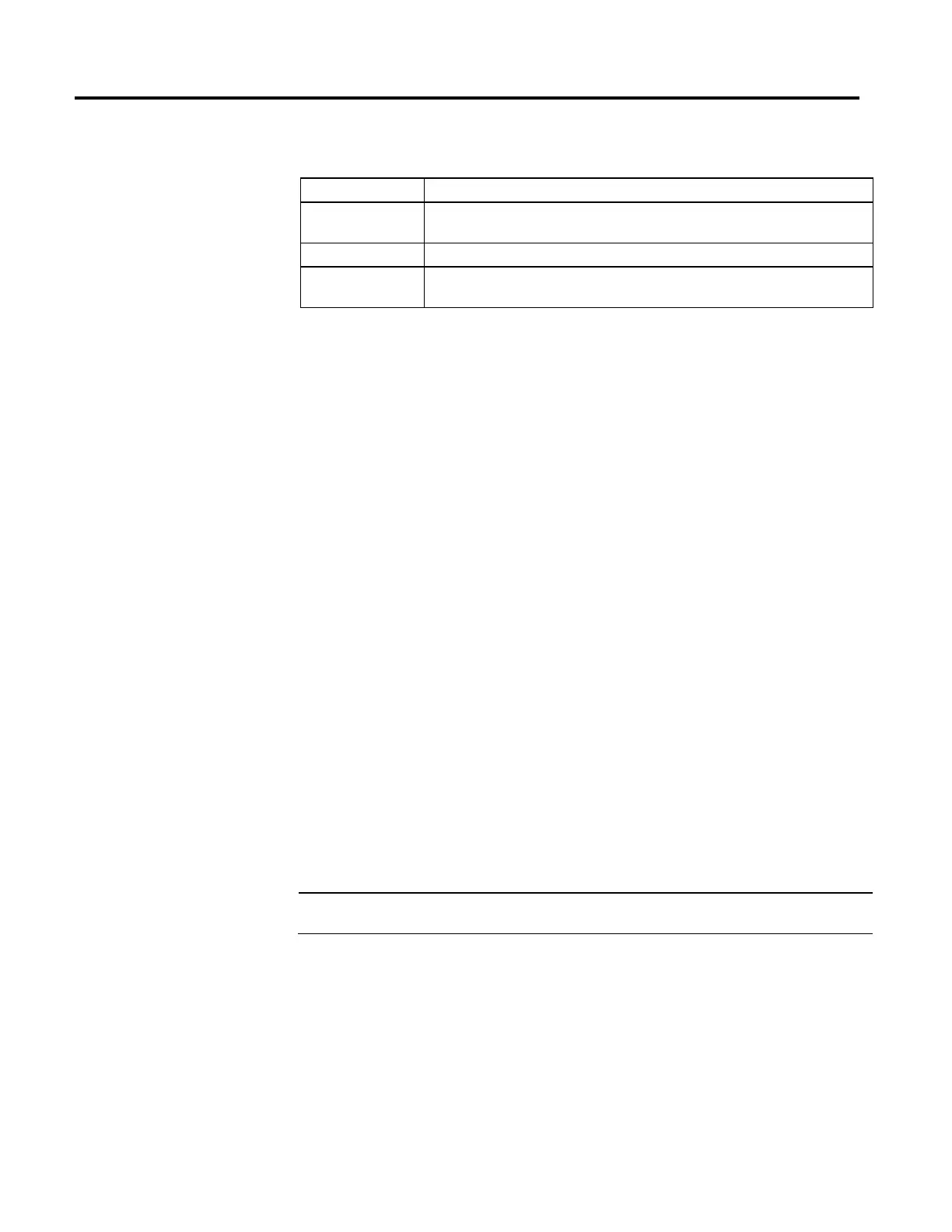Motion Group Instructions
Rockwell Automation Publication MOTION-RM002H-EN-P-February 2018 221
MOTION_INSTRUCTION Structure
Mnemonic Description
.EN (Enable) Bit 31 The enable bit indicates when the instruction is enabled. It remains set until servo messaging
completes and Rung-condition-in goes false.
.DN (Done) Bit 29 The done bit indicates when the instruction sets the group of axes to the shutdown operating state.
.ER (Error) Bit 28 The error bit indicates when the instruction detects an error, such as if messaging to the servo module
failed.
Description
The MGSD instruction turns drive output off, disables the servo loops of all axes
in the specified group, and opens any associated OK contacts for all applicable
motion modules in the group. This action places all group axes into the Shutdown
state. The MGSD instruction takes only one parameter; simply select or enter the
desired group to shutdown.
Another action initiated by the MGSD instruction is the clearing of all motion
processes in progress and a clearing of all the motion status bits. Associated with
this action, the command also clears all motion instruction .IP bits that may
currently be set for each axis in the group.
The MGSD instruction forces the targeted group of axes into the Shutdown state.
One of the unique characteristics of the Shutdown state is that the OK solid state
relay contact for all of the group’s motion modules Open. This feature can be used
to open up the E-Stop string(s) that control main power to the various drive
systems.
Another characteristic of the Shutdown state is that any instruction that initiates
axis motion for an axis within the group is blocked from execution. Attempts to
do so results in an execution error. Only by executing one of the Shutdown Reset
instructions can motion then be successfully initiated.
To successfully execute a MGSD instruction, the targeted group must be created
and configured.
Important: The instruction execution may take multiple scans to execute because it requires multiple coarse updates to
complete the request. The Done (.DN) bit is not set immediately, but only after the request is completed.
Additionally, the MGSD instruction supports canceling the Motion Drive Start
(MDS) instruction. This includes clearing the MDS In Process (.IP) bit, and
clearing the DirectVelocityControlStatus bit and the DirectTorqueControlStatus
bit in the Motion Status attribute.
