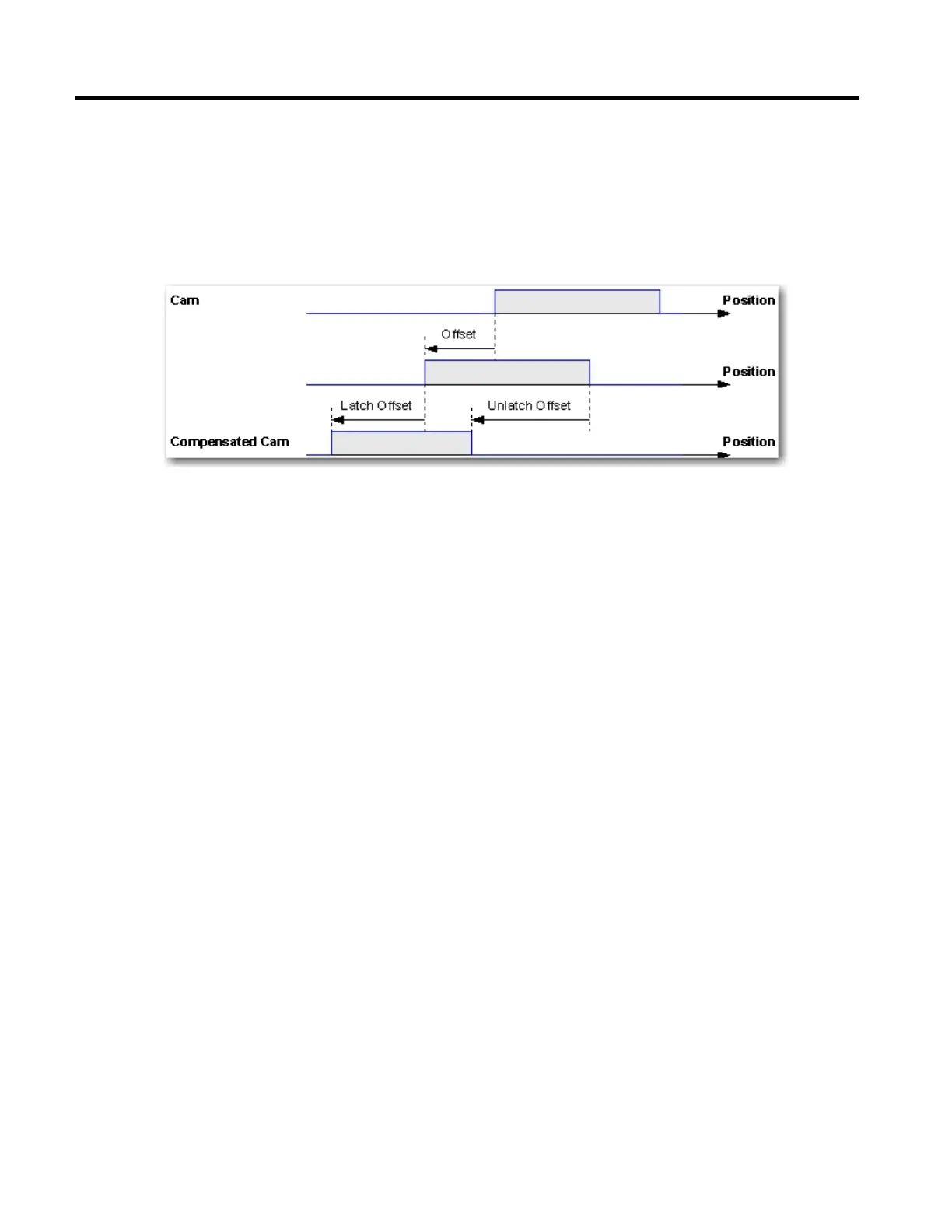Motion Event Instructions
294 Rockwell Automation Publication MOTION-RM002H-EN-P-February 2018
Offset and Delay Compensation
The offset provides position compensation, while the latch and unlatch delay
provides time delay compensation for the latch and unlatch operation. The
following diagram shows the effect of the compensation values on an Output Cam
element.
The cam range is defined by the left and right cam positions of the Output Cam
element. The compensated cam range is defined by the cam range, offset, and latch
and unlatch offsets. The latch and unlatch offsets are defined by the current speed
v.
Latch Offset = v * Latch Delay
Unlatch Offset = v * Unlatch Delay
The resulting compensation offset can actually be larger than the difference
between cam start and cam end position.
The following equation illustrates the effect of the compensation values on the
duration of an Output Cam element
Compensated Duration = Duration + Latch Delay - Unlatch Delay
