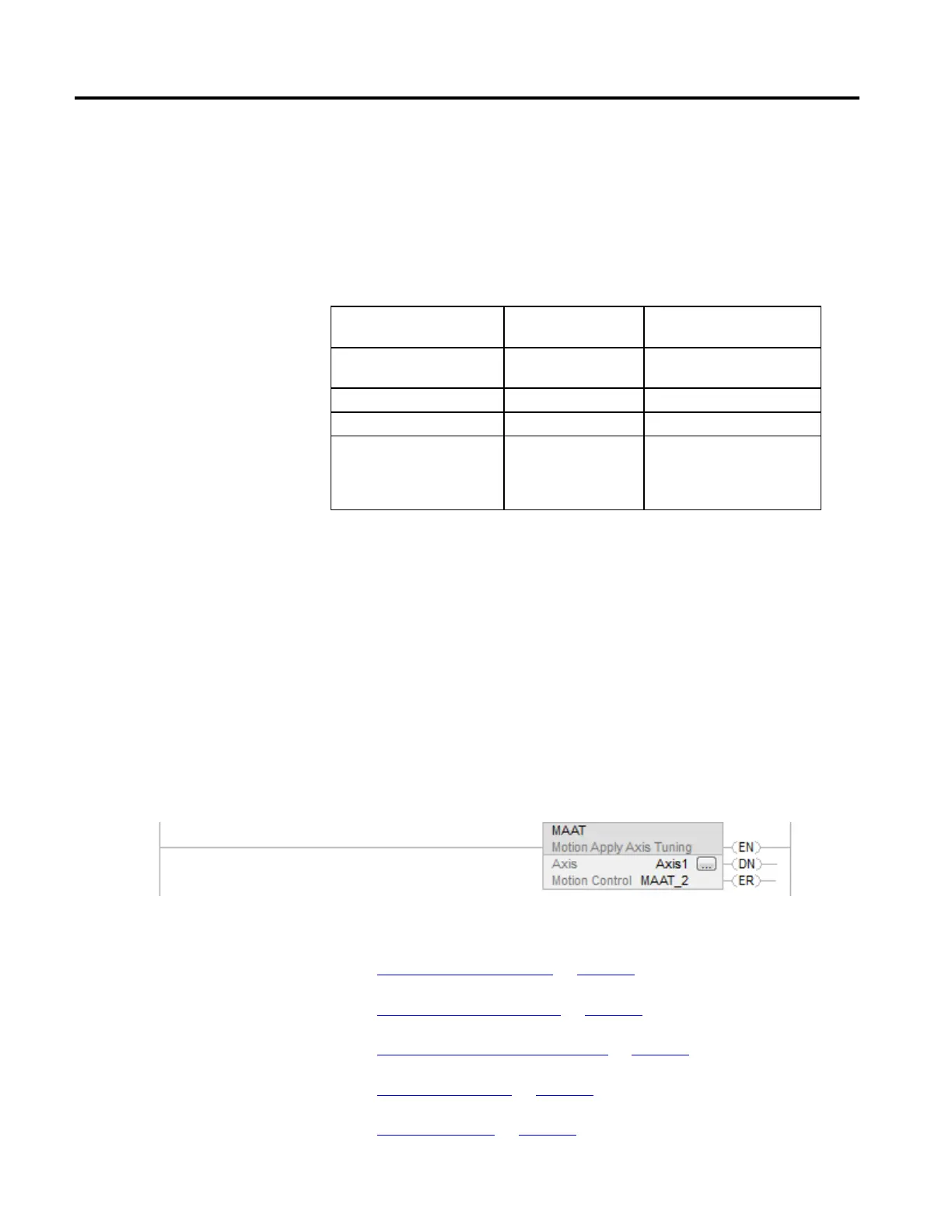Motion Configuration Instructions
312 Rockwell Automation Publication MOTION-RM002H-EN-P-February 2018
Extended Error Codes
Extended Error Codes provide additional instruction specific information for the
Error Codes that are generic to many instructions. See Motion Error Codes (ERR)
for Motion Instructions. The following Extended Error codes help to pinpoint the
problem when the MAAT instruction receives a Servo Message Failure (12) error
message.
Associated Error Code (decimal) Extended Error Code
(decimal)
Meaning
SERVO_MESSAGE_FAILURE (12) No resource (2) Not enough memory resources to
complete request. (SERCOS)
SERVO_MESSAGE_FAILURE (12) Object Mode conflict (12) Axis is in shutdown.
SERVO_MESSAGE_FAILURE (12) Permission denied (15) Enable input switch error. (SERCOS)
SERVO_MESSAGE_FAILURE (12) Device in wrong state (16) Redefine Position, Home, and
Registration 2 are mutually exclusive
(SERCOS), device state not correct for
action. (SERCOS)
Status Bits
MAAT Changes to Status Bits
The MAAT instruction does not make any changes to the status bits.
Examples
When the input conditions are true, the controller computes a complete set of
servo gains and dynamic limits for axis1 based on the results of the previously
executed Motion Run Axis Tuning (MRAT) instruction.
Ladder Diagram
See also
MAAT Flow Chart (True) on page 313
Motion Error Codes (.ERR) on page 557
Motion Configuration Instructions on page 305
Common Attributes on page 663
Data Conversions on page 669
