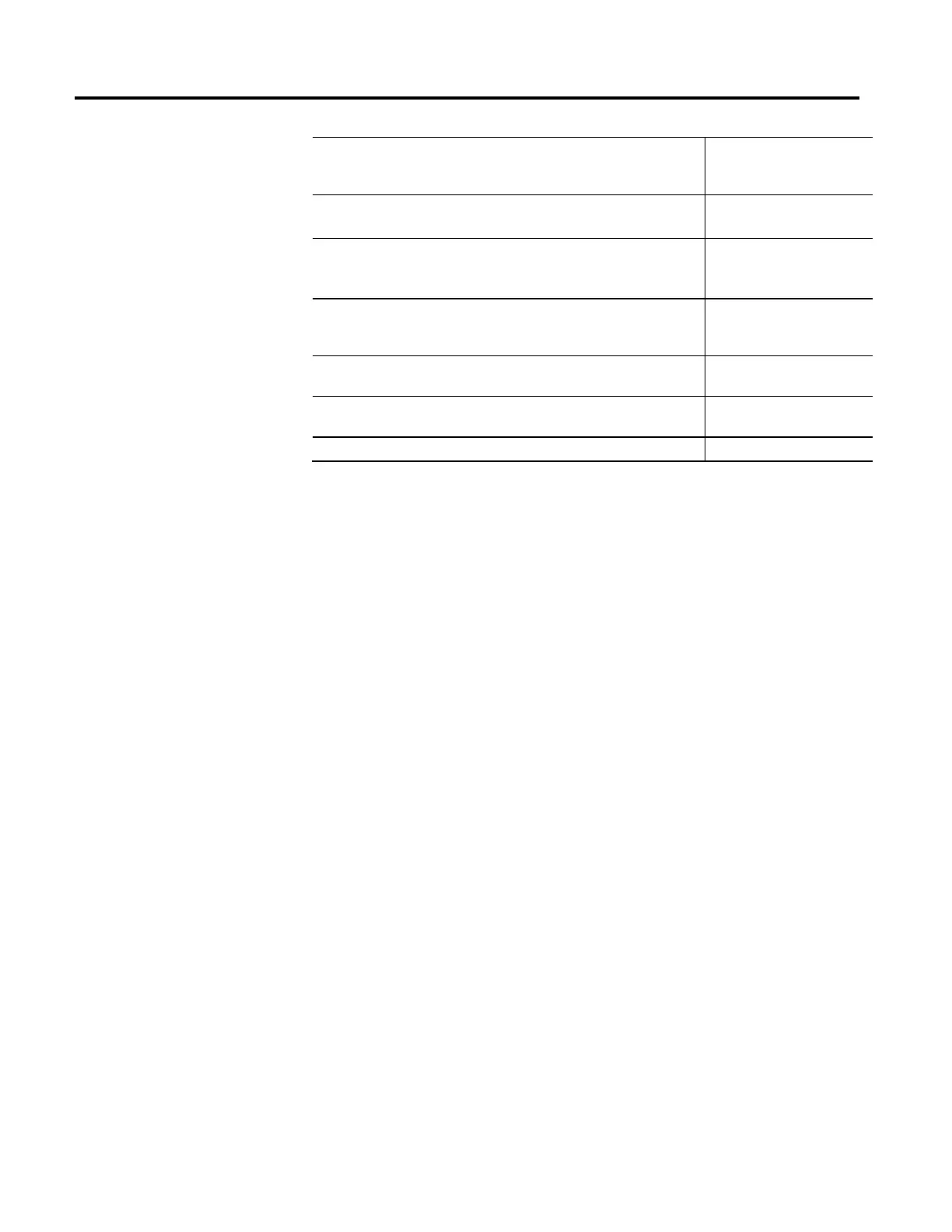Multi-Axis Coordinated Motion Instructions
348 Rockwell Automation Publication MOTION-RM002H-EN-P-February 2018
Initiating a reset of all of the axes of the specified Coordinate System from the shutdown
state to the axis ready state and clear the axis faults.
MCSR
Starting a transform that links two Coordinate Systems together.
This instruction is only available on supported controllers.
MCT
Calculating the position of one Coordinate System with respect to another Coordinate
System.
This instruction is only available on supported controllers.
MCTP
Defining a Master and Slave relationship between a Master Axis and a Coordinate
System. Coordinate motion instructions MCLM and MCCM executed on a Slave Coordinate
System will be synchronized to a Master Axis.
MDCC
Calculating the position of a point in one coordinate system to the equivalent point in a
second coordinate system.
MCTPO
Starting a multi-dimensional coordinated path move for the specified axes within a
Cartesian coordinate system.
MCPM
Starting a transform that links two coordinate systems together with orientation control. MCTO
Using Different Termination Types When Blending Instructions
To blend two MCLM or MCCM instructions, start the first one and queue the
second one. The tag for the coordinate system gives you two bits for queuing
instructions.
• MovePendingStatus
• MovePendingQueueFullStatus
For example, the following ladder diagram uses Coordinate System cs1 to blend
Move1 into Move2.
Example Ladder Diagram for Blended Instructions
If Step=1 then
Move1 starts and moves the axes to a position of 5, 0
And once Move1 is in process
And there is room to queue another move
