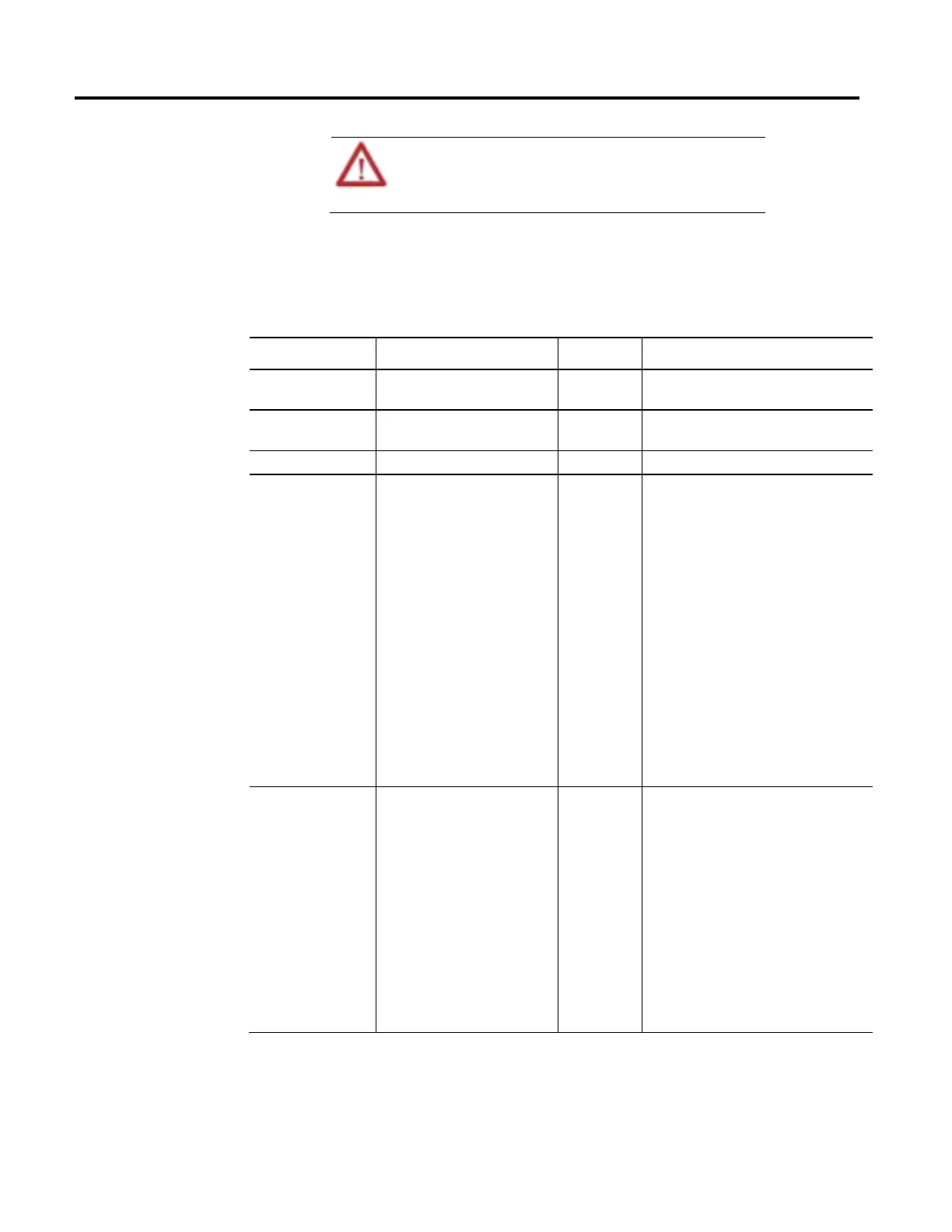Multi-Axis Coordinated Motion Instructions
368 Rockwell Automation Publication MOTION-RM002H-EN-P-February 2018
ATTENTION: If instruction operands are changed while in Run mode, the pending
edits must be accepted and the controller mode cycled from Program to Run for the
changes to take effect.
Configuration
The following table provides the operands used to configure the instruction.
These operands cannot be changed at runtime.
Operand Data Type Format Description
Cartesian System COORDINATE_SYSTEM tag Cartesian coordinate system used to program the
moves.
Robot System COORDINATE_SYSTEM tag Non-Cartesian coordinate system that controls the
actual equipment.
Motion Control MOTION_INSTRUCTION tag Control tag for the instruction.
Work Frame POSITION_DATA immediate
tag
Work Frame offsets are the offsets used to locate
the user Work frame of the Robot relative to the
origin of the Robot base frame. These offsets
consist of an XYZ and RxRyRz value. This allows the
programs to be written in the user work space or
world frame and transformed to the Robot base
frame.
To rotate the target position around the X, Y, or Z
axis or offset the target position along the X, Y, or Z
axis of the Robot base coordinate system, enter the
degrees of rotation into the Rx, Ry, and Rz tag
members in units of degrees of rotation, and enter
the offset distances into the X, Y, and Z tag
members in coordination units. Set the ID member
to a value greater than or equal to zero.
To maintain the work frame at the robot base
frame, leave structure values at zero, or set the
operand tag value to zero.
Tool Frame POSITION_DATA immediate
tag
Tool Center Point (TCP) offsets are the offsets used
to locate the tool center relative to the center of the
End of Arm. These offsets consist of an XYZ and
RxRyRz value.
To have the target position account for an attached
tool having translation and/or orientation offsets,
enter the tool offset distances into the X, Y, and Z
tag members in coordination units. Enter the
degrees of tool rotation into the Rx, Ry, and Rz tag
members in units of degrees of rotation. Set the ID
member to a value greater than or equal to zero.
To have the target position reflect only the point at
the end-of-arm, leave the structure values at zero,
or set the operand tag value to zero.
