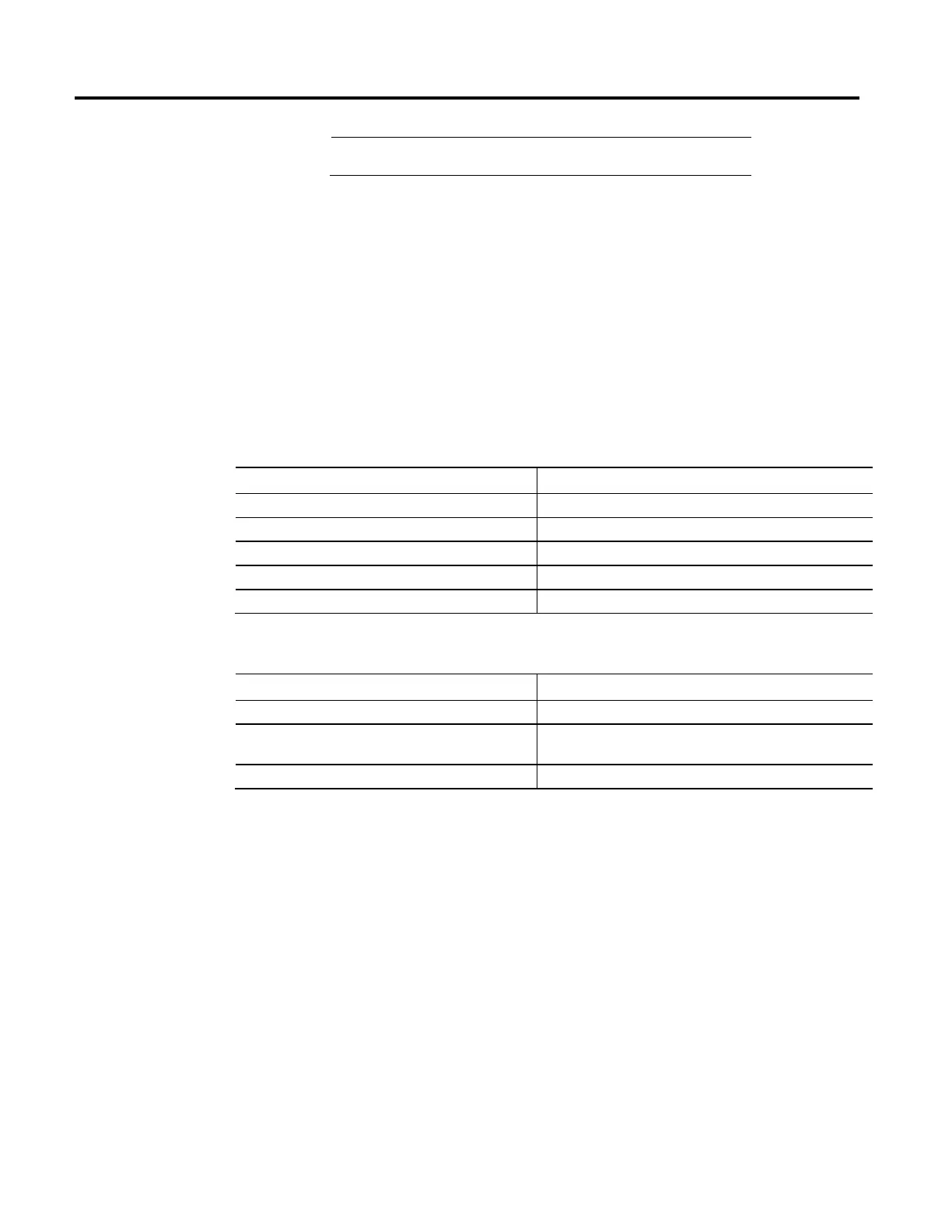Multi-Axis Coordinated Motion Instructions
Rockwell Automation Publication MOTION-RM002H-EN-P-February 2018 369
Important:
Do not write to any instruction output tag under any circumstances.
Affects Math Status Flags
No
Major/Minor Faults
None specific to this instruction. See Index Through Arrays for array-indexing
faults.
Execution
Ladder Diagram
Condition/State Action Taken
Prescan Same as Rung-condition-in is false.
Rung-condition-in is false The .EN, .DN, and .ER are cleared to false.
Rung-condition-in is true and .EN bit is false The .EN bit is set to true and the instruction executes.
Rung-condition-in is true and .EN bit is true N/A
Postscan Same as Rung-condition-in is false.
Structured Text
Condition/State Action Taken
Prescan See Prescan in the Ladder Diagram table.
Normal execution See Rung-condition-in is false followed by Rung-condition-in is true in the
Ladder Diagram table.
Postscan See Postscan in the Ladder Diagram table.
Data Flow of MCTO instruction between two coordinate systems
Establish the reference frame for the joint coordinate system to ensure the
transformations work properly. Refer to the applicable geometry configuration
topic for further information on establishing the reference frame for a robot
coordinate system.
Once the robot reference frame is established, the robot can be moved to any
desired position in joint space when transform is not enabled. When MCTO is
initiated for the first time, a forward transform is executed first to set the
corresponding Cartesian coordinate positions. Once the MCTO instruction is
active, a bidirectional transform link is established, so that if the Cartesian
coordinate is commanded to move to a target position in the Cartesian space, the
robot moves to the Cartesian target coordinates along a linear path. Similarly, if
the Robot is commanded to move to a joint coordinate position, the Robot moves
