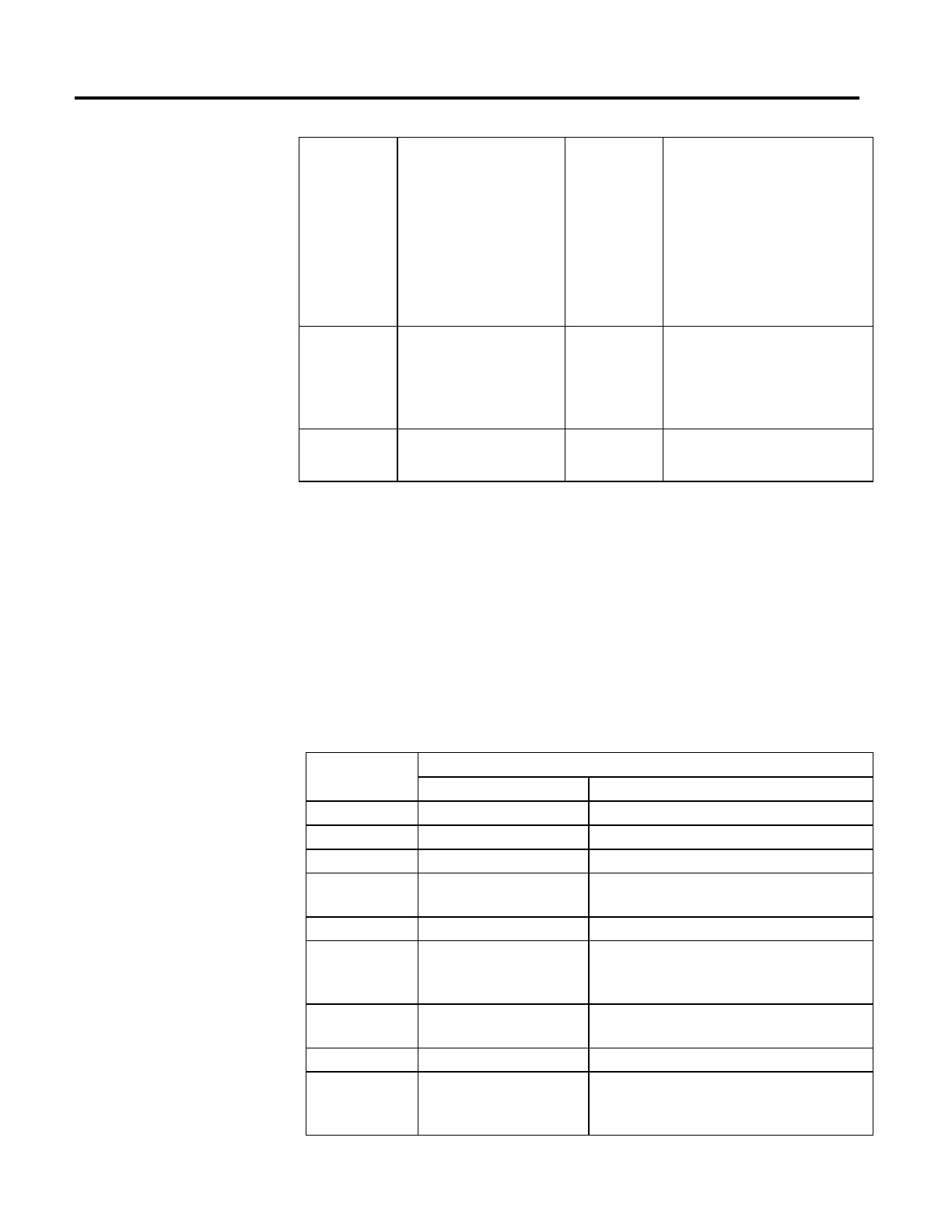Multi-Axis Coordinated Motion Instructions
Rockwell Automation Publication MOTION-RM002H-EN-P-February 2018 395
Decel Jerk SINT, INT, DINT, or REAL immediate tag You must always enter a value for the Decel
Jerk operand. This instruction only uses the
value if the Profile is configured as S-curve.
Decel Jerk is the deceleration jerk rate for the
coordinate system.
Use these values to get started.
Decel Jerk = 100 (% of Time)
Jerk Units = 2
Jerk Units DINT immediate 0 = Units per sec
3
1 = % of Maximum
2 = % of Time (use this value to get started)
4 = Units per MasterUnit
3
6 = % of Time Master Driven
Scope DINT immediate 0 = Active Motion
1 = Active and Pending Motion
Structured Text
When entering enumerations for the operand value in structured text, multiple
word enumerations must be entered without spaces. For example: when entering
Decel Units the value should be entered as unitspersec
2
rather than Units per Sec
2
as displayed in the ladder logic.
See Structured Text Syntax for more information on the syntax of expressions
within structured text.
For the operands that have enumerated values, enter your selection as follows.
This Operand Has These Options Which You
Enter as Text Or as
Coordinate System No enumeration tag
Motion Control No enumeration tag
Motion Type coordinatedmove 1 = Coordinated Move
Change Speed no
yes
0 = No
1 = Yes
Speed No enumeration immediate or tag
Speed Units unitspersec
%ofmaximum
unitspermasterunit
0
1
4
Change Accel no
yes
0 = No
1 = Yes
Accel Rate No enumeration immediate or tag
Accel Units unitspersec2
%ofmaximum
unitspermasterunit2
0
1
4
