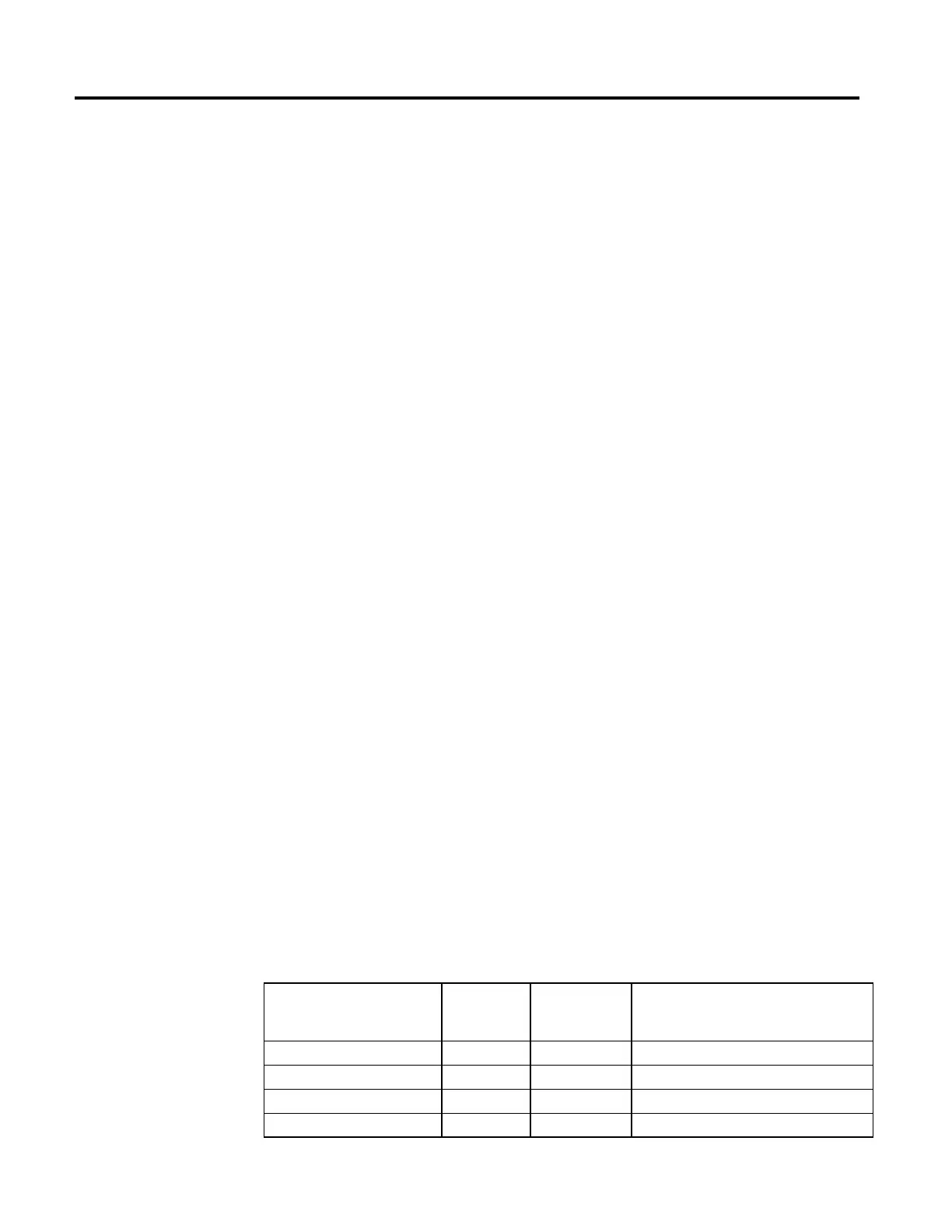Multi-Axis Coordinated Motion Instructions
402 Rockwell Automation Publication MOTION-RM002H-EN-P-February 2018
Scope
Choosing Active Motion for the Scope operand specifies that the changes affect
only the motion dynamics of the active coordinated motion instruction. Choosing
Active and Pending Motion specifies that the changes affect the motion dynamics
of the active coordinated motion instruction and any pending coordinated motion
instruction in the queue. Currently the queue size is limited to one instruction
after the active instruction.
Changing Between MDSC and Time Driven Modes in Master Driven Speed
Control (MDSC)
You cannot change from Master Driven Mode to Time Driven Mode or vice versa
with an MCCD instruction. You receive a runtime error if you attempt to change
modes.
Fault Codes
For the Master Driven Speed Control (MDSC) function, an error will occur at
runtime if you attempt to change the mode of the system from Master Driven to
Time Driven or from Time Driven to Master Driven.
Extended Error Codes
Extended Error codes help to further define the error message given for this
particular instruction. Their behavior is dependent upon the Error Code with
which they are associated.
The Extended Error Codes for Servo Off State (5), Shutdown State (7), Axis Type
Not Servo (8), Axis Not Configured (11), Homing In Process Error (16), and
Illegal Axis Data type (38) errors all function in the same fashion. A number
between 0...n is displayed for the Extended Error Code. This number is the index
to the Coordinate System indicating the axis that is in the error condition. See
Motion Error Codes (ERR) for Motion Instructions.
For the MCCD instruction, Error Code 13 - Parameter Out of Range, Extended
Errors return a number that indicates the offending parameter as listed on the
faceplate in numerical order from top to bottom beginning with zero. For
example, 2 indicates the parameter value for Move Type is in error.
Referenced Error Code and
Number
Extended Error
Numeric
Indicator
Instruction
Parameter
Description
Parameter Out Of Range (13) 2 Move Type Move Type is either less than 0 or greater than 1.
Parameter Out Of Range (13) 4 Speed Speed is less than 0.
Parameter Out of Range (13) 7 Accel Rate Accel Rate is less than or equal to 0.
Parameter Out of Range (13) 10 Decal Rate Decel Rate is less than or equal to 0.
