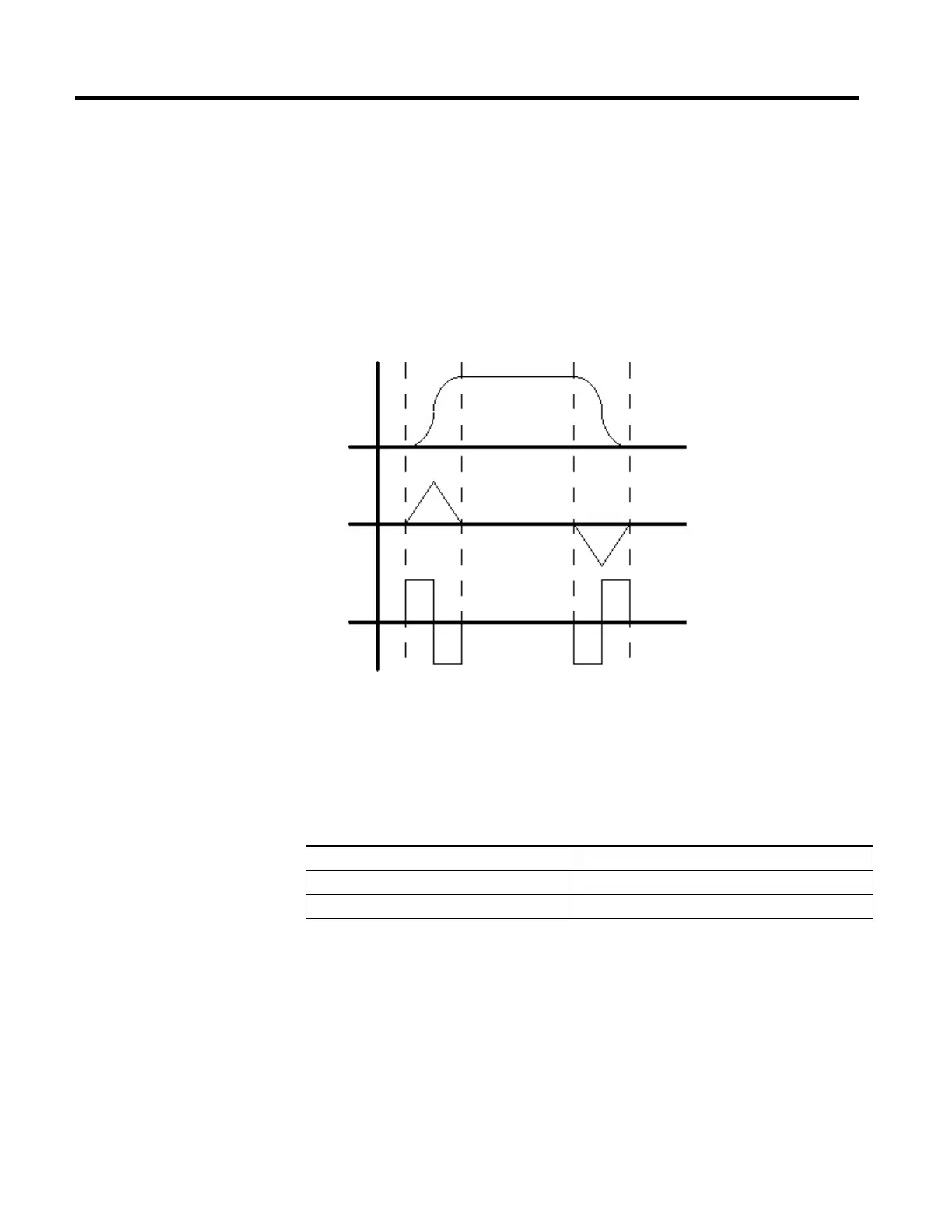Multi-Axis Coordinated Motion Instructions
Rockwell Automation Publication MOTION-RM002H-EN-P-February 2018 447
MAJ
MCS
MCD
MCLM
The calculated Jerk Rate produces triangular acceleration and deceleration
profiles, as shown in the following diagram.
S-curve Accel/Decel Time
For an S-curve move, the Jerk rate is determined based on the programmed
velocity, acceleration, and deceleration values, not on the length of the move.
Logix Designer software attempts to keep the Jerk rate constant when blending
moves that have the same acceleration and deceleration values, even though the
move may not be long enough to reach the programmed velocity (velocity-limited
move).
If an S-curve move is configured as Then increasing the velocity
Not velocity-limited Decreases the execution time of the move
Velocity-limited Increases the execution time of the move
For S-curve moves that are programmed with a zero speed, the Jerk Rate is
determined by the rate of speed programmed for the previous instruction with a
non-zero speed.
See the MCCD instruction for more details about the impact changes made by an
MCCD instruction.
