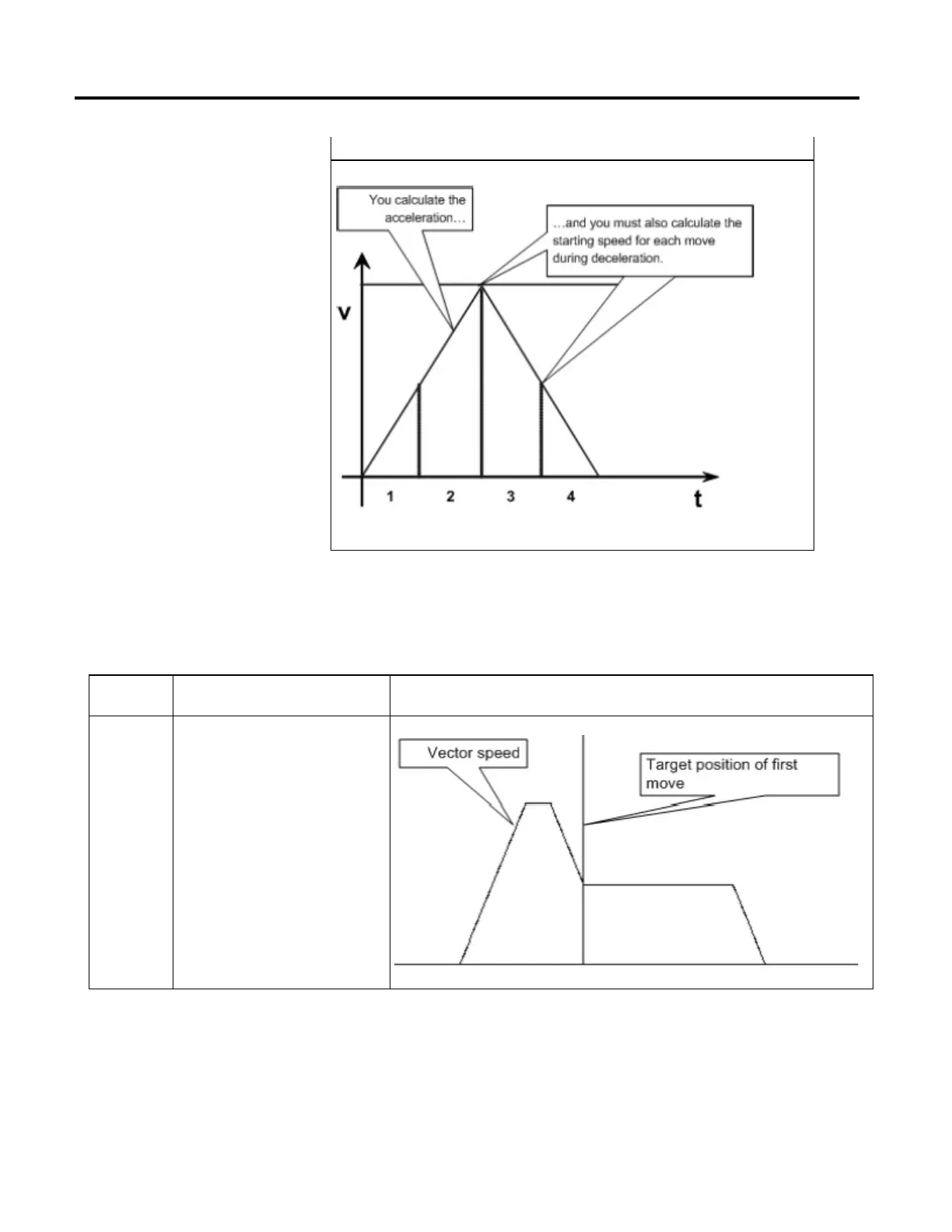Multi-Axis Coordinated Motion Instructions
508 Rockwell Automation Publication MOTION-RM002H-EN-P-February 2018
Termination Type 5
The axes accelerate to the speed that you want. You must calculate the starting speed for each move in the
deceleration-half of the profile.
Blending Moves at Different Speeds
You can blend MCLM and MCCM instructions where the vector speed of the
second instruction is different from the vector speed of the first instruction.
If the next
move is
And the Termination Type of the first
move is
Then
Slower 2 - Command Tolerance
3 - No Decel
4 - Contour Velocity Constrained
5 - Contour Velocity Unconstrained
6 - Command Tolerance Programmed
