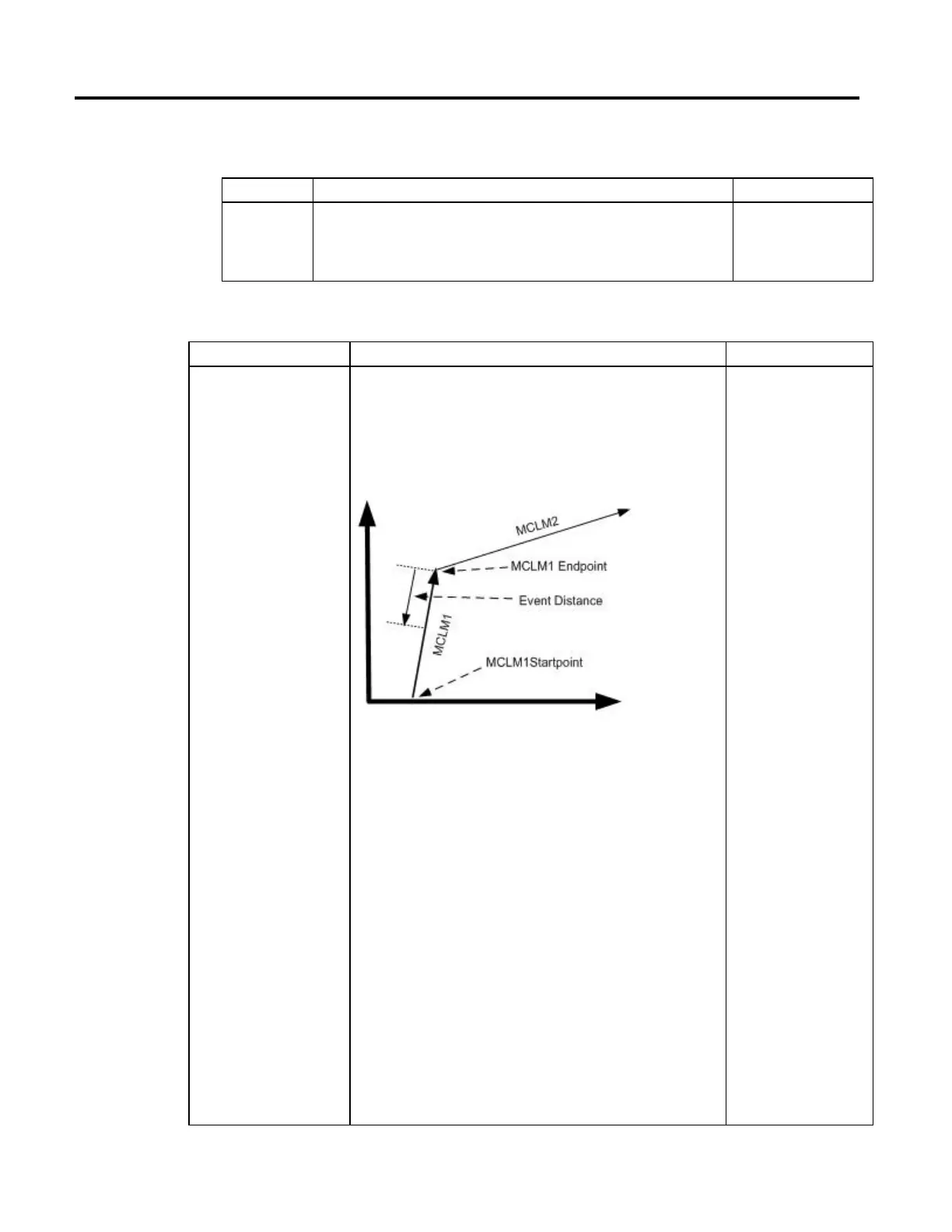Multi-Axis Coordinated Motion Instructions
514 Rockwell Automation Publication MOTION-RM002H-EN-P-February 2018
Command Tolerance
Data Type Description Valid Default Values
IMMEDIATE
REAL or
TAG
The position on a coordinated move where blending should start.
When Termination Type 6 is used, the Command Tolerance on the instruction faceplate is used
instead of the value for the Command Tolerance that is configured in the Coordinate System.
Valid = 0.0
Event Distance
Data Type Description Valid Default Values
ARRAY or 0 (The array must be a
minimum size of 4. If the array is
greater than 4, only the first four
locations specified are used.)
The position(s) on a move measured from the end of the move.
This is an array of input values that specifies the incremental distances along the
move on the Slave Coordinate System. Each member of the array is measured as
follows:
• Distances are measured starting from the end of the move towards the beginning
of the move as shown in the following Figure.
• For a linear coordinated move instructions (MCLM), the parameter value in the
Event Distance can be represented as a vector starting at the move’s end point
and pointing towards the beginning of the move.
• For a circular coordinated move (MCCM), the parameter value in the Event
Distance is an incremental distance measured along the circular arc (that is, arc
length) starting at the move's endpoint and moving towards the beginning of the
circular arc.
If the value in the Event Distance array is 0.0, then it is the time or distance for the
whole move.
The values entered in the Event Distance array are the same for both Time Driven and
Master Driven Mode. Only the returned values in the Calculated Data array are
different depending on the programmed mode of the Slave Coordinated System.
When Event Distance is specified as a negative number, then the Event Distance
calculation is skipped and a -1 is returned in the Calculated Data array for the
specified Event Distance parameter.
There is no limit on the dimension of either the Event Distance or Calculated Data
arrays. However, only a maximum of 4 elements (the specified value and the next 3)
of the Event Distance array will be processed.
Note that special consideration for the rare case of an overshoot when a MCD or MCCD
is done close to the moves endpoint. For this case, the Calculated Data will include
the overshoot when the Event Distance is 0, since the master will have to traverse this
amount for the move to finish. For other Event Distances, the overshoot will not be
included.
Default = 0 (no Event Distance
array)
