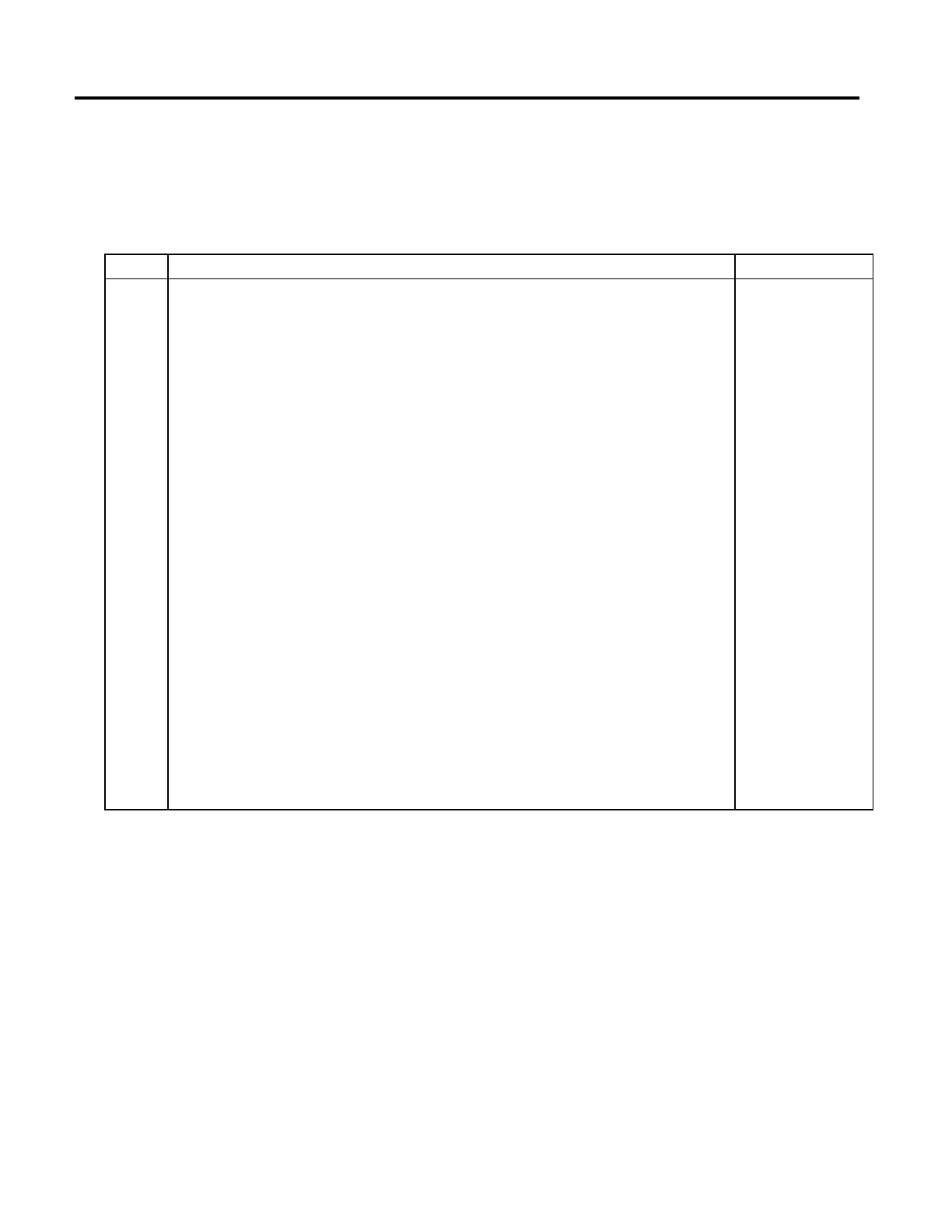Multi-Axis Coordinated Motion Instructions
Rockwell Automation Publication MOTION-RM002H-EN-P-February 2018 515
Output Parameters
The following describes the output parameters.
Calculated Data
Data Type Description Valid and Default Values
REAL
ARRAY or 0
This is the Master Distance(s) (or time) needed for the Slave Coordinated System to travel from the beginning of the move to the
Event Distance point.
The returned Calculated Data value is dependent on:
• the instruction type, (that is, MCLM or MCCM for coordinated motion)
• the mode of the Slave Coordinate System (that is, Time Driven or Master Driven).
• if superimposed motion is active, the Calculated Data does not include any of the superimposed motion.
To understand the Calculated Data concept, it's important to understand that the Motion Start Point (MSP) for a coordinated move
is defined as the last time that:
• a TT0/TT1 was programmed, or completed or
• the queue was empty, or
• a merge occurred.
If there was a dwell programmed in the queue, then the calculated data includes the time of the dwell. Note that the MSP could
have occurred several moves prior to the move in which the Event Distance was specified.
The Logix Designer application Motion Planner processes and calculates output data and places the result in the Calculated Data
array as supplied in the instruction. The number of calculated array elements stored in the Calculated Data array is based on the
follow conditions:
• The number of elements in the Event Distance array.
• For each of the first 4 elements Event Data array, one element will be computed and placed in the Calculated Data array.
• The fifth element and beyond of the Event Distance array are ignored. Existing values in the Calculated Data array are overlaid
when the Event Distance array is processed.
A -1 will be returned in the Calculated Data array for each negative value in the Event Distance array. No Event Distance calculation
is made for these array elements.
You can change the Event Distance array elements dynamically in the program. However, if the Event Distance is changed after
the instruction has been initiated (that is, the IP bit has been set), then the change is ignored.
An error is generated if the size of the Calculated Data array is smaller than the Event Distance array.
If the Event Distance is greater than the move length internally (vector length for MCLM, arc length for MCCM), it will be forced to
equal the move length.
Default = 0 (no Calculated
Data array) or a REAL array
tag
