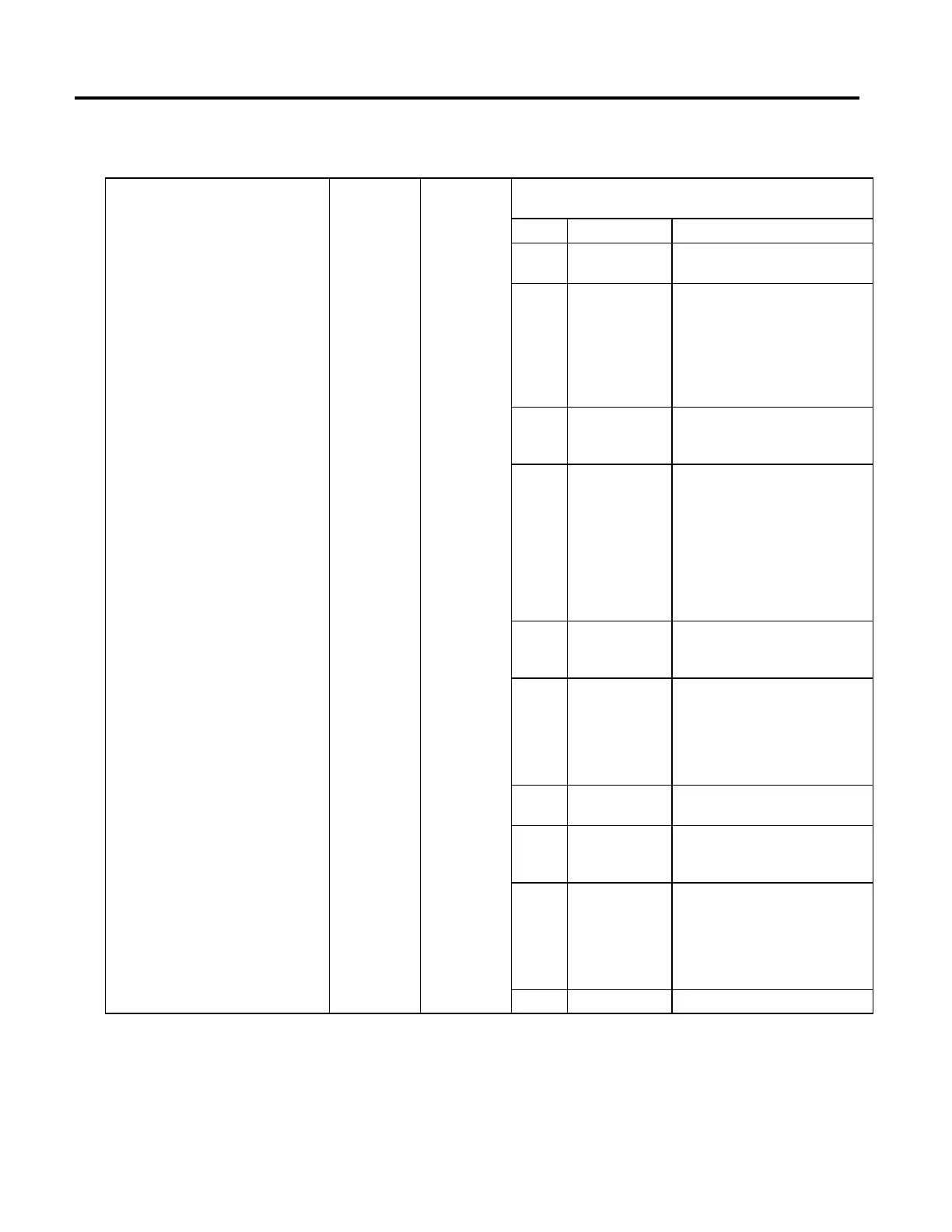Motion Error Codes, faults, and attributes
574 Rockwell Automation Publication MOTION-RM002H-EN-P-February 2018
AxisFaultBits DINT GSV G1/Status
The axis fault bits for your axis.
Bit Bit Name Meaning
0 PhysicalAxisFault
Set if there is one or more fault conditions
reported by the physical axis.
1 ModuleFault
Set when a serious fault has occurred with
the motion module associated with the
selected axis. A module fault generally
results in the shutdown of all associated
axes. Reconfiguration of the motion module
is required to recover from a module fault
condition.
2 ConfigurationFault
Set when an update operation targeting an
axis configuration attribute of an associated
motion module has failed.
3 GroupFault
Set when one or more faults have occurred
related to the motion group associated with
the selected axis. Usually a group fault
affects all axes associated with the motion
group. A group fault generally results in the
shutdown of all associated axes.
Reconfiguration of the entire motion
subsystem is required to recover from a
group fault condition.
4 MotionFault
When set indicates one or more fault
conditions have occurred related to the
Motion Planner function.
5 GuardFault
When set indicates that one or more fault
conditions have occurred related to the
embedded Guard Motion safety function of
a drive. Guard Faults are only applicable if
the drive device is equipped with
“Hardwired” Guard Safety functionality.
6 InitializationFault
Set when initialization of a CIP Motion
device fails for any reason.
7 APRFault
Set when during axis configuration the
system is not able to recover the absolute
position of the axis.
8 SafetyFault
Indicates one or more fault conditions have
occurred related to the axis safety function.
Safety Faults are only applicable if the
motion device supports “Networked” Safety
functionality through a CIP Safety
connection.
9-31 Reserved
