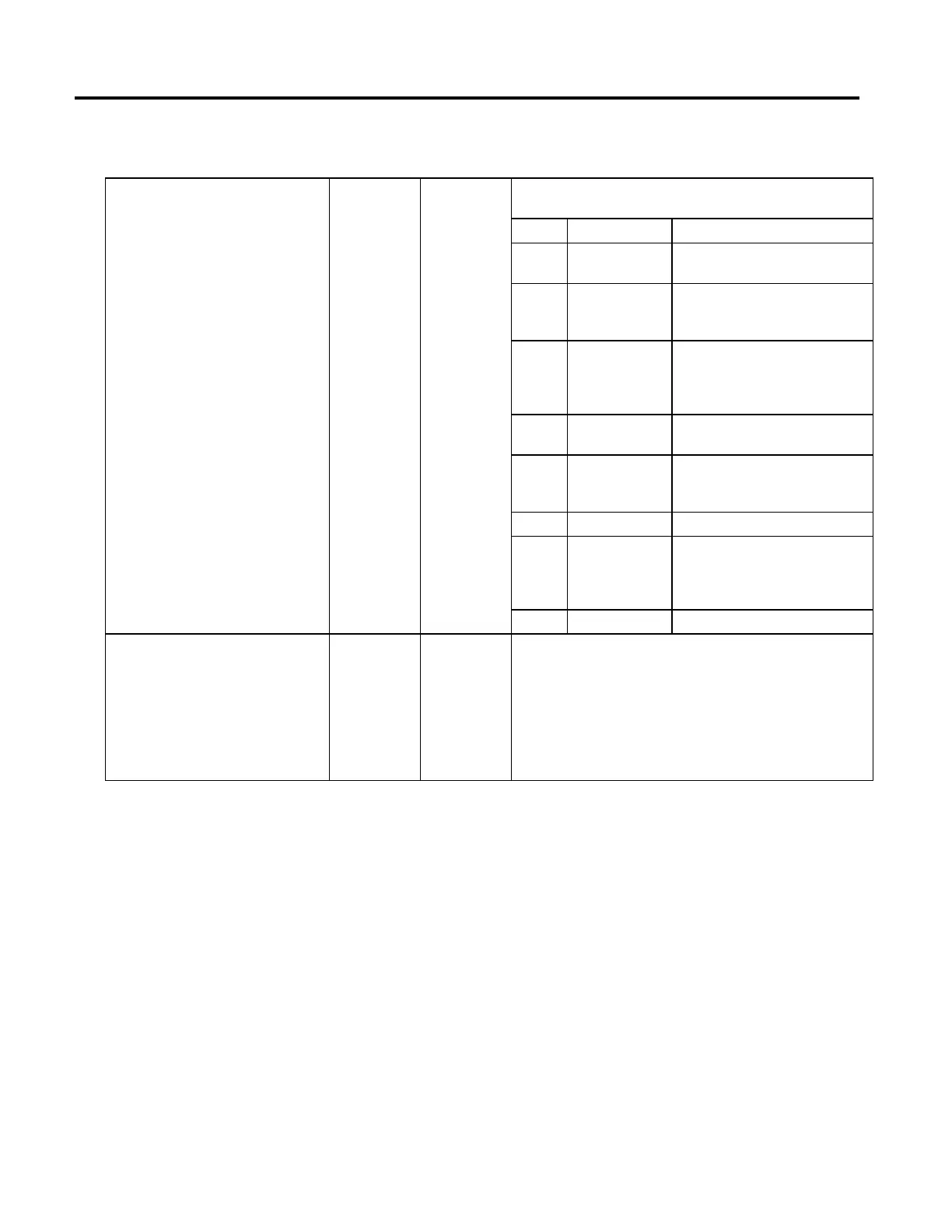Motion Error Codes, faults, and attributes
576 Rockwell Automation Publication MOTION-RM002H-EN-P-February 2018
AxisResponseBits DINT GSV
G1/Status
The axis fault bits for your axis.
Bit Bit Name Meaning
0
Abort Process
Acknowledge
When set, the servo module accepts that the
tuning or test process has been canceled.
1
Shutdown
Acknowledge
When set, the servo module accepts that the
axis has been forced into the shutdown
state.
2
Zero DAC
Acknowledge (Servo)
Reserved (Servo
Drive)
When set, the servo module accepts that the
DAC output for the axis has been set to zero
volts.
3
Abort Home
Acknowledge
When set, the servo module accepts that the
active Homing procedure is aborted.
4
Abort Event
Acknowledge
When set, the servo module accepts that the
active watch or registration procedure is
canceled.
5-14 Reserved
15 Change Pos Reference
Set when the Servo loop switches to a new
position coordinate system. Logix
controllers use this bit to account for the
offset implied by the shift in reference point.
16-31 Reserved
AxisState SINT GSV G1/Interface
Indicates the operating state of the axis.
Value: Meaning
0 Axis Ready
1 Direct Drive Control
2 Servo Control
3 Axis Faulted
4 Axis Shutdown
