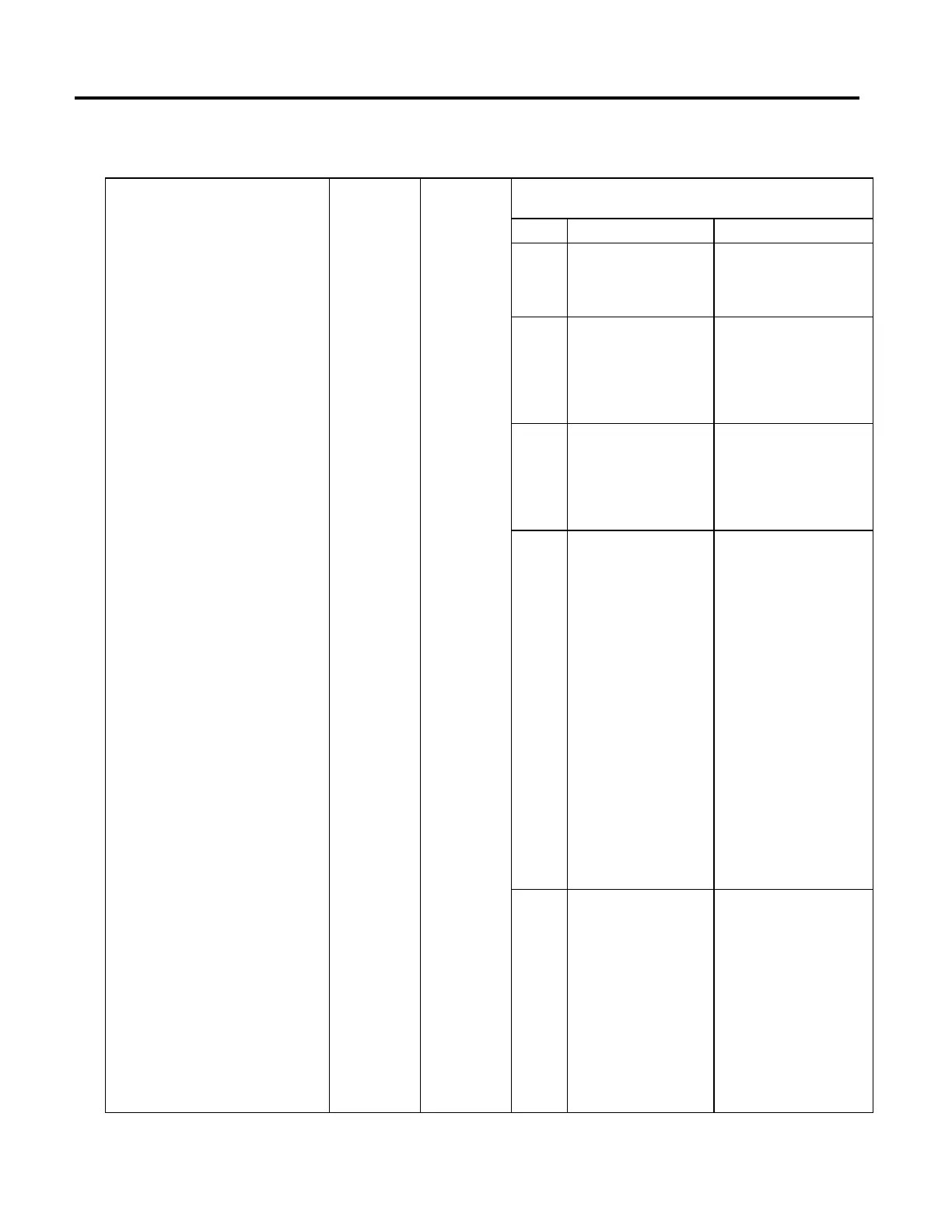Motion Error Codes, faults, and attributes
Rockwell Automation Publication MOTION-RM002H-EN-P-February 2018 577
AxisStatusBits DINT GSV G1/Status
The axis status bits for your axis.
Bit Bit Name Meaning
0 ServoActionStatus
Set when the associated axis
motor control function is tracking
command reference from the
controller.
1 DriveEnableStatus
Set when the power structure
associated with the axis is
currently enabled. If the bit is not
set then the power structure
associated with the axis is
currently disabled.
2 AxisShutdownStatus
Set when the associated axis is
currently in the Shutdown state.
As soon as the axis is transitioned
from the Shutdown state to
another state, the Shutdown
Status bit is cleared.
3 ConfigurationUpdateInProcess
Provides a method of monitoring
the progress of one or more
specific module configuration
attribute updates initiated by
either a Set Attribute List service
or an SSV in the user program.
As soon as such an update is
initiated, the Logix processor sets
the ConfigurationUpdateInProcess
bit. The bit will remain set until
the Set Attribute List reply comes
back from the servo module
indicating that the data update
process was successful. Thus the
Configuration Update Status Bits
attribute provides a method of
waiting until the servo
configuration data update to the
connected motion module is
complete before starting a
dependent operation.
4 InhibitStatus
Set when the axis is in the
inhibited state. This bit can also be
used to determine when an
inhibit/uninhibit operation has
been completed (for example,
when the connection has been
shutdown, reconnected and then
the reconfiguration process
completed). During the
inhibit/uninhibit process this bit
remains in the previous state and
then after completion it is updated
to the new state.
