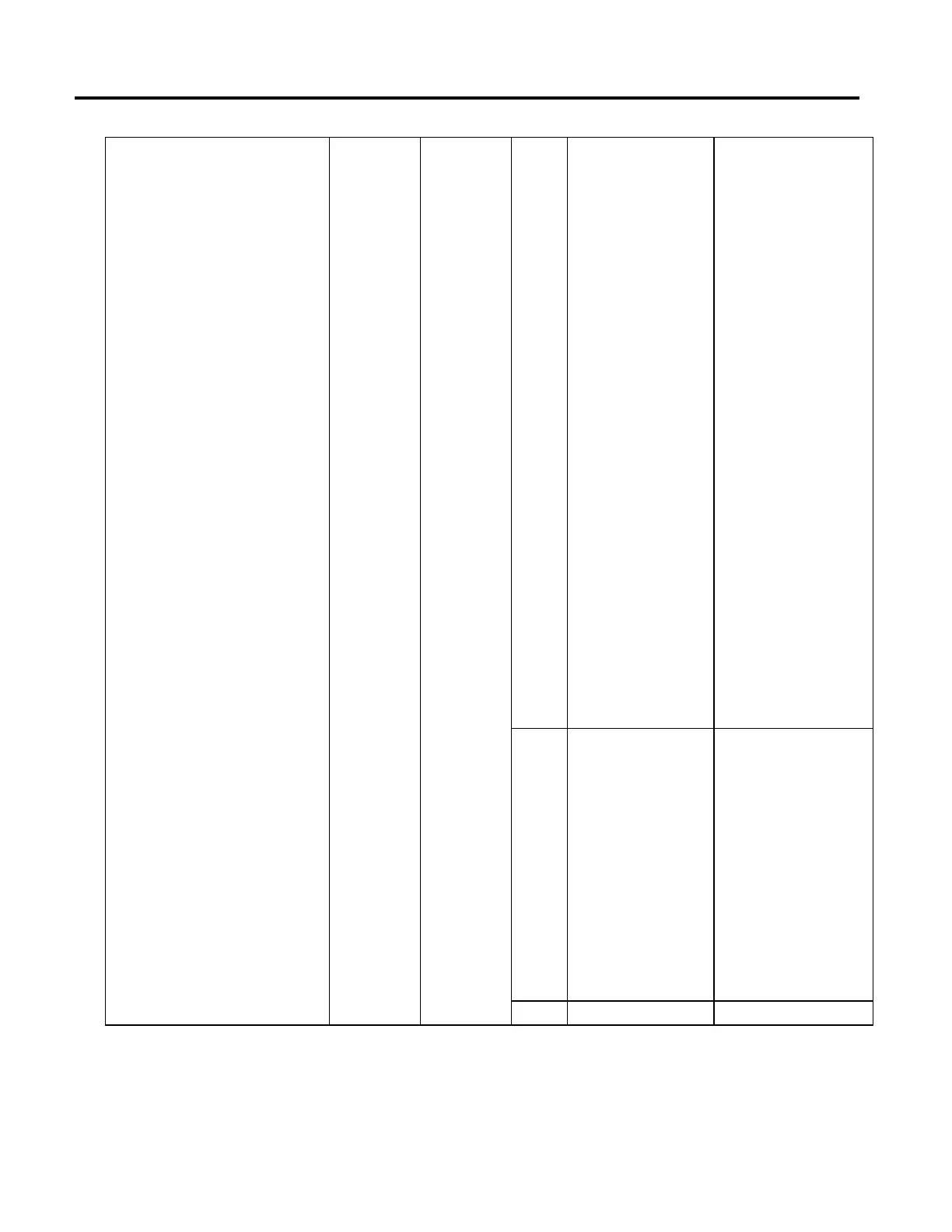Motion Error Codes, faults, and attributes
578 Rockwell Automation Publication MOTION-RM002H-EN-P-February 2018
5 DirectControlStatus
Set when axis motion is driven by
the Direct Velocity Control and
Direct Torque Control functions. In
this mode, the Motion Planner
functionality is disabled so any
attempt to move the axis with a
Motion Planner instruction, such
as, MAM, MAJ, MAG, and so on
results in an instruction error.
Furthermore, in Direct Control
there is no need to establish or
maintain absolute reference
position so attempted execution
of MAH and MRP instructions also
results in an instruction error.
When the Direct Control Status bit
is clear axis motion is controlled by
the Motion Planner. Any attempt
to move the axis in this mode with
a Direct control instruction, such
as MDS, results in an instruction
error. This bit only applies to CIP
Drive axis types.
The Direct Control Status bit is set
by the Motion Drive Start
instruction (MDS) and once set,
can only be cleared by executing
an MSO instruction from the
Stopped or Stopping State.
Similarly, once the Direct Control
Status bit is cleared by the Motion
Servo On instruction (MSO), the bit
can only be set again by executing
an MDS instruction from the
Stopped or Stopping State.
6 AxisUpdateStatus
This bit indicates whether or not
this axis instance was updated in
last execution of Motion Task. In
general, axis instances are
updated in Motion Task according
to their Axis Update Schedule.
Thus, a given axis instance may or
may not be updated during
Motion Task execution. When
inspected as part of an Event Task
triggered by Motion Group
Execution, the Axis Update bit can
be used to qualify program
instructions based on whether or
not the axis was updated by the
preceding Motion Task.
7-31 Reserved
