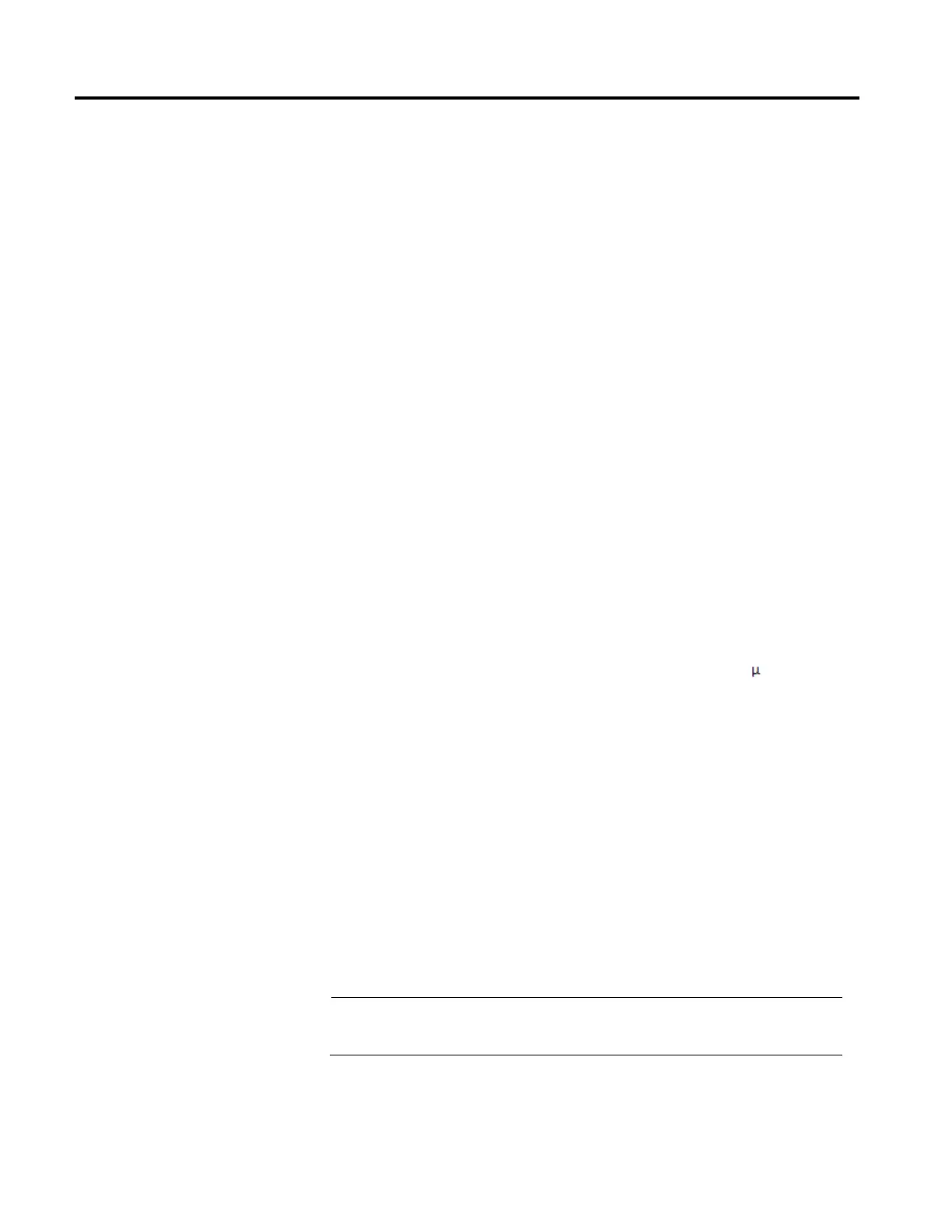Motion State Instructions
58 Rockwell Automation Publication MOTION-RM002H-EN-P-February 2018
Description
For motion modules with an external servo drive interface, the MDO instruction
can be used to directly enable the Drive Enable output of the axis and set the
analog output to a specified level determined by the Drive Output parameter. The
Drive Output parameter can be expressed as a voltage, or as a percent of the
maximum configured output voltage value given by the Output Limit attribute.
The MDO instruction can only be used on a physical axis whose Axis Type is
configured for Servo. The instruction only executes when the axis’ is in the Axis
Ready state (for example, servo action is OFF). The resulting state of the axis is
referred to as the Drive Control state.
The MDO instruction automatically enables the specified axis by activating the
appropriate Drive Enable output before setting the servo module’s analog output
to the specified voltage value. There is, typically, a 500 msec delay between the
activation of the drive enable output and the setting of the analog output to the
specified level to allow the drive’s power structure to stabilize. To minimize drift
during this drive enabling delay, the output voltage to the drive is set to the
Output Offset attribute value (default is zero). Thereafter the output voltage is
given by the specified Drive Output value of the MDO instruction and indicated
by the Servo Output status attribute value.
The 16-bit DAC hardware associated with various Logix servo modules limits the
effective resolution of the Direct Drive Motion Control to 305
V or 0.003%. In
the case of Direct Drive operation, the module’s servo loop is inactive and
bypassed. The Motion Direct Drive On instruction is only affected by the Servo
Output Polarity configuration bit, the Output Offset, and Output Limit
attributes for the axis. In the case where Output Limit configuration value is
reduced below the current output voltage value, the Servo Output value is
automatically clamped to the Output Limit value.
The most common use of this instruction is to provide an independent
programmable analog output as an open loop speed reference for an external drive
or for testing an external servo drive for closed loop operation.
To successfully execute a MDO instruction, the targeted axis must be configured
as a Servo axis and be in the Axis Ready state, with servo action off. If these
conditions are not met the instruction errs.
Important:
The instruction execution may take multiple scans to execute because it requires multiple
coarse updates to complete the request. The Done (.DN) bit is not set immediately, but only
after the request is completed.
This is a transitional instruction:
