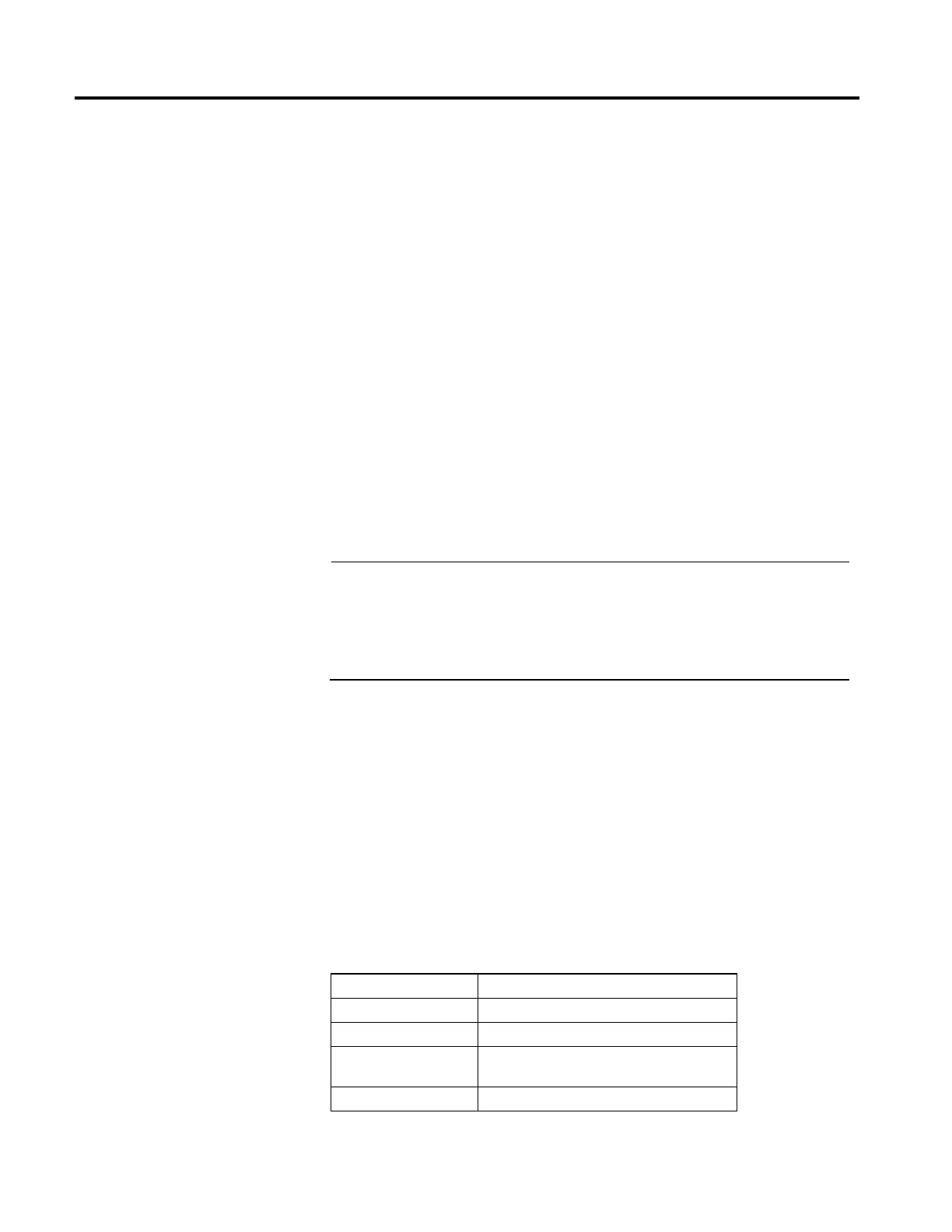Motion State Instructions
Rockwell Automation Publication MOTION-RM002H-EN-P-February 2018 59
• In relay ladder, toggle the rung-condition-in from false to true each time the
instruction should execute.
• In structured text, condition the instruction so that it only executes on a
transition.
Loss of Feedback When Using an MDO Instruction
If you experience a loss of feedback when issuing an MDO instruction and need to
move the axis with an MDO instruction, follow these steps:
1. Set the Feedback Fault Actions to Status Only.
2. When a feedback fault occurs, issue an MSF instruction to turn the servo
off.
3. Issue an MAFR instruction to clear the feedback fault status.
The MDO instruction executes without another feedback fault shutting down the
system. However, the feedback fault status remains feedback fault condition exists.
Important:
Keep in mind the following when using the previous steps:
• Once feedback has been lost, the reported position may not be valid. To re-establish a valid
position, perform another home operation.
• If you need to issue another MDO instruction, such as to modify the output voltage, when the
first MDO instruction is executing, you must first issue an MSF instruction to stop the servo and
then issue an MAFR instruction to clear the feedback fault.
Affects Math Status Flags
No
Major/Minor Faults
None specific to this instruction. See Common Attributes for operand-related
faults.
Execution
Ladder Diagram
Condition/State Action Taken
Prescan The .EN, .DN, and .ER are cleared to false.
Rung-condition-in is false The .EN bit is cleared to false if the .DN or .ER bit is true.
Rung-condition-in is true The .EN bit is set to true and the instruction executes. If
the EN bit is set to false, there is no action taken,
Postscan N/A
