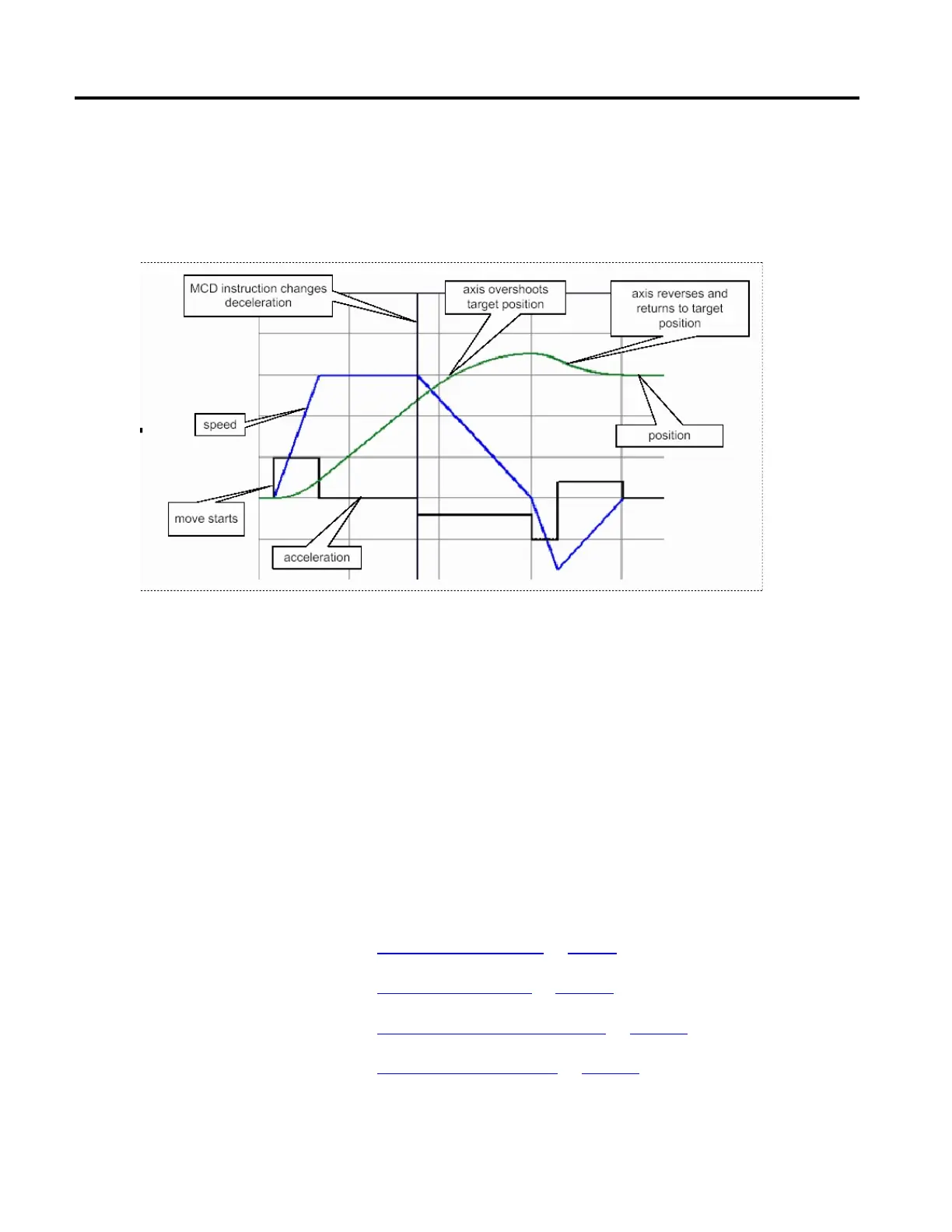Motion Error Codes, faults, and attributes
Rockwell Automation Publication MOTION-RM002H-EN-P-February 2018 625
Cause
The axis does not have enough time at the new lower deceleration to stop at the
target position. It stops past the target position. Then it corrects to get back to the
target position.
Corrective Action
To avoid overshooting position, do one of the following.
• Avoid decreasing the deceleration or deceleration jerk while an axis is
decelerating along an S-curve profile.
• Avoid increasing the programmed speed while an axis is decelerating along
an S-curve profile. This has the same effect as decreasing the deceleration
jerk.
Test any changes in small increments to make sure a change does not cause an
overshoot during normal operation.
See also
Motion Axis Stop (MAS) on page 84
Motion Axis Jog (MAJ) on page 101
Motion Change Dynamics (MCD) on page 138
Motion Axis Move (MAM) on page 112
