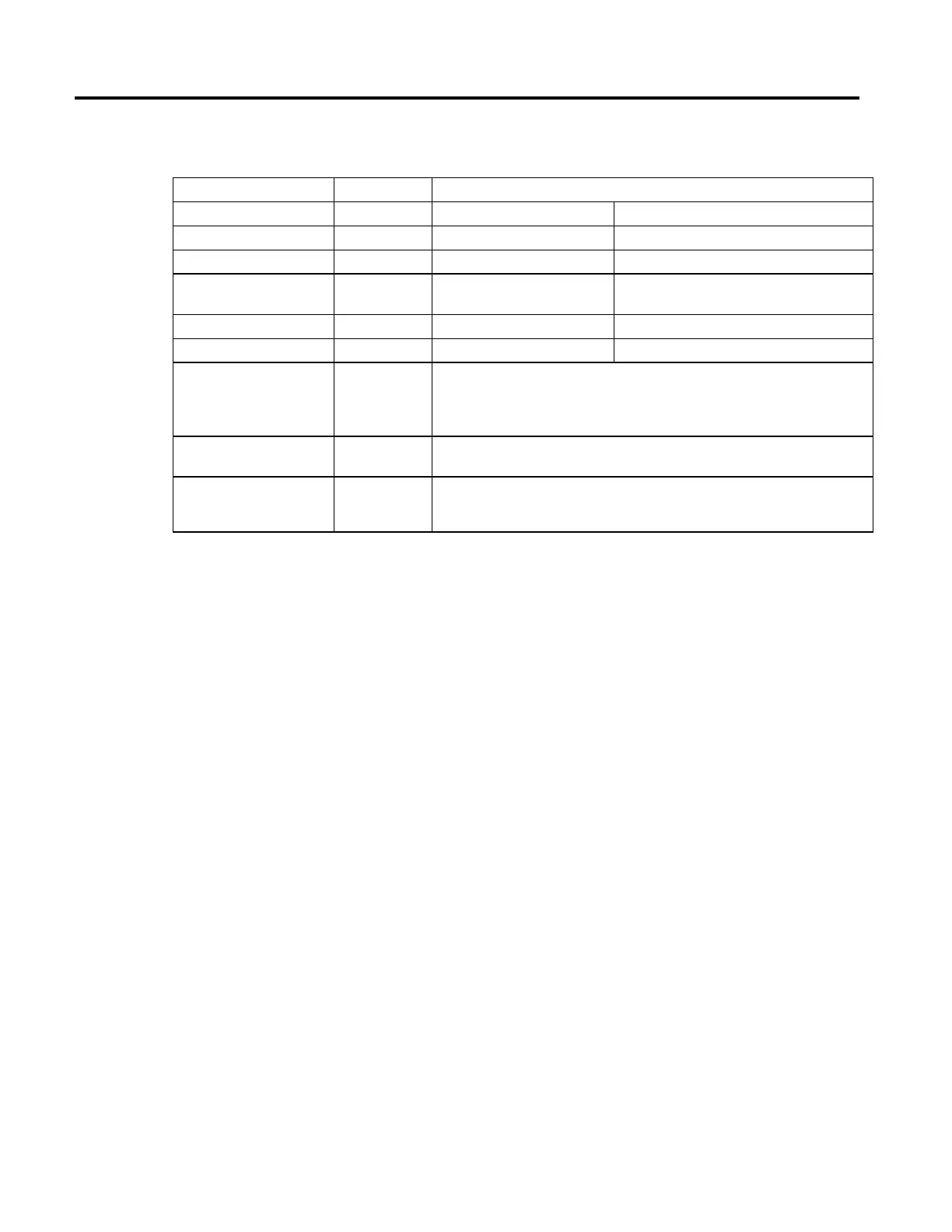Overview of motion-related data types
Rockwell Automation Publication MOTION-RM002H-EN-P-February 2018 631
STATUS SINT The status of any message associated with the motion function.
Message Status Description
0x0 The message was successful.
0x1 The module is processing another message.
0x2 The module is waiting for a response to a previous
message.
0x3 The response to a message failed.
0x4 The module is not ready for messaging.
STATE SINT The execution status value keeps track of the execution state of a function. Many motion functions
have several steps and this value tracks these steps. The execution status is always set to 0 when the
controller sets the EN bit for a motion instruction. Other execution states depend on the motion
instruction.
SEGMENT DINT A segment is the distance from one point up to but, not including the next point. A SEGMENT gives
the relative position by segment number as the Cam is executing.
EXERR SINT
Extended error code - use it for more information about an error.
