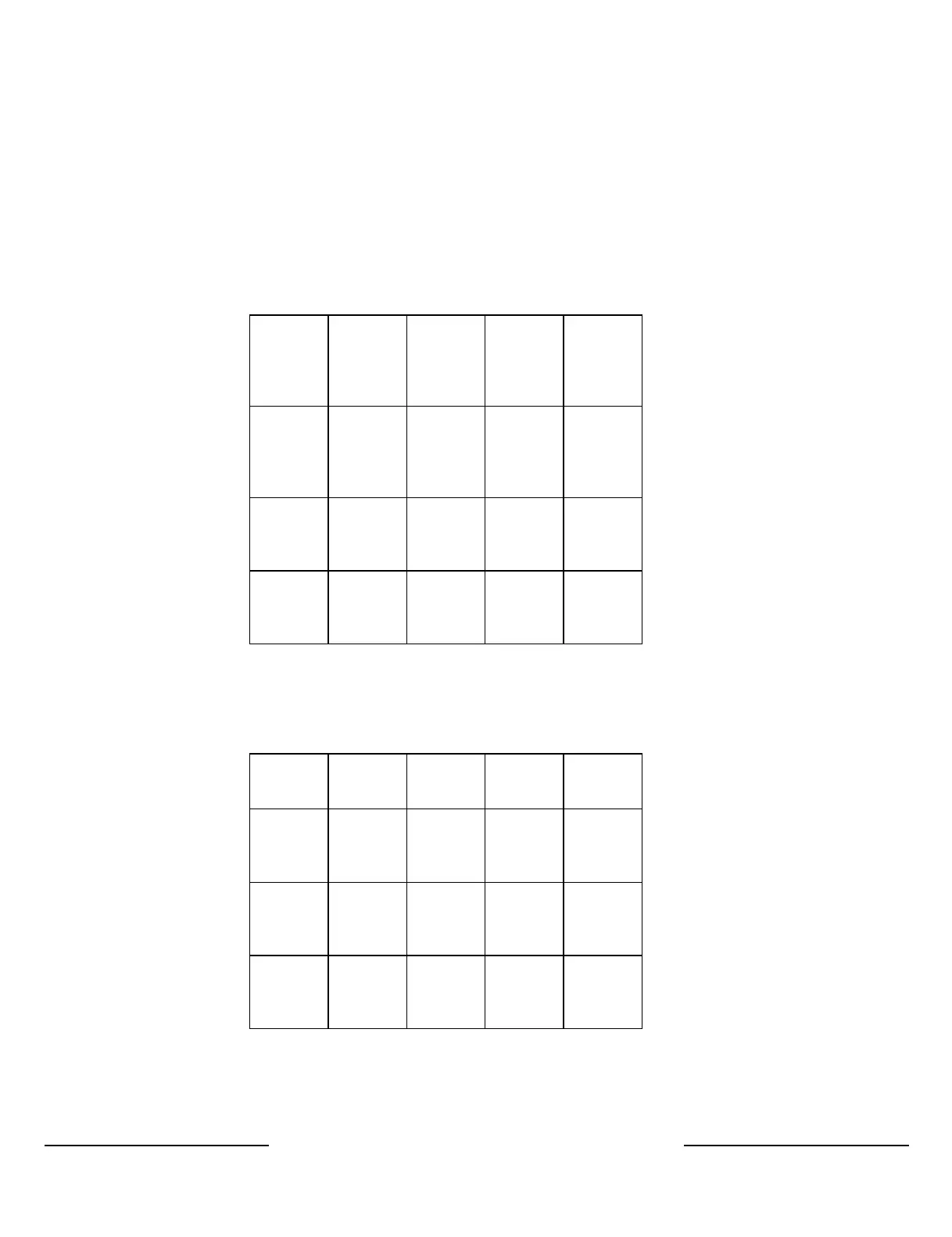NeXGen Gilbarco/Bennett - Installation and Start Up Guide
Copyright 2018 by Allied Electronics, Inc.
October 18, 2018 Page
3-10
3.3 Gilbarco Keypads
Please note that the keypads listed below are predefined within the controller. All other
keypad types can be configured via the POS to NeXGen interface using the “DPT
Configure Keyboard” command.
Type 1
1 2 3
Pay
Outside
Credit
4 5 6
Pay
Inside
Cash
Pay
Inside
Credit
7 8 9 No
Receipt
Yes
Clear 0 Enter Help Cancel
Type 2
1 2 3 Pay
Outside
4 5 6
Pay
Inside
7 8 9 No
Receipt
Yes
Clear 0 Enter Help Cancel