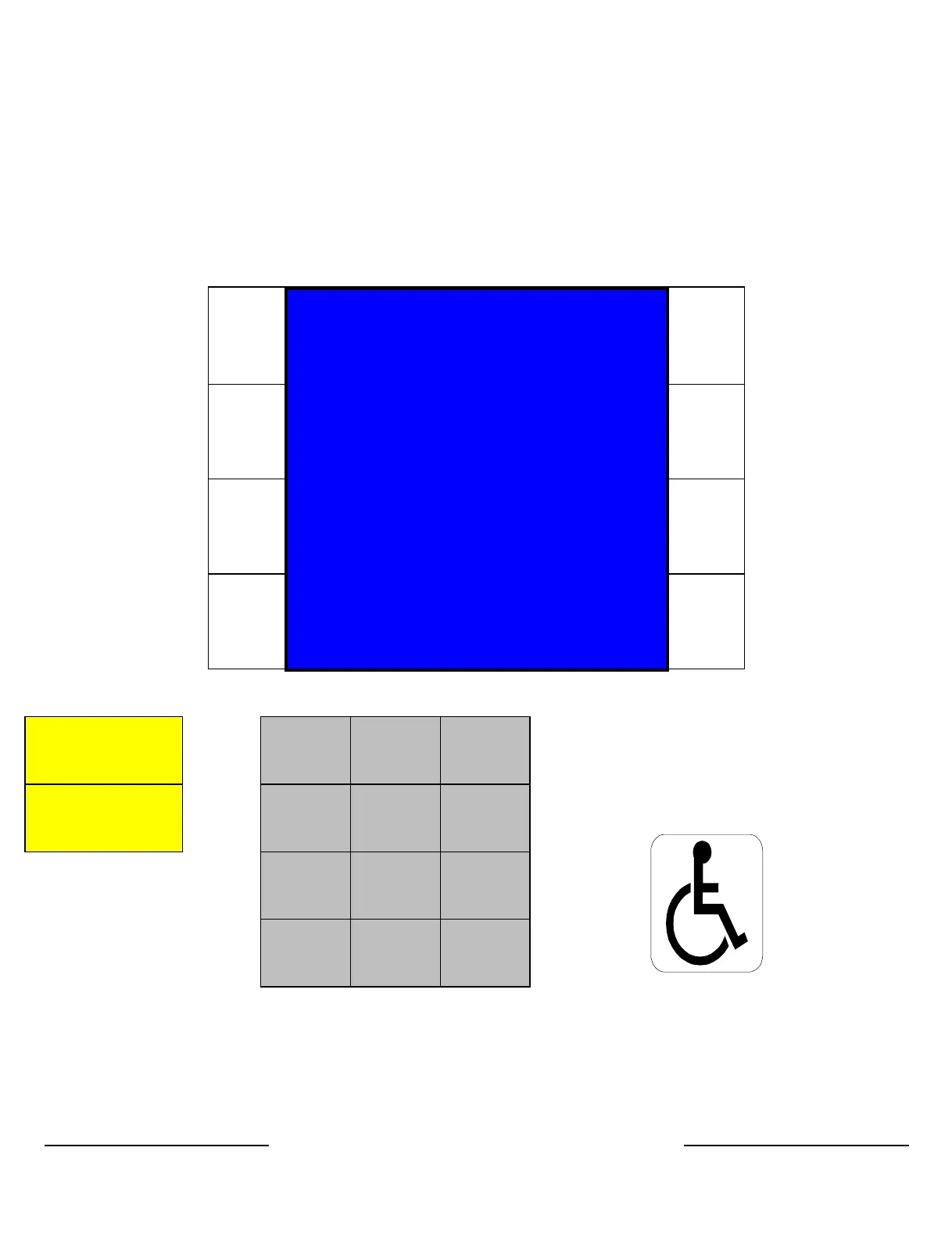NeXGen Gilbarco/Bennett - Installation and Start Up Guide
Copyright 2018 by Allied Electronics, Inc.
October 18, 2018 Page
3-12
Type 5 “Info Screen (Virtual Pay Inside only)
Type 6 “Info Screen (Virtual Pay inside Cash & Pay Inside Credit)
Note: Outside Debit and Outside Cash is also supported
Advantage with Monochrome
Soft
key
Left
--- Pay Here Credit
Soft
key
Right
Soft
key
Left
--- Pay Inside (keypad 5)
--- Pay Inside Credit (keypad 6)
Soft
key
Right
Soft
key
Left
--- Pay Inside Cash (keypad 6)
Soft
key
Right
Soft
key
Left
Soft
key
Right
Help 1 2 3
Cancel 4 5 6
7 8 9
Clear 0 Enter
Note: This type 5 and 6 keypad configuration will support the location of the Help, Cancel and ADA
buttons on either side of the numeric keypad.