NeXGen Wayne Direct - Gilbarco / Installation and Start Up Guide
Copyright 2019 by Allied Electronics, Inc.
December 31, 2019 Page
3-3
Dispenser and POS Settings
For Wayne blenders to operate properly, several options must be set at the dispenser
and also at the POS.
Dispenser Macro
The dispenser options are set via a macro. Below are the proper macro settings
for the variable blenders.
590 7
395 13
580 D1 & 590U 10
580 D3 11
Note: The blend ratio that is set at the POS must match option 51 in the
dispenser.
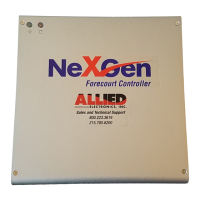
