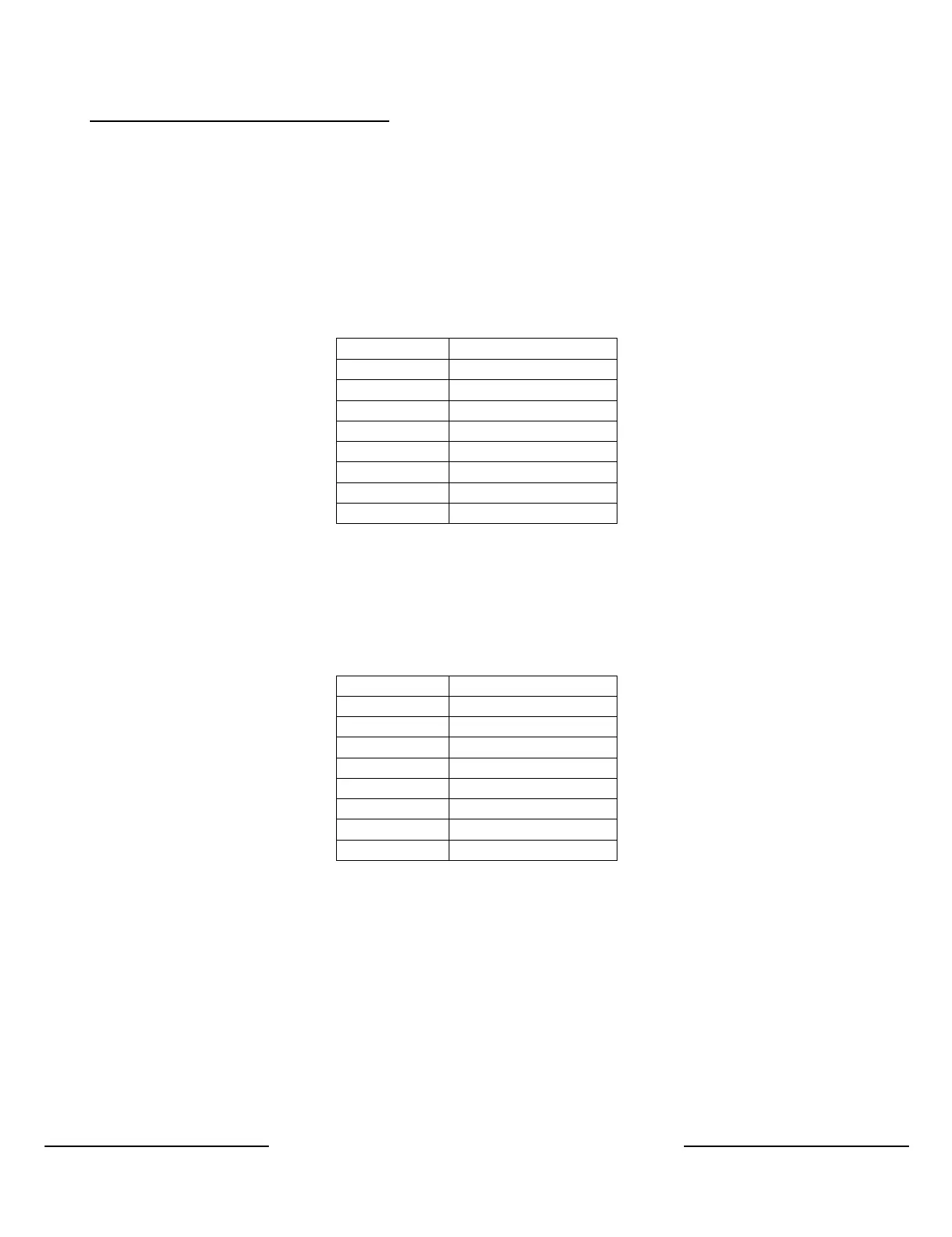NeXGen Wayne Direct - Gilbarco / Installation and Start Up Guide
Copyright 2019 by Allied Electronics, Inc.
December 31, 2019 Page
3-4
POS Product to Position Mapping
The tables below list the proper fueling point “product to position” assignment for
each blender type. This programming is done via the Fueling Point Configuration Menu at
the POS.
The blender type setting (NeXGen configuration) is not used and should be set to zero (0).
Model 590
1 Not assigned
5 Not assigned
6 Not assigned
7 Not assigned
8 Not assigned
* The low grade and the high grade products may be switched depending on the
position of the dispenser and the installation of the product lines.
Model 395
2 Not assigned
3 Not assigned
7 Not assigned
8 Not assigned
* The low grade and the high grade products may be switched depending on the
position of the dispenser and the installation of the product lines.
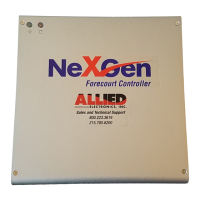