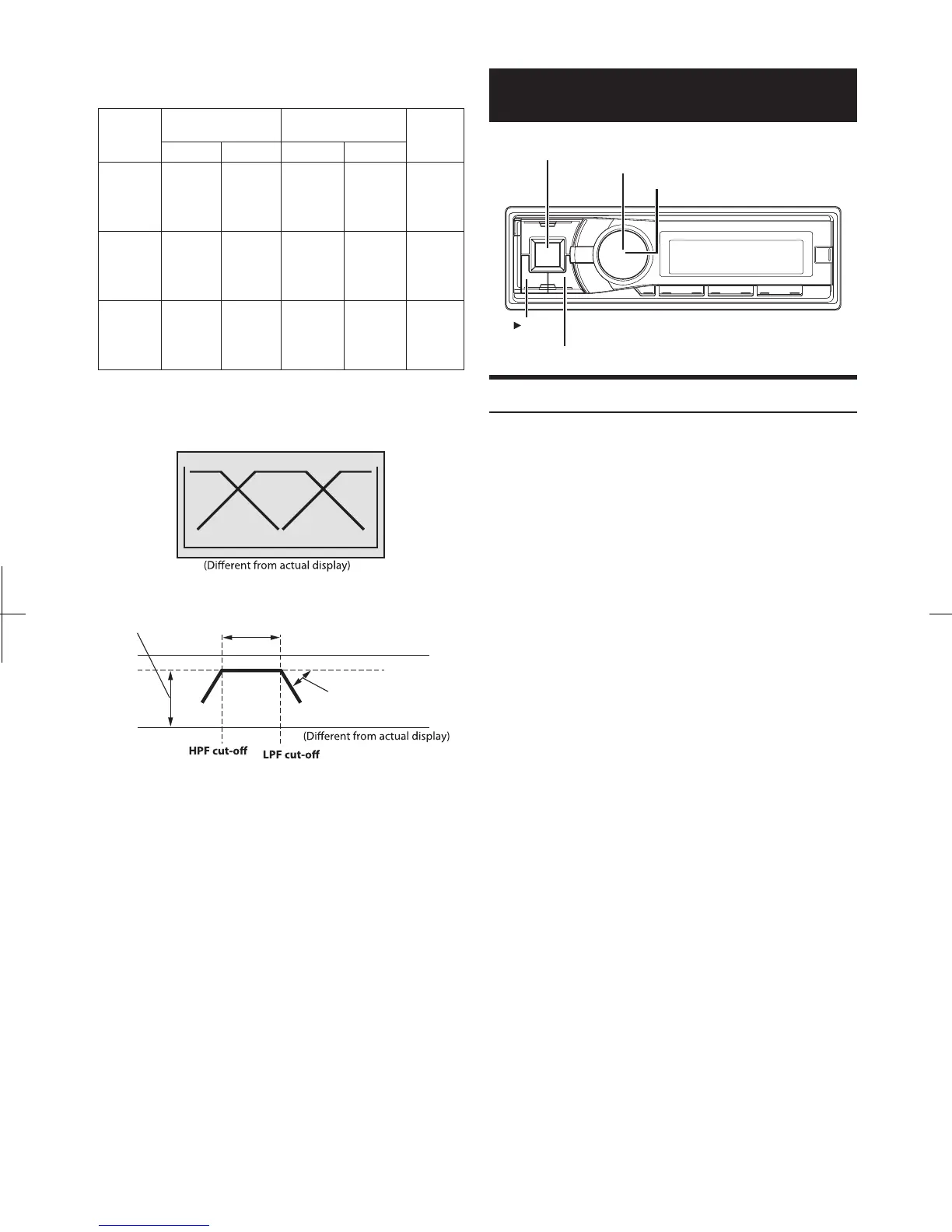2.2ch (3WAY) mode
Low range Mid range High range
Level adjusting
(0 to −12 dB)
Output frequency range
Slope FLAT
Slope adjusting
20 Hz
frequency
frequency
Cut-o frequency
(1/3 octave steps)
Slope
Level
HPF LPF HPF LPF
Low
range
speaker
----
20 Hz -
200 Hz
----
FLAT, 6,
12, 18,
24 dB/
oct.
0 to
−12 dB
Rear
high
range
speaker
20 Hz -
200 Hz
----
FLAT, 6,
12, 18,
24 dB/
oct.
----
0 to
−12 dB
Front
high
range
speaker
20 Hz -
200 Hz
----
FLAT, 6,
12, 18,
24 dB/
oct.
----
0 to
−12 dB
*
Only when TW Setup is set to USER’S (refer to “Setting the
Response Slope for the High Range Speaker (TW Setup)” on page
38).
•
•
•
•
•
•
•
•
Note
HPF (high pass lter): Cuts the lower frequencies and allows the higher
frequencies to pass.
LPF (low pass lter): Cuts the higher frequencies and allows the lower
frequencies to pass.
Slope: e level change (in dB) for a frequency change of one octave.
e higher the slope value, the steeper the slope becomes.
Adjust the slope to FLAT to bypass the HP or LP lters.
You cannot adjust the crossover frequency higher than the HPF or lower
than the LPF.
Do not use a tweeter without the HPF on or set to a low frequency, as it
may cause damage to the speaker due to the low frequency content.
Adjustment should be made according to the recommended crossover
frequency of the connected speakers. Determine the recommended
crossover frequency of the speakers. Adjusting to a frequency range
outside that recommended may cause damage to the speakers. For
the recommended crossover frequencies of Alpine speakers, refer to
the respective Owner’s Manual. We are not responsible for damage
or malfunction of speakers caused by using the crossover outside the
recommended value.
Changer (optional)
An optional 6-disc or 12-disc CD Changer may be connected to this unit
if it is Ai-NET compatible. With a CD Changer connected to the Ai-NET
input of this unit, the CD Changer will be controllable from this unit.
Using the KCA-400C (Multi-Changer Switching device) or the KCA-
410C (Versatile Link Terminal) multiple changers can be controlled by
this unit.
Refer to “Multi-Changer Selection (optional)” on page 41 for selecting
the CD Changers.
Controlling CD Changer (optional)
•
•
•
•
•
Note
Note
e controls on this unit for CD Changer operation are operative only
when a CD Changer is connected.
e source indicator varies depending on the connected source.
e DVD changer (optional) is controllable from this unit as well as the
CD changer.
Press
BAND
to switch the Disc mode in the Changer mode.
Depending on the connected DVD Changer, some functions may not be
available.
1
4
Press SOURCE/
C
to activate the CHANGER mode.
The display shows the disc number and track number.
Turn the Rotary encoder to select the desire disc in the CD
Changer.
The selected disc number appears in the display and CD/MP3 playback
starts.
2
3
Press
s
/ENTER to activate the search select mode.
Turn the Rotary encoder to select the Disc Search, and then
press
s
/ENTER.
•
Note
Aer selecting the desired disc, you can operate in the same way as for the
CD player of this unit. For details, see the CD/MP3/WMA/AAC section.
40
-EN
SOURCE/
/ II
BAND
Rotary encoder
/ENTER