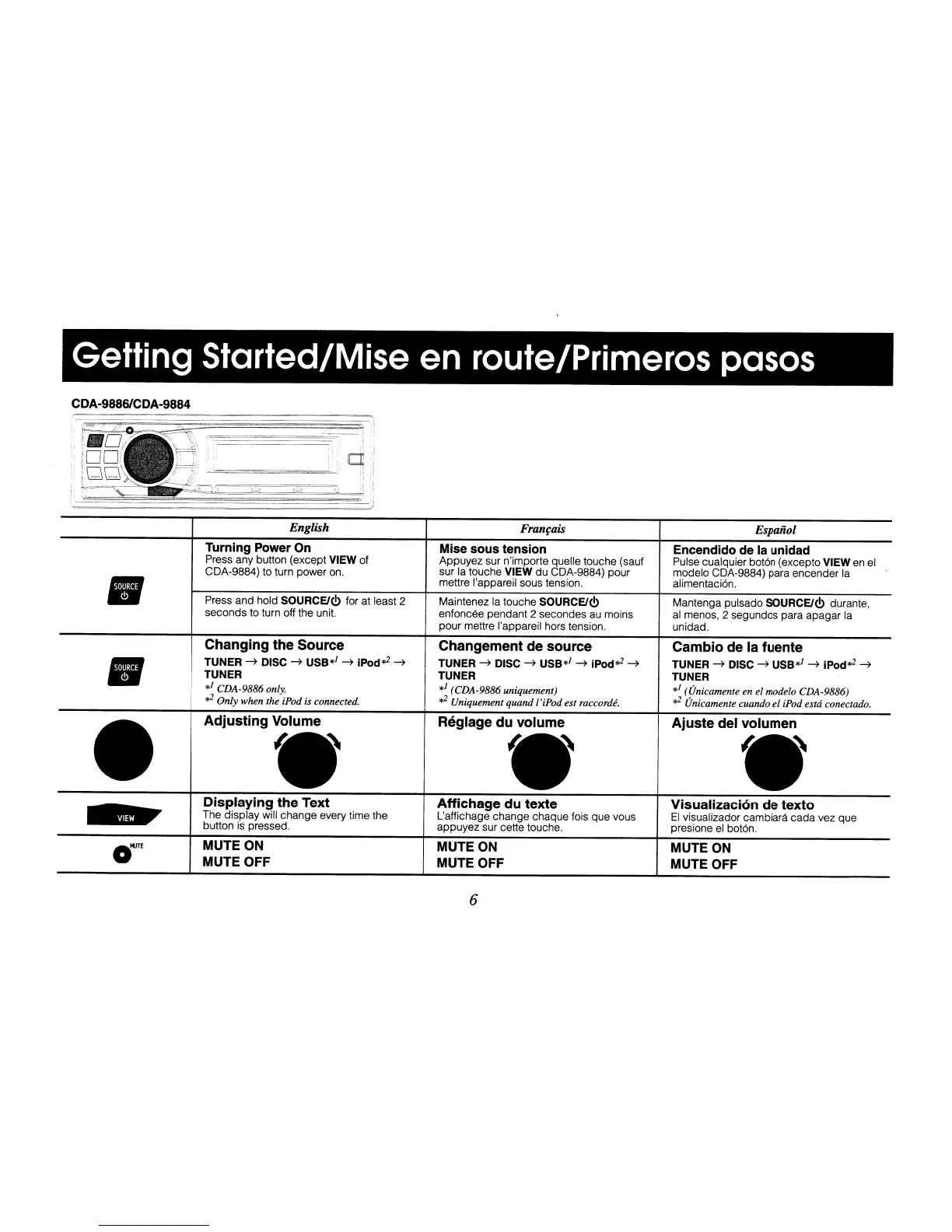Getting Started/Mise en route/Primeros pasos
CDA-98861CDA-9884
English
Franrais
Espaiiol
Turning Power On
Mise sous tension
Encendido de la unidad
Press any button (except VIEW of
Appuyez sur n'importe quelle touche (sauf
Pulse cualquier bot6n (excepto
VIEW
en
el
CDA-9884) to turn power
on.
sur la touche VIEW du CDA-9884) pour
modelo CDA-9884) para encender la
•
mettre I'appareil sous tension.
alimentaci6n.
Press and hold
SOURCEJ<!>
for at least 2
Maintenez la touche
SOURCEJ<!>
Mantenga pulsado
SOURCEJ<!>
durante,
seconds to turn off the unit. enfoncee pendant 2 secondes
au
moins
al
menos, 2 segundos para apagar
la
pour mettre I'appareil hors tension.
unidad.
Changing the Source
Changement
de
source
Cambio de la fuente
•
TUNER
~
DISC
~
USB
*1
~
IPod
~
~
TUNER
~
DISC
~
USB
*1
~
iPod
~
~
TUNER
~
DISC
~
USB*]
~
IPod~
~
TUNER
TUNER TUNER
*1
CDA-9886 only.
*1
(CDA-9886 uniquement)
*]
(Unicamente
en
el modelo CDA-9886)
*2 Only when the iPod is connected.
~
Uniquement quand l'iPod est raccordi.
~
Unicamente cuando el iPod estti conectado.
•
Adjusting Volume Reglage du volume
Ajuste del volumen
• •
•
~
Displaying the Text Affichage du texte
Visualizaci6n de texto
The display will change every time the L'affichage change chaque fois que vous
EI
visualizador
cambiar;~
cada vez que
button
is
pressed. appuyez sur cette touche.
presione
el
bot6n.
OttiTE
MUTE ON MUTE ON
MUTE
ON
MUTE OFF MUTE OFF
MUTE OFF
6
Getting Started/Mise en route/Primeros pasos
CDA-98861CDA-9884
English
Franrais
Espaiiol
Turning Power On
Mise sous tension
Encendido de la unidad
Press any button (except VIEW of
Appuyez sur n'importe quelle touche (sauf
Pulse cualquier bot6n (excepto
VIEW
en
el
CDA-9884) to turn power
on.
sur la touche VIEW du CDA-9884) pour
modelo CDA-9884) para encender la
•
mettre I'appareil sous tension.
alimentaci6n.
Press and hold
SOURCEJ<!>
for at least 2
Maintenez la touche
SOURCEJ<!>
Mantenga pulsado
SOURCEJ<!>
durante,
seconds to turn off the unit. enfoncee pendant 2 secondes
au
moins
al
menos, 2 segundos para apagar
la
pour mettre I'appareil hors tension.
unidad.
Changing the Source
Changement
de
source
Cambio de la fuente
•
TUNER
~
DISC
~
USB
*1
~
IPod
~
~
TUNER
~
DISC
~
USB
*1
~
iPod
~
~
TUNER
~
DISC
~
USB*]
~
IPod~
~
TUNER
TUNER TUNER
*1
CDA-9886 only.
*1
(CDA-9886 uniquement)
*]
(Unicamente
en
el modelo CDA-9886)
*2 Only when the iPod is connected.
~
Uniquement quand l'iPod est raccordi.
~
Unicamente cuando el iPod estti conectado.
•
Adjusting Volume Reglage du volume
Ajuste del volumen
• •
•
~
Displaying the Text Affichage du texte
Visualizaci6n de texto
The display will change every time the L'affichage change chaque fois que vous
EI
visualizador
cambiar;~
cada vez que
button
is
pressed. appuyez sur cette touche.
presione
el
bot6n.
OttiTE
MUTE ON MUTE ON
MUTE
ON
MUTE OFF MUTE OFF
MUTE OFF
6
